The Hyper 212 Halo Black is Cooler Master's latest take on a mid-range air cooler for today's modern CPUs, and represents an evolution for the brand's longstanding Hyper 212 product line-up that has served DIY PC enthusiasts for more than a decade and counting.
Special thanks to Cooler Master for sponsoring the Hyper 212 Halo Black featured in this article.
Cooler Master's Hyper 212 line-up has been around for a long time. First launched back in 2007 as an air cooler targeted at AMD's Athlon 64 CPUs on platforms such as Socket 939 and AM2, as well as Intel's Core 2 Duo and Core 2 Quad offerings built on the LGA775 socket, the DIY PC industry has since witnessed countless iterations of the Hyper 212, as Cooler Master refreshed the line-up for successive generations of CPUs that have come and gone over the past few years. For today's article, we'll be taking a look at a new Hyper 212 variant for the year 2023 - the Hyper 212 Halo Black.
Summary of Specifications (RR-S4KK-20PA-R1)
- Supported Platforms: AM4, AM5, LGA1700, LGA1200, LGA1151, LGA1150, LGA1155, LGA1156
- Material: 4x heat pipes, aluminium fins
- Dimensions: 124mm x 73mm x 154mm
- Fan Type: 1x Cooler Master MasterFan MF120 HALO² (120mm with addressable RGB LEDs)
- Fan Speed: 650-2050 RPM ± 10%
- Fan Airflow: 51.88 CFM (max)
- Fan Bearing Type: Rifle bearing
- Also available in white (Hyper 212 Halo White - RR-S4WW-20PA-R1)
Packaging & Accessories
The Hyper 212 Halo Black comes in a box sporting Cooler Master’s trademark colour palette – we’re talking a predominantly purple box with splashes of cyan and pink for added visual appeal. Over on the rear of the box, we get the usual summary of specs for this CPU air cooler.
The contents of the box are securely packaged thanks to the use of cardboard dividers and foam inserts. Apart from the cooler tower and the MF120 HALO² fan, Cooler Master's included the following accessories as well:
- Instruction manual
- Warranty information leaflet
- 1x tube of Cooler Master MasterGel Pro thermal paste
- AM4/AM5 mounting bracket
- Intel LGA1700/1200/115x mounting bracket
- 2x screws (to secure mounting bracket to main cooling tower assembly with)
- Intel LGA1700/1200/115x mounting backplate
- 2x metal fan clips
DIY PC enthusiasts who've used the Hyper 212 in its previous iterations would have immediately noticed the quality improvements when it comes to the Halo Black's mounting hardware - the amount of kit that comes included has been significantly streamlined, paving the way for a more fuss-free installation experience. We still get support for an extensive range of processor platforms, from AMD's AM4 and AM5 sockets, to Intel's LGA1700, LGA1200 and LGA115x offerings.
Aesthetics & Build Quality
Being more of a mid-range CPU air cooler, the Hyper 212 Halo Black has a pretty slim cooling tower design, where it comes with a stack of 50 fins in an offset arrangement that should improve airflow through the fins.
On the top of the cooling tower, we see that Cooler Master’s included an aluminium top plate with some screen printed motifs featuring a minimalist rendition of the Cooler Master logo – the top plate obscures the ends of the heat pipes that the cooler comes with, and sure goes a long way in making the Hyper 212 Halo Black look premium.
Moving over to the bottom of the cooling tower assembly, we see that the Hyper 212 Halo Black features four direct-contact heat pipes that are painted black so as to match the rest of the cooling tower’s appearance.
The said heat pipes come into direct contact with the CPU's integrated heat spreader, where the contact plate looks to be pretty well-machined as well.
One of the Hyper 212 Halo Black's key features is its new and improved fan - a MasterFan MF120 HALO² part. The fan sports a RPM range of between 650-2050 RPM, a CFM rating of 51.88, and utilises rifle bearings. It also comes with a 4-pin PWM connector and a 3-pin addressable RGB connector, instead of the usual 4-pin 12V RGB connector that CPU cooler fans tend to come with. On to the fan frame, we get RGB diffuser rings on both sides, as well as rubber dampeners on all four corners of the fan frame to help reduce unwanted vibrations.
Installation Experience (AM4/AM5) & RGB Aesthetics
The installation experience with the Hyper 212 Halo Black was pretty straightforward, in large part thanks to the streamlined mounting hardware that was pretty easy to get set up. As the cooler would be tested on an AM4 CPU/motherboard combo, the appropriate AM4/AM5 mounting bracket was installed on the cooling tower assembly - this was a two-screw affair that took me around 30 seconds to install in total.
To install the Hyper 212 Halo Black on an AM4/AM5 motherboard, one would need to use the stock CPU cooler mounting backplate that comes included with the motherboard in question, where the Halo Black's AM4/AM5 mounting bracket has four screws that line up perfectly with the four screw hole posts of the said stock CPU cooler mounting bracket. For the uninformed, the AMD AM4 and AM5 platforms share the same mounting mechanism for CPU coolers - you can install most AM4 coolers on AM5 CPUs, and vice versa.
That said, for end-users intending to upgrade their existing AM4/AM5 CPU coolers, do note that the stock mounting backplate would likely fall off when removing your old CPU cooler from the motherboard (unless it's been stuck in place during initial installation) - it's very likely that you'd need to remove your motherboard from the PC case to ensure a smoother installation process for the Hyper 212 Halo Black. In all fairness, this would likely apply to all CPU cooler upgrade scenarios even with CPU coolers from other brands.
Motherboard removal shenanigans aside, the rest of the installation process was a cinch - the thermal paste used for this install was Cooler Master's MasterGel Pro that came included with the Hyper 212 Halo Black.
With the Hyper 212 Halo Black all installed on the AM4 test bench, it's now time to sit back and enjoy the MF120 HALO²'s RGB lightshow - I personally quite like the fan’s aesthetics, especially with the RGB diffuser rings that add some character to CPU cooler’s overall appearance. Naturally, the fan's RGB effects can be controlled by your motherboard's RGB controller application from within Windows.
Test Bench Specs, Testing Methodology & Benchmark Results
With that, to put the Hyper 212 Halo Black through it's paces, a mid-range AMD AM4 test bench with the following specs was used:
- CPU: AMD Ryzen 5 5600
- CPU Cooler: Cooler Master Hyper 212 Halo Black with Cooler Master MasterGel Pro thermal paste
- Motherboard: Gigabyte X570 GAMING X
- Memory: 2x8GB Kingston HyperX Fury DDR4 3200
- Graphics: ASUS DUAL RX 580 4GB OC
- Storage: Gigabyte NVMe SSD 512GB
- Power Supply: Cooler Master V1000 Gold
- Case: OEM open-air test bench
- OS: Microsoft Windows 11 Pro (21H2)
To get a sensing of the Hyper 212 Halo Black's thermal performance, the following tests were run:
- Cinebench R23 multi core test
- Prime95
- Fortnite (actual gameplay)
The hardware monitoring app HWiNFO64 was used to measure and log the CPU's temperature throughout the entirety of testing, where the "CPU CCD1 (Tdie)" readouts were used.
To provide some baseline thermal performance data, the same battery of tests as above were also run with the stock AMD Wraith Stealth CPU cooler (with Arctic MX-4 thermal paste), so as to see how much of an improvement in thermal performance one would be getting with the Hyper 212 Halo Black over the stock AMD CPU cooler.
During testing, the default fan curves were used, and the approximate temperature of the test bench's surroundings was measured to be around 29°C.
Cinebench R23 Multi Core Test
With the Cinebench R23 multi core test, the Ryzen 5 5600 achieved an average CPU CCD1 reading of 62.1°C, a minimum temperature of 51.5°C and a maximum temperature of 63.8°C thanks to the cooling prowess of the Hyper 212 Halo Black.
Prime95
Moving on to Prime95, the Ryzen 5 5600 achieved an average CPU CCD1 temperature of 62.9°C, a low of 52.5°C and a high of 71.5°C.
Fortnite (Actual Gameplay)
Moving on to an actual gameplay test with Fortnite, while on a combination of medium graphics settings on the 1440p resolution, the Ryzen 5 5600 achieved an average CPU CCD1 temperature readout of 48.6°C, a low of 42.8°C and a high of 60.0°C with the Hyper 212 Halo Black.
With the Hyper 212 Halo Black's results in mind, the same battery of tests were repeated with the stock AMD Wraith Stealth CPU cooler - these tests were run right before the Wraith Stealth was swapped out for the Hyper 212 Halo Black.
No surprises really, that the Hyper 212 Halo Black serves up a far more superior thermal performance when compared to the AMD Wraith Stealth, where as a result, it was even able to eke out more performance out of the Ryzen 5 5600 for the Cinebench R23 multi core test (10648 points with the Hyper 212 Halo Black versus 9981 points with the Wraith Stealth). This was likely due to the additional thermal overhead from using a better CPU cooler, where the CPU was able to run at higher boost clocks for a longer period of time as a result.
In terms of idle temperatures, the Ryzen 5 5600 achieved an average CPU CCD1 temperature reading of around 34.3°C, with a low of 31.3°C, and a high of 38.8°C with the Hyper 212 Halo Black. The stock AMD CPU cooler on the other hand, yielded an average idle temperature of 40.4°C, a low of 35.3°C and a high of 56.3°C.
During the benchmarking process, I found the MF120 HALO² fan to be pretty quiet even when the Ryzen 5 5600 was under heavy load. While I did not have a proper decibel meter with which to measure the noise output from the Hyper 212 Halo Black, I made do with a noise measurement app on my smartphone instead to get a rough estimate, and recorded an average noise level of around 48dB when the fan was running at increased speed, while the test bench was running Cinebench R23's multi core test. At idle, the noise measurement app recorded an average noise level of 45dB, while the ambient noise level of the test bench's surroundings (with the test bench switched off) was measured to be around 45dB as well. These noise levels were recorded with my phone placed 30cm away from the fan of the Hyper 212 Halo Black.
Conclusion & Pricing
With that, the Cooler Master Hyper 212 Halo Black comes across as a pretty decent CPU air cooler that would work well with mid-range CPUs such as AMD’s "Zen 5" Ryzen 5 offerings, or Intel’s 14th Gen/13th Gen Core i5 non-K line-up. It’ll definitely be a big step-up in terms of thermal performance over the stock AMD or Intel CPU cooler, where it also has a great-looking aesthetic coupled with good build quality, representing an evolution in the right direction over the previous generation of Hyper 212 air cooler offerings.
As of end-March 2023, the Hyper 212 Halo Black is available to purchase for a price of around $49 US dollars from e-Commerce sites such as Amazon, which converts to roughly $66 Singapore dollars.
Get this CPU cooler from Amazon: https://amzn.to/3LXpfS8 (affiliate link)
Get this CPU cooler from Shopee Singapore: https://s.shopee.sg/608rVSM2dT (affiliate link)
Get this CPU cooler from Lazada Singapore: https://c.lazada.sg/t/c.YlNNx6 (affiliate link)
ALKtech may earn commissions from qualifying purchases made using affiliate links, at no extra cost to you as a customer. These commissions go a long way in supporting the platform!
The CPU cooler featured in this article was sponsored by Cooler Master.
%20500x1200.png?width=200&height=83&name=ALK%20Tech%20Logo%20(TransparentTextured)%20500x1200.png)
.jpg?width=1920&height=1080&name=Packaging%20(Front).jpg)
.jpg?width=1920&height=1080&name=Packaging%20(Rear).jpg)


.jpg?width=1920&height=1080&name=Aesthetics%20(1).jpg)
.jpg?width=1920&height=1080&name=Aesthetics%20(2).jpg)
.jpg?width=1920&height=1080&name=Aesthetics%20(3).jpg)

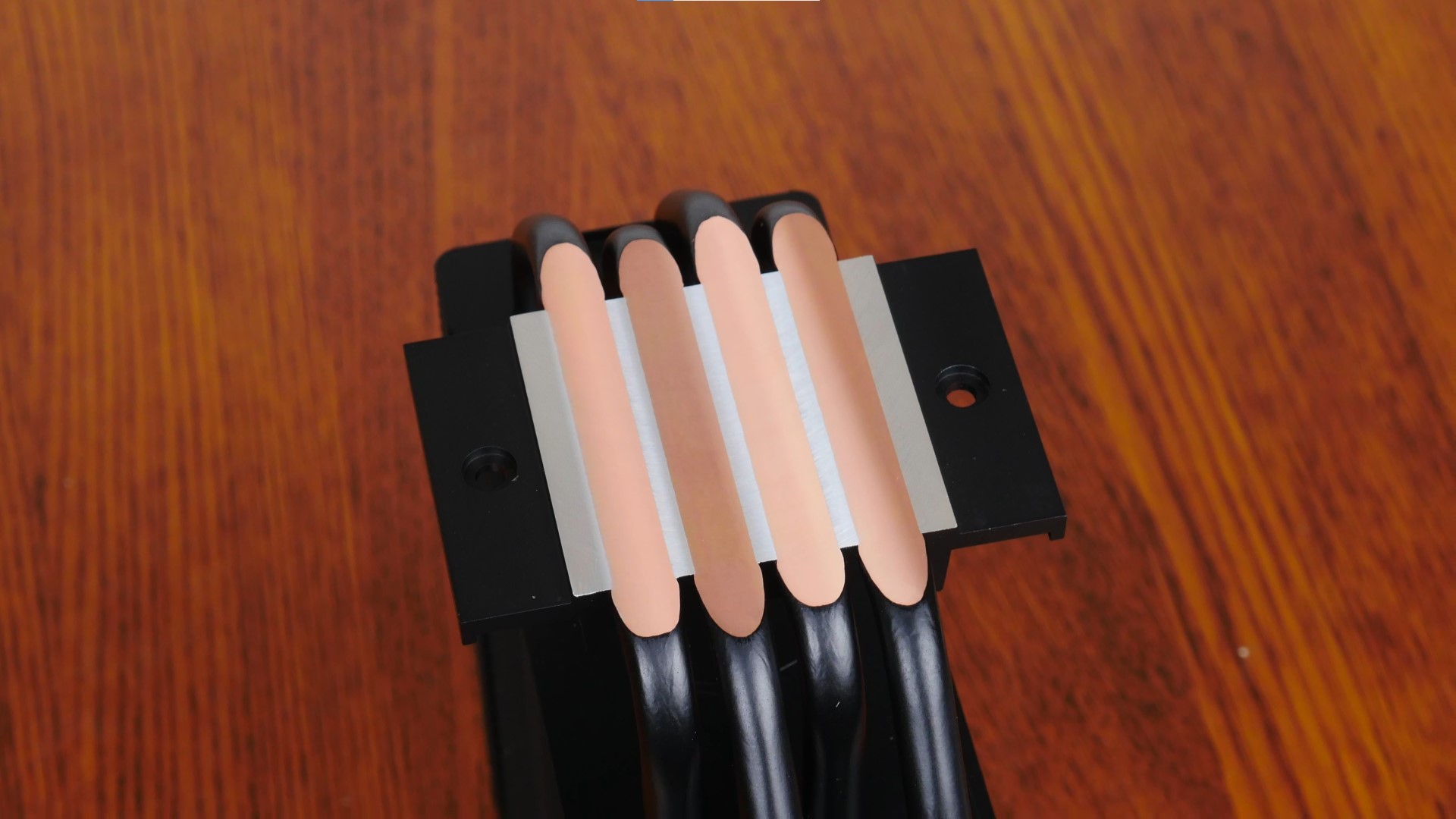
.jpg?width=1920&height=1080&name=Fan%20Aesthetics%20(1).jpg)
.jpg?width=1920&height=1080&name=Fan%20Aesthetics%20(2).jpg)


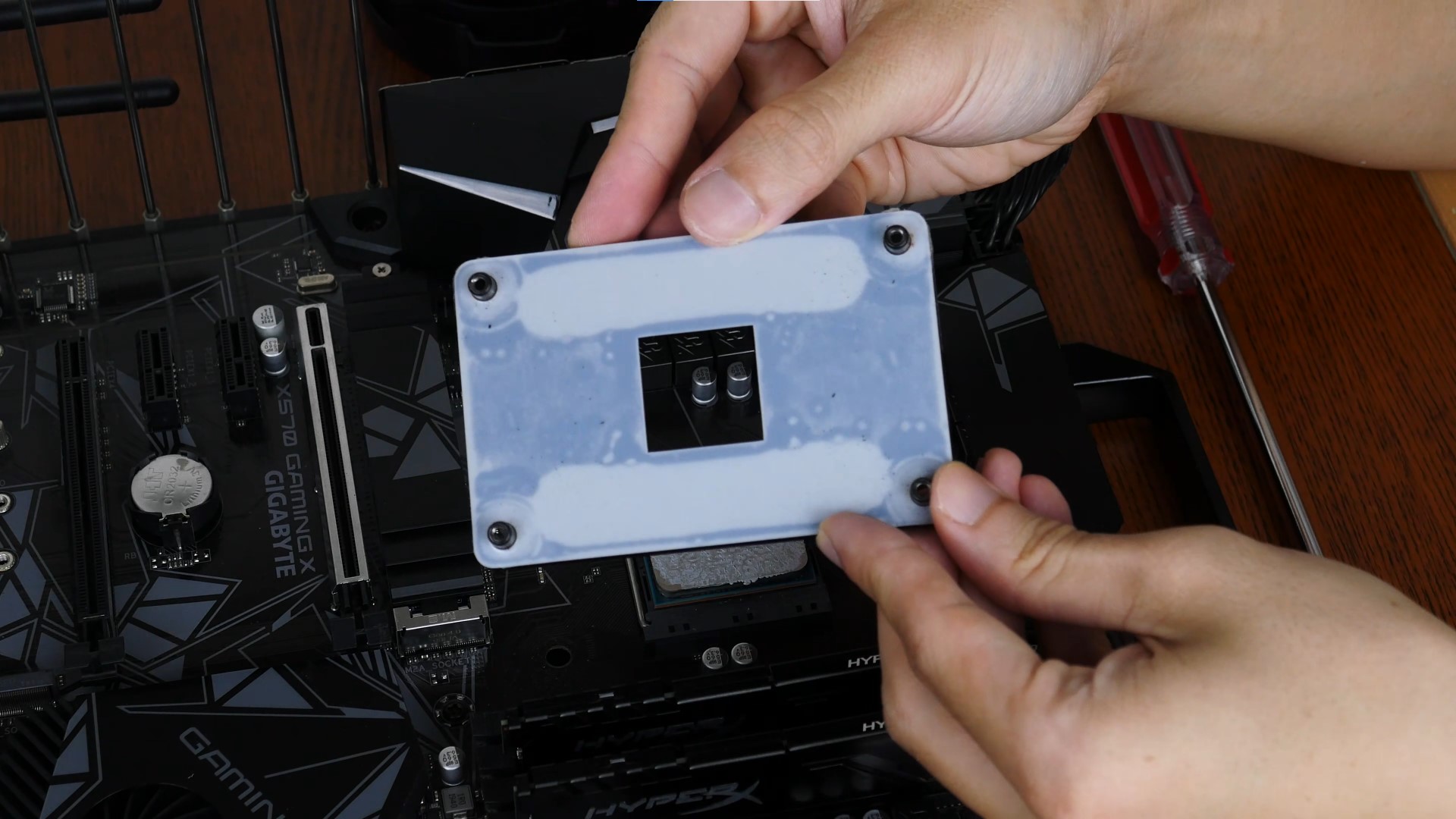
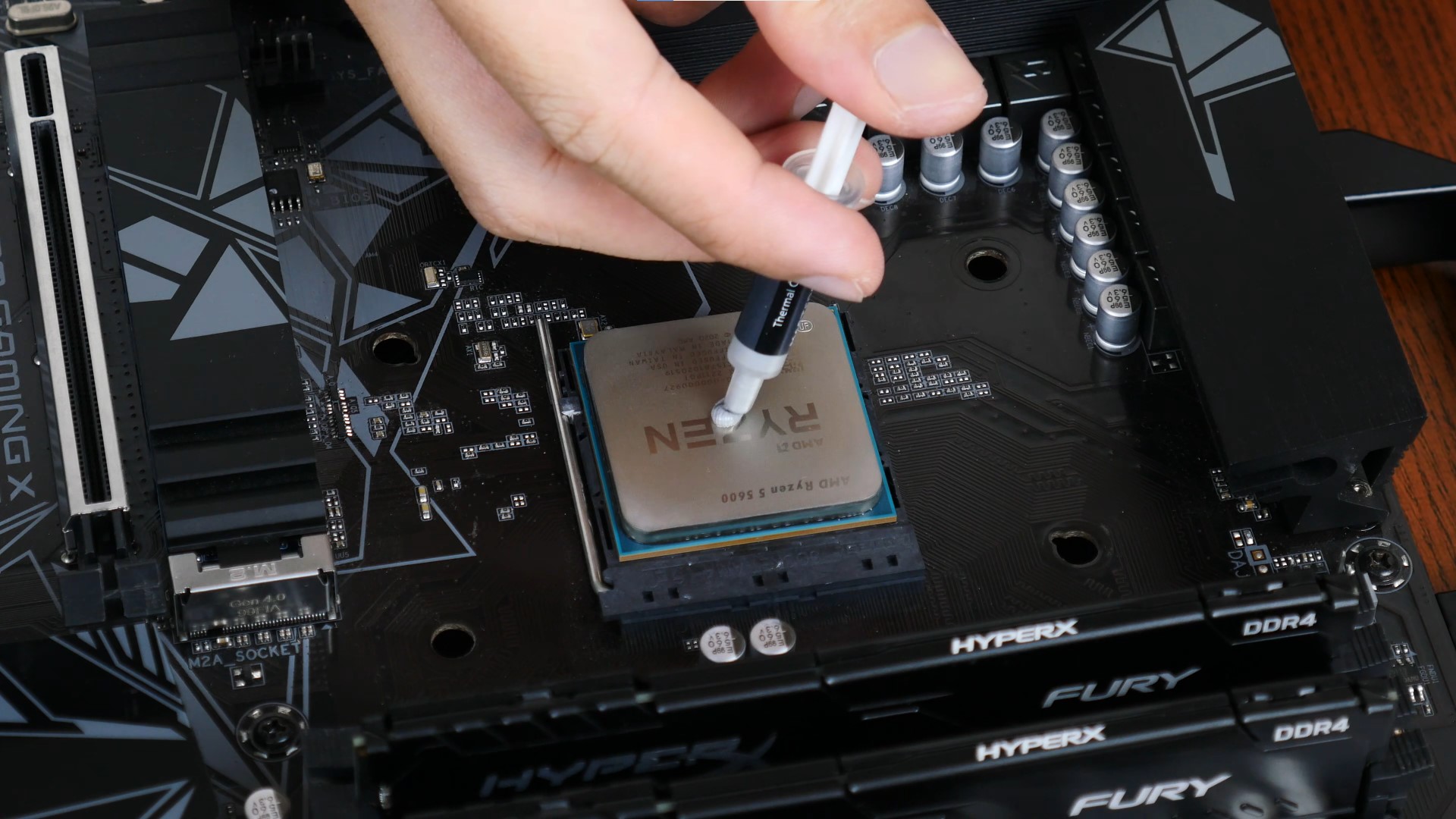
.jpg?width=1920&height=1080&name=Installation%20(1).jpg)
.jpg?width=1920&height=1080&name=Installation%20(2).jpg)

.jpg?width=1920&height=1080&name=Aesthetics%20(4).jpg)
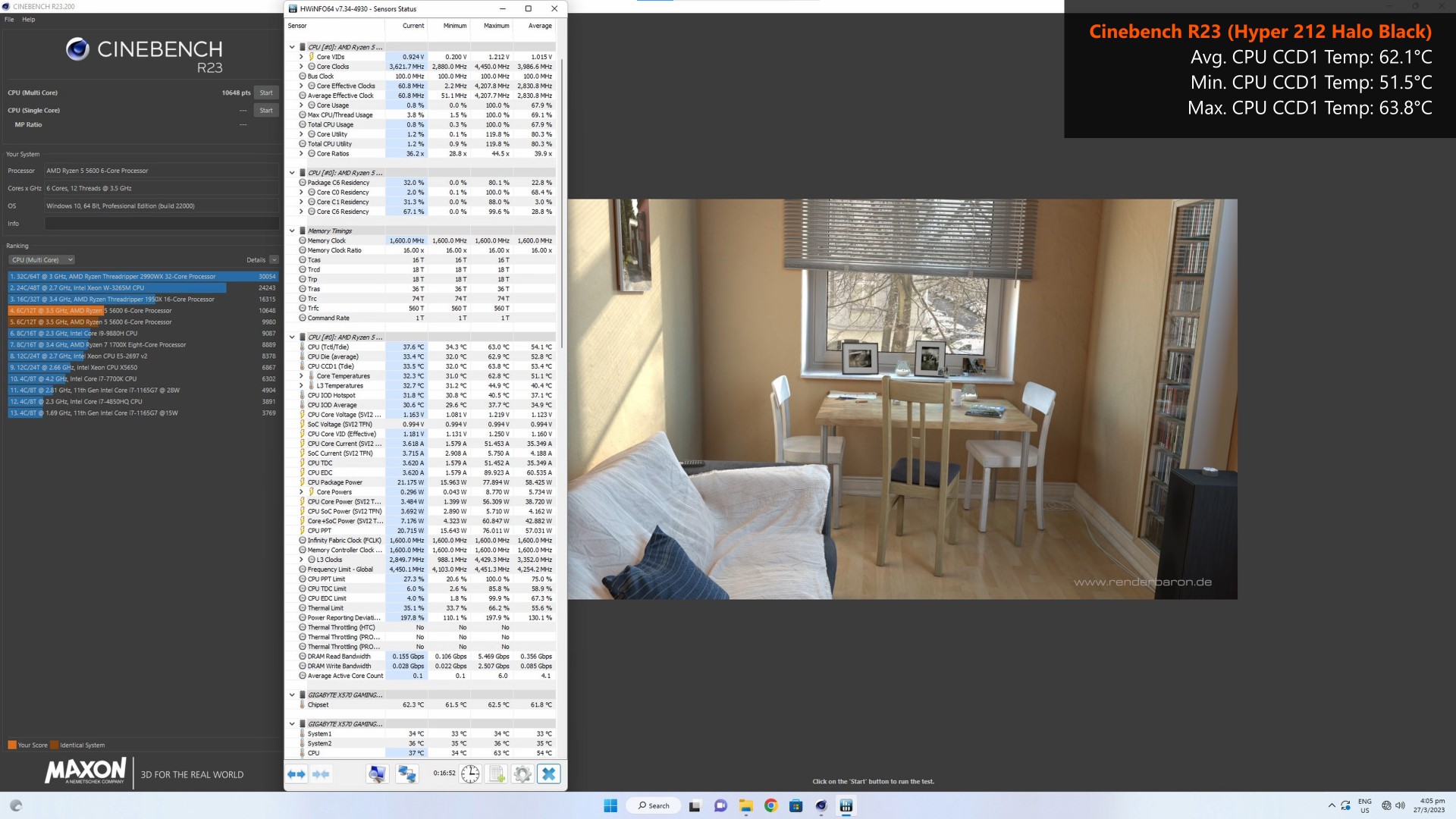
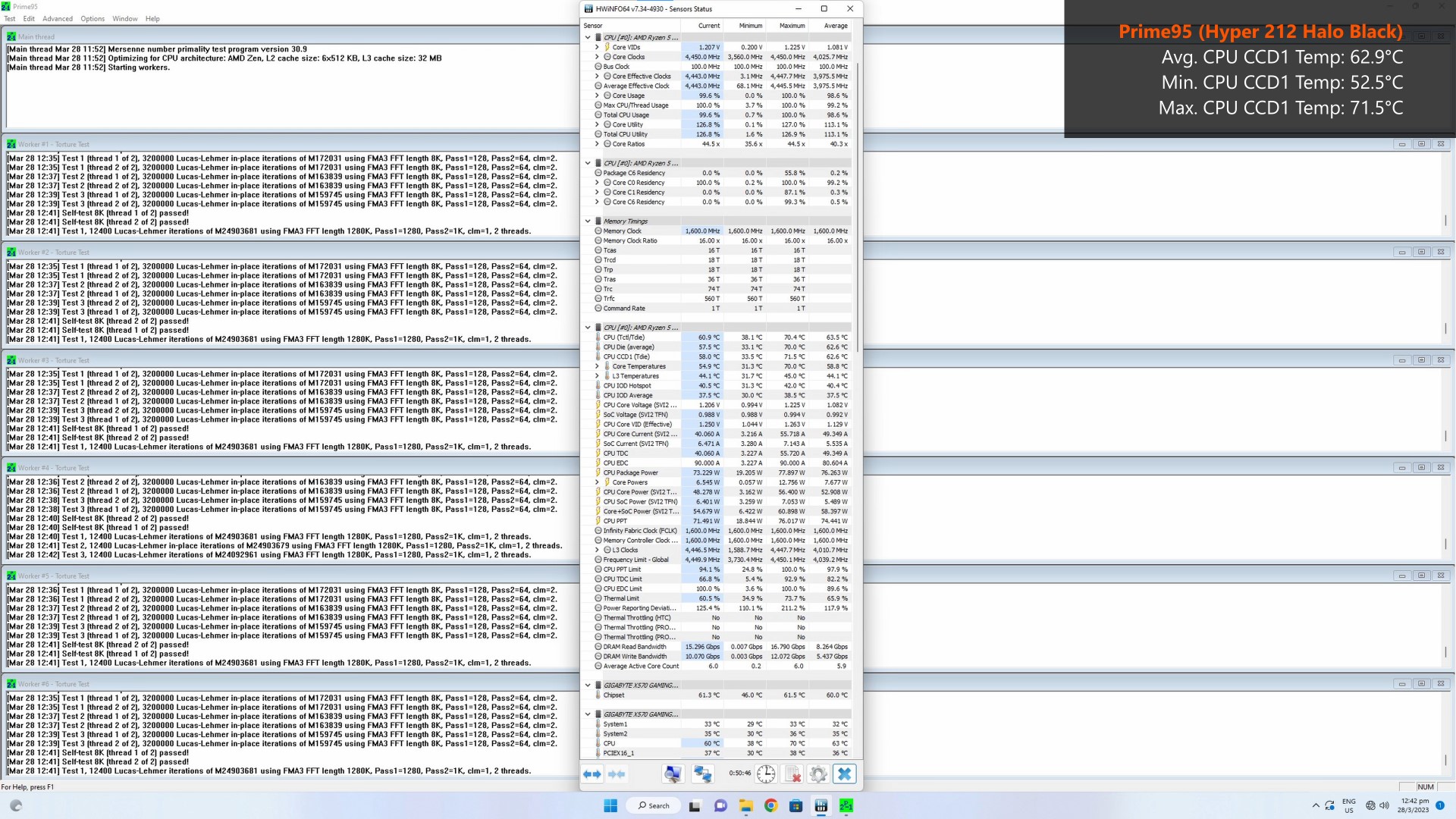

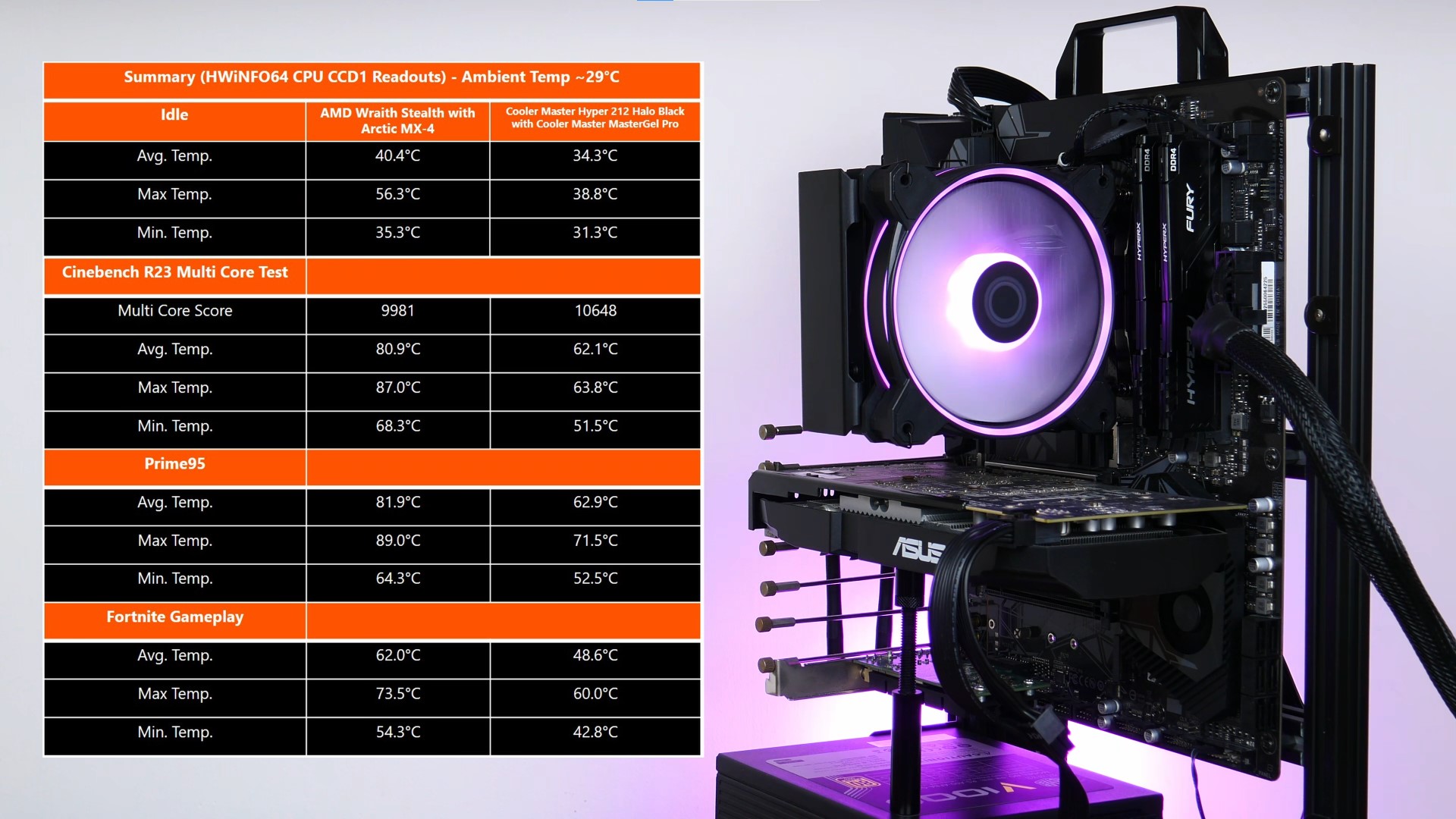
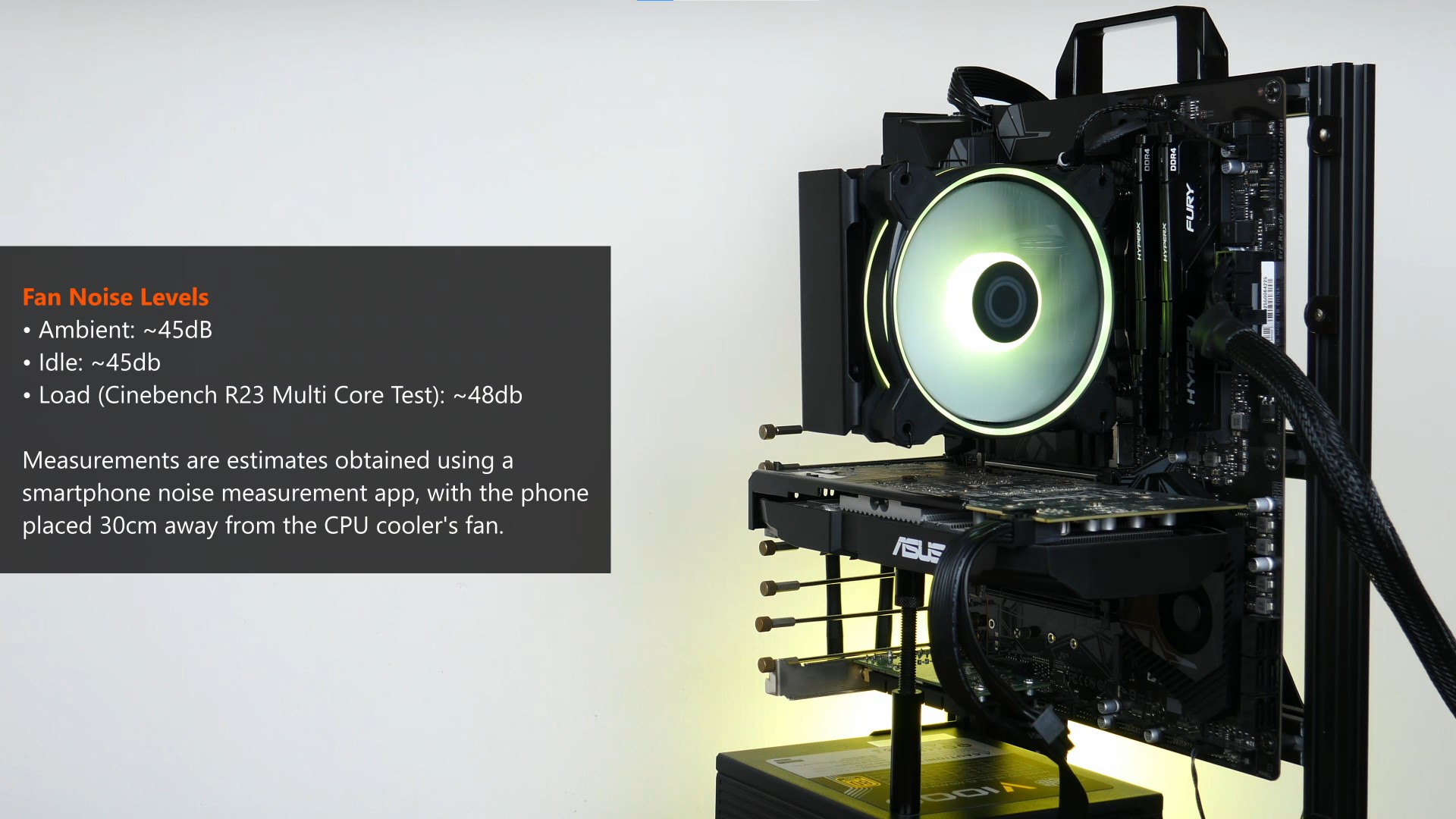
.jpg?width=1920&height=1080&name=Aesthetics%20(5).jpg)