ASUS pulls out the stops with a high-end wireless gaming mouse offering that sports user-replaceable mouse switches.
Mention the brand ASUS, and chances are, images of PC components such as motherboards and graphics cards, as well as laptops, would come to mind. Unless you're a hardcore DIY PC enthusiast, it's very unlikely that common folk on the street would know of the fact that ASUS actually has a very extensive product catalogue, spanning the likes of input devices, to even health and fitness wearables. The lack of market awareness for their other product line-ups is a shame, as the brand does actually put out good products in these categories too, the mouse in today's article being no exception.
Enter the ROG Gladius III Wireless AimPoint gaming mouse, which has competitor offerings from the likes of Logitech and Razer firmly in its sights.
Summary of Specifications
- Form Factor: Right-handed, asymmetrical
- Connectivity Options: Bluetooth, 2.4 GHz RF or wired connection using included ROG Paracord
- Battery Life: Up to 119 hours (Bluetooth mode), or up to 143 hours (2.4 GHz mode)
- RGB Lighting: Yes - illuminated ROG logo on mouse hump
- Sensor: 36000 DPI ROG AimPoint optical sensor
- Buttons: Six (all programmable)
- Switches: ROG Micro Switches, 70-million click lifecycle
- Mouse Feet: PTFE
- Dimensions: 123mm (L) x 68mm (W) x 44mm (H)
- Weight: 79 grams
Packaging & Accessories
As an offering from the Republic of Gamers line-up, the box has the usual red and black colourway that has come to be associated with the ROG brand, and feels well-constructed enough to give a good first impression.
ASUS has included an extensive set of accessories with the Gladius III Wireless Aimpoint:
- USB Type-A 2.4 GHz RF wireless dongle
- 2m ROG Paracord cable (USB Type-A male connector on one end, USB Type-C male connector on the other)
- USB dongle adapter/extender (USB Type-A female connector on one end, USB Type-C female connector on the other)
- Spare set of mouse feet
- Warranty card
- User manual
- ROG grip tapes
- ROG decorative stickers
- Mouse switch puller tool
- 2x spare Omron D2F-01F mouse switches
Aesthetics, Build Quality & Physical Features
My first impression when picking up the mouse was that it felt pretty sturdily built, with no discernible rattles and squeaks of any sort. It's hardly the lightest wireless gaming mouse out there, where it weighs in at 79 grams.
The mouse comes with an asymmetrical shape that is an exact copy of its predecessor, the ROG Gladius III Wireless (non-AimPoint). It is designed for right-hand use, comes with a total of six programmable buttons, and is available in a choice of two colours, either black or white.
As can be seen, the sides of the mouse comes with grooves that provide for additional grip during use.
The mouse exhibits minimal sideways play for the left and right buttons, and did not have any post-click travel as far as I could tell.
The scroll wheel of the Gladius III Wireless AimPoint feels great to use with distinct scroll steps, and it comes finished in a rubberised texture for better grip.
Right below the scroll wheel is a programmable button that is preset to allow users to change the mouse's DPI settings on the fly - owners of this mouse can configure the DPI step changes via the ASUS Armoury Crate application.
Included with the Gladius III Wireless AimPoint are six programmable buttons, of which two of them are located on the side of the mouse, as pictured above.
in terms of fit and finish, the Gladius III Wireless AimPoint has a predominantly matte finish with minimal glossy surfaces, which definitely helps against making the mouse a fingerprint magnet.
RGB junkies will be pleased to note that the mouse comes with an illuminated ROG logo, where owners of this mouse can toggle between five preset RGB lighting effects via the "Profile" button located on the underside of the mouse - these five lighting effects correspond to the five user profiles that can be customised and saved onto the onboard memory of the mouse, where you can save for instance, custom DPI and RGB settings for different users via the Armoury Crate app. Toggling between these profiles is then achieved via pressing the said "Profile" button, and can be done on-the-fly.
Charging the Gladius III Wireless AimPoint is done via a USB Type-C port located at the top edge of the mouse, where end-users have the option of using it as a wired mouse while charging it up with the included ROG Paracord cable. The said Paracord cable is 2 meters long and has a fabric outer covering - given the cable's light weight, owners of this mouse should have no problems gaming on the mouse while charging it up.
Shifting our attention to the underside of the mouse, the Gladius III Wireless AimPoint comes with 100% PTFE plastic feet. Also present are a connection mode switch that allows users to toggle between Bluetooth, 2.4 GHz RF or wired connection modes, a Pair button that is to be used for Bluetooth pairing purposes, as well as a Profile button that, as mentioned earlier in this article, allows users to toggle between five preset RGB lighting profiles for the mouse.
The underside of the mouse also houses a storage recess for the Gladius III Wireless AimPoint's USB Type-A wireless dongle.
Tech Specs
As a flagship wireless gaming mouse offering, ASUS has included a 36000 DPI AimPoint optical sensor with the mouse, which can be considered class-leading (or overkill for my purposes as a casual gamer), especially when compared against other top-of-the-line offerings from brands such as Logitech or Razer. The sensor also registers movement at speeds of up to 650 inches per second (ips), at up to 50Gs of acceleration.
While the mouse comes with three connectivity mode options, ASUS touts the 2.4 GHz RF connection to have its SpeedNova wireless technology, which reduces latency while ensuring good battery life.
On the topic of battery life, the Gladius III Wireless AimPoint comes with a 370mAh battery that, according to ASUS, has a battery life of up to 119 hours on the 2.4 GHz connection mode, or up to 143 hours on the Bluetooth connection mode, with the RGB illumination switched off in both instances.
Performing mouse switch duty are ROG Micro Switches that have a 70-million click lifespan. These switches utilise a 3-pin connector, and can be swapped out easily courtesy of the Push-Fit Socket II feature that the mouse comes with.
With the Push-Fit Socket II feature, owners of this mouse are accorded the ability to swap out the switches for the left and right mouse buttons on their own, say to upgrade to better switches down the road, or to replace faulty ones. Why such a feature is uncommon/unheard of amongst other mice manufacturers is beyond me, and ASUS clearly leads the pack in this regard.
Gaining access to the said switches is also a straightforward affair, which involves undoing just two screws, and prising apart the body of the mouse so as to gain access to the PCB. Once done, it's a simple matter of using the included switch removal tool to pull the switch out of the socket, before pressing in the replacement switch.
A spare pair of mouse switches (Omron D2F-01F) are included with the Gladius III Wireless AimPoint. a nice touch for sure, though I wonder how much more the mouse would have cost had ASUS chosen to include spare ROG Micro Switches instead...
Usage Experience
I tested the ROG Gladius III Wireless Aimpoint for a week on the 2.4 GHz RF connection mode, using it for my day-to-day tasks as well as to take on foes in the game Fortnite, and I'm happy to report that I found the mouse a pleasure to use. Battery life was decent too; I charged the mouse to 100% on a Monday evening and used it for around seven hours a day on average. By Sunday evening of the same week, the battery registered 57% of charge left - again, this was after a mixture of productivity and gaming usage for the whole week (seven days), with the RGB lighting enabled throughout.
As someone that uses a claw grip, I found the ergonomics of the mouse just right, where its 44mm height suited me just fine. I also appreciated the inclusion of the grooves on the two sides of the mouse that did indeed help with grip especially while gaming. With a woven mousepad, the glide action of the mouse was smooth, and as a casual gamer, the mouse most definitely surpassed my expectations.
I had a go with the mouse on the 36000 DPI setting (which can be accessed via the ASUS Armoury Crate app pictured above), and found it overkill for my needs, especially since I'm more of a 800-1000 DPI setting kind of person - perhaps this setting would be better appreciated by professional gamers.
That said, the Gladius III Wireless AimPoint has a plethora of other settings that can be tweaked via Armoury Crate, which I found to be full-fledged and allowed for a multitude of configuration options. For instance, features such as polling rate and lift-off distance can be changed from within the app, alongside other functions such as customising the RGB lighting effects for the mouse, or changing the default assignments of the six buttons that the mouse comes with.
The USB dongle adapter is a useful accessory that allows end-users to place the wireless USB dongle as close as possible to the mouse, when used in conjunction with the ROG Paracord cable. The wireless USB dongle adapter has a female USB Type-C port on one end, and a female USB Type-A port on the other end.
Demonstrating ASUS's attention-to-detail is the inclusion of a clip at the bottom of the USB dongle adapter that allows it to be secured to say, the edge of your mousepad. A handy detail indeed that helps in preventing unwanted movement of the adapter especially during gameplay.
Conclusion & Pricing
To sum up, the ROG Gladius III Wireless AimPoint is deserving of its status as a premium wireless gaming mouse, where it sports an industry-leading 36000 DPI optical sensor in a well-built package. Throw in an extensive set of accessories, and user-replaceable mouse switches, and you have a package that is hard to beat.
The only things going against this mouse are its asking price coupled with ASUS's lack of brand recognition in the gaming peripherals market, which may make it hard for the brand to quickly court additional market share in the short-to-mid-term. With a suggested retail price of $189 Singapore dollars (converts to around $138 US dollars as of end-November 2022), the Gladius III Wireless AimPoint is pricey, and goes up against compelling options such as Razer's DeathAdder V2 and V3 Pro, and the Logitech G PRO X SUPERLIGHT, just to name a few.
That said, brand recognition does take some time to build up, and it definitely helps that ASUS is already producing great quality products such as the ROG Gladius III Wireless AimPoint. If you're on the lookout for an alternative to the usual Logitechs and Razers, this mouse is definitely worthy of your consideration.
Get this gaming mouse from Amazon: https://amzn.to/3VxXz81 (affiliate link)
Get this gaming mouse from Shopee Singapore: https://s.shopee.sg/5VEZI2lENE (affiliate link)
Get this gaming mouse from Lazada Singapore: https://c.lazada.sg/t/c.YlNJ3X (affiliate link)
ALKtech may earn commissions from qualifying purchases made using affiliate links, at no extra cost to you as a customer. These commissions go a long way in supporting the platform!
The gaming mouse featured in this article was a review unit provided on loan from ASUS Singapore.
%20500x1200.png?width=200&height=83&name=ALK%20Tech%20Logo%20(TransparentTextured)%20500x1200.png)
.jpg?width=1920&height=1080&name=Packaging%20(1).jpg)
.jpg?width=1920&height=1080&name=Packaging%20(2).jpg)

.jpg?width=1920&height=1080&name=Aesthetics%20(1).jpg)

.jpg?width=1920&height=1080&name=Side%20Profile%20(1).jpg)
.jpg?width=1920&height=1080&name=Side%20Profile%20(2).jpg)




.jpg?width=1920&height=1080&name=Aesthetics%20(3).jpg)
.jpg?width=1920&height=1080&name=Aesthetics%20(2).jpg)
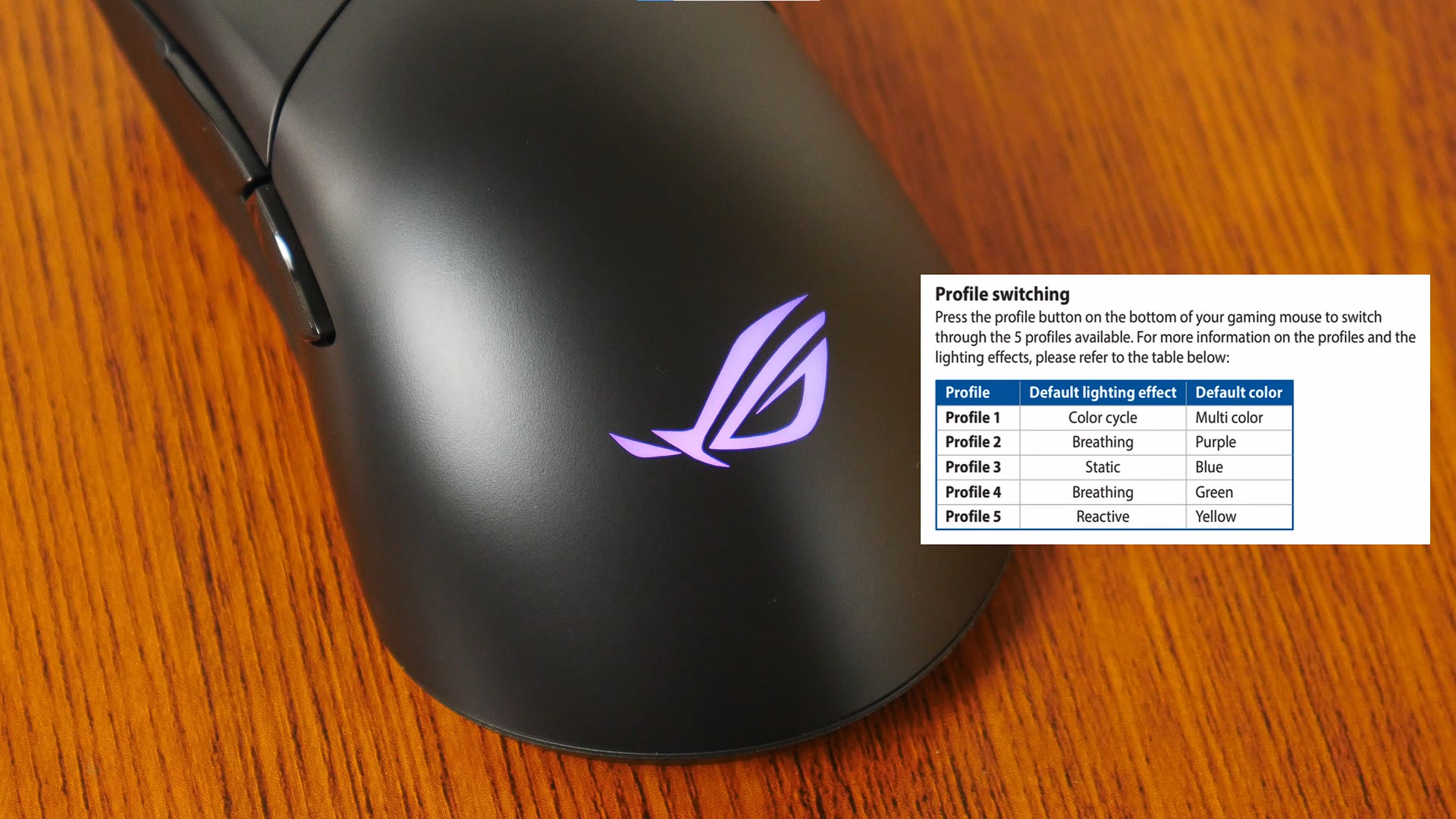






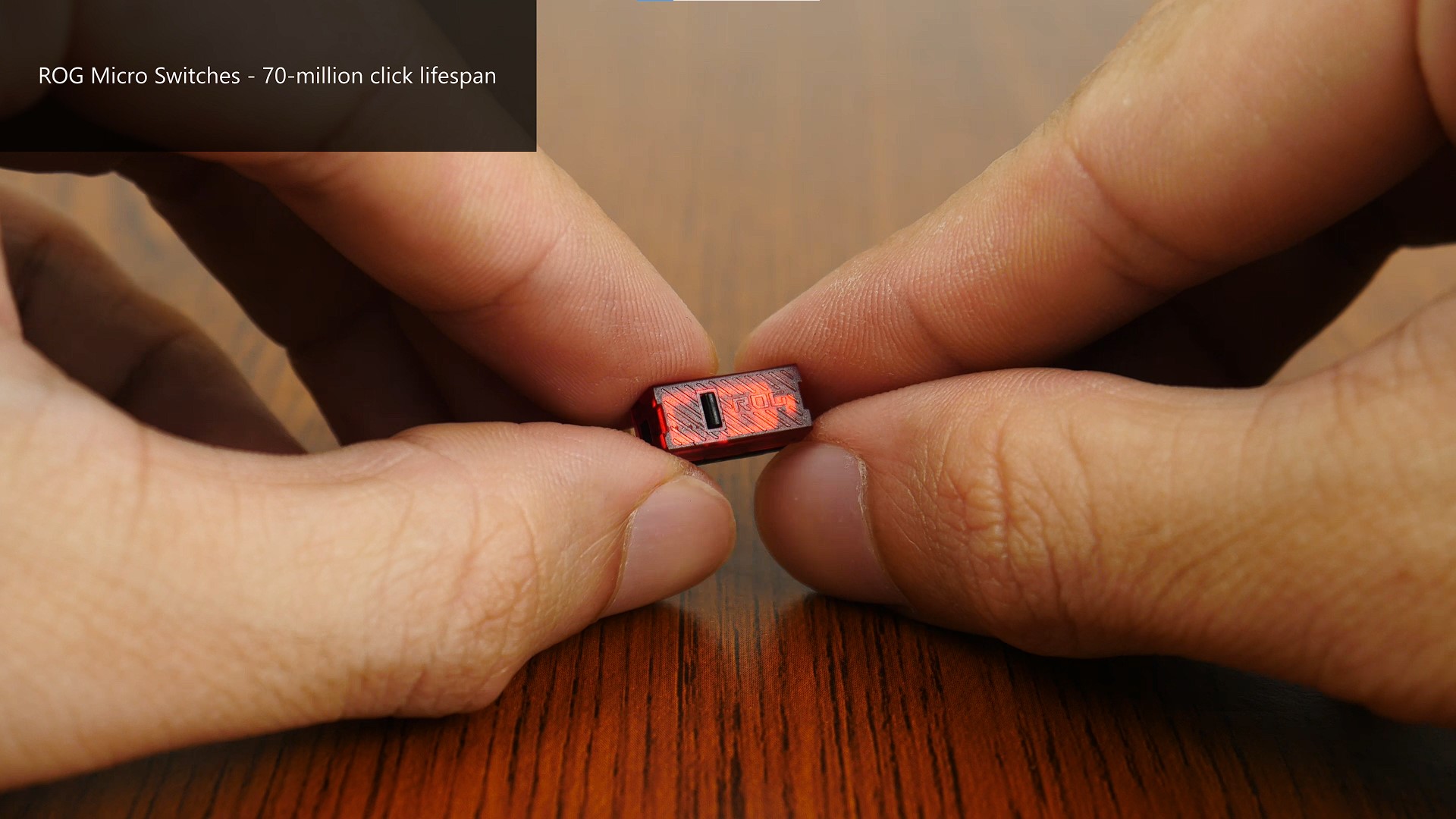


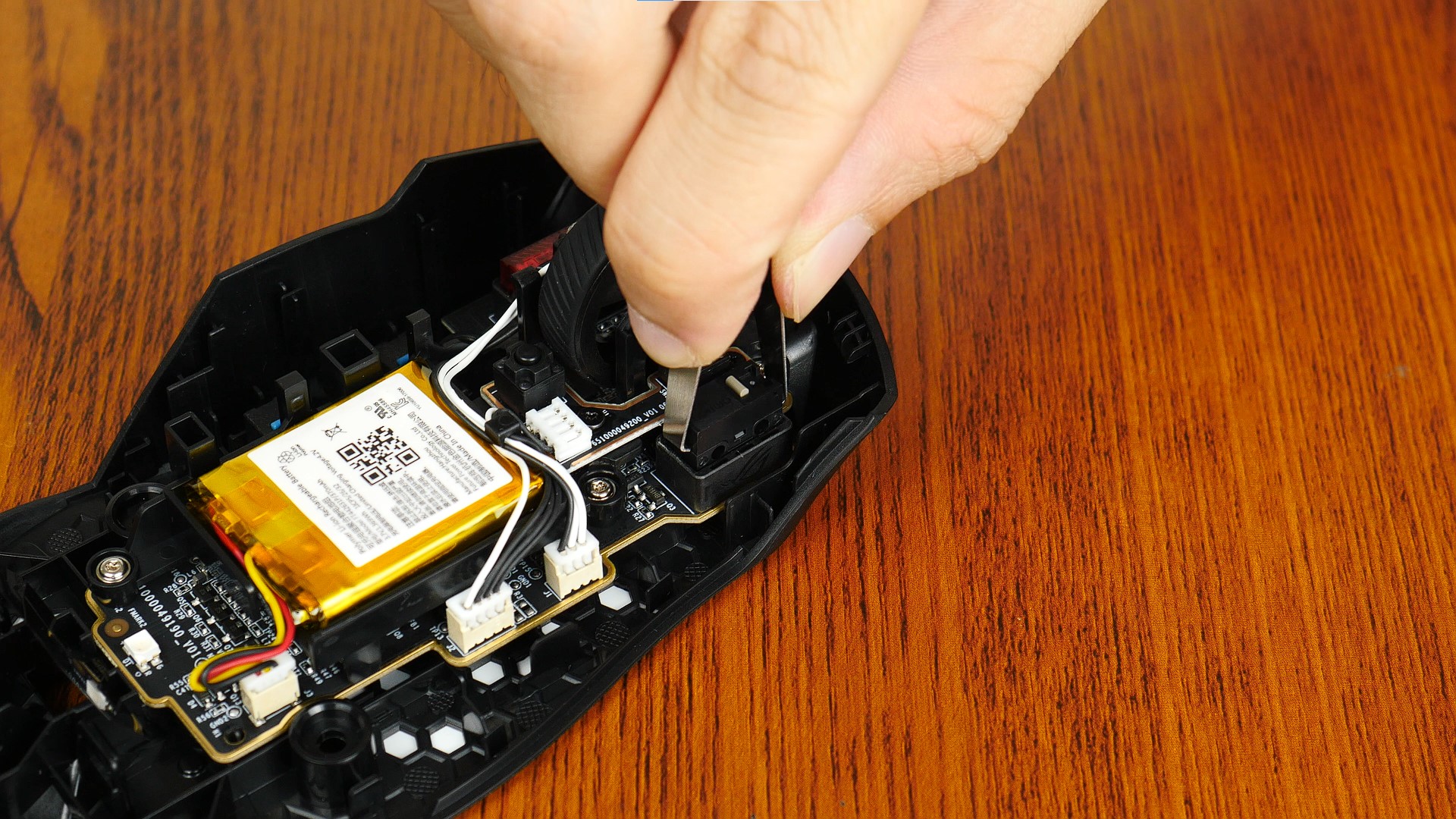
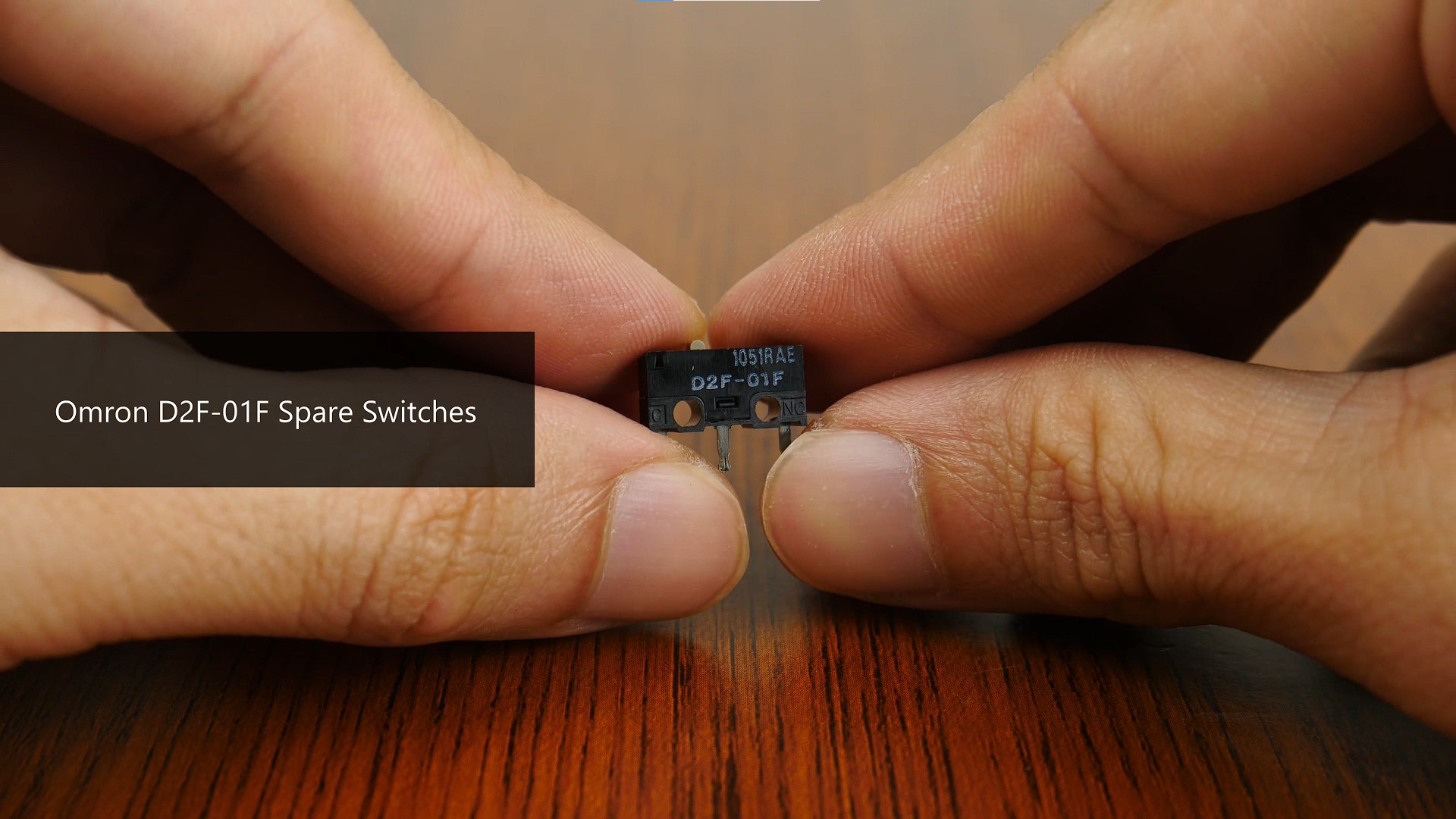



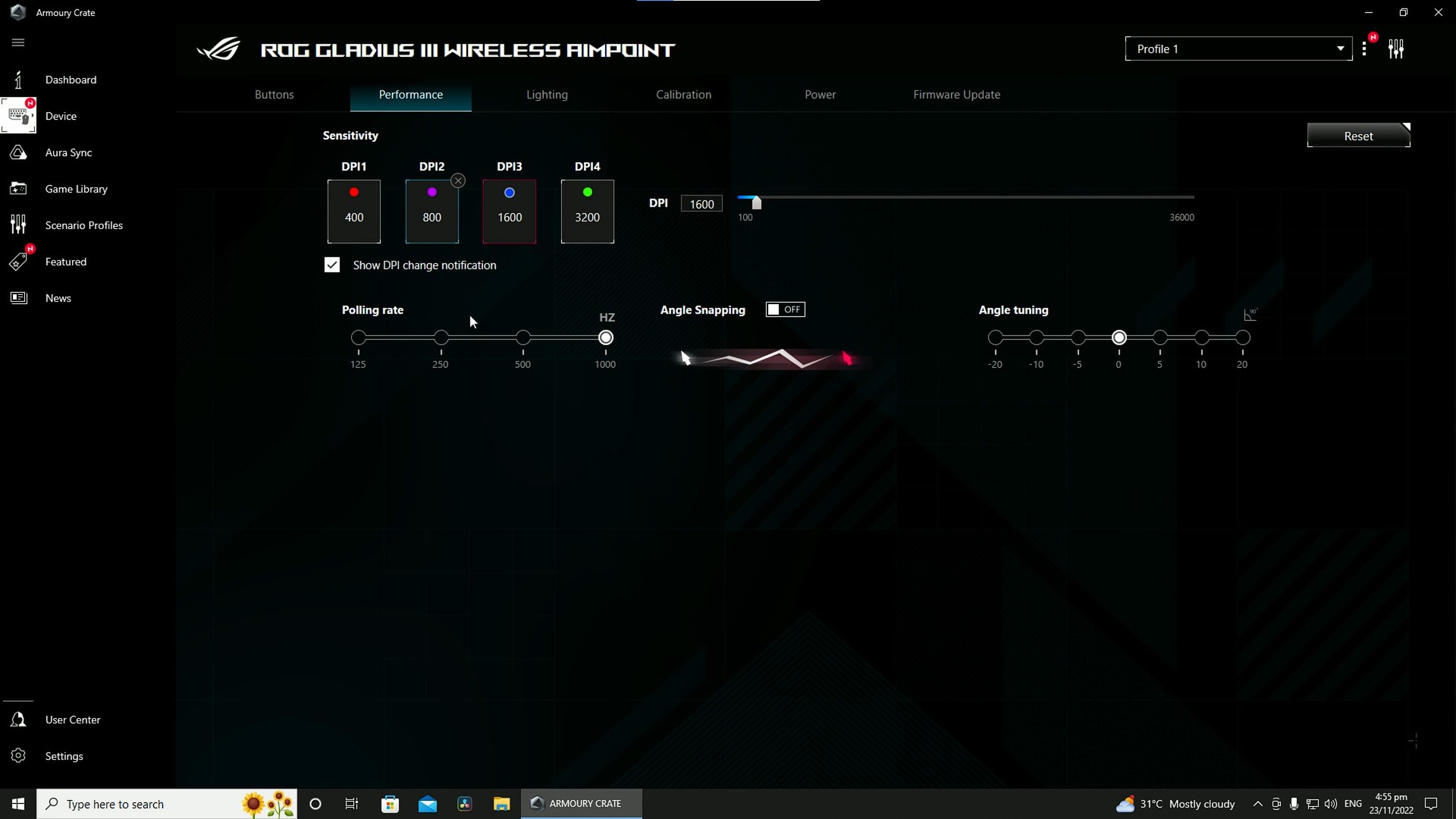


.jpg?width=1920&height=1080&name=Aesthetics%20(4).jpg)