Lian Li knocks it out of the park with the new LANCOOL 217 INF mid-tower PC case that features a tempered glass infinity mirror front panel and great thermal performance, making it a worthy successor to the original LANCOOL 217.
On 6 November 2025, Lian Li launches a new variant of its popular LANCOOL 217 mid-tower PC case: the LANCOOL 217 INF. Packing the same airflow-focused design as the original LANCOOL 217, the LANCOOL 217 INF ditches the mesh front panel and wood accents of its predecessor for an eye-catching tempered glass infinity mirror front panel, which comes with dual pre-installed 170mm intake fans. It also features a new relocatable I/O module, which effectively addresses user feedback on the original LANCOOL 217's I/O module placement - the original had its I/O module located only in a fixed position near the bottom of the tempered glass side panel of the case.
The LANCOOL 217 INF sure has big shoes to fill, and in that regard, it packs a laundry list of features that make it a pretty compelling PC case offering. Read on to learn more about the LANCOOL 217 INF and its improvements over the original LANCOOL 217, where I'll also be doing up a demo build with this case using Lian Li's UNI FAN SL-Infinity Wireless case fans that also feature an infinity mirror effect!
Summary of Specifications
- Colour: Black or white
- Materials: Steel, plastic, tempered glass
- Dimensions: 482mm (D) x 238mm (W) x 503mm (H)
- Motherboard Support: SSI-EEB (max 330mm wide), EATX (max 280mm wide), ATX, Micro ATX, Mini ITX
- Expansion Slots: 7
- Drive Support: 2x 2.5" SSDs on rear of motherboard tray (1x only if rear-connect micro ATX motherboard is installed), 2x drive cages in bottom chamber (each cage supports 1x 2.5" or 3.5" hard drive on cage and 1x 2.5" and 3.5" drive concurrently on drive caddy), 3x 2.5" SSD on PSU shroud (only when no bottom fans installed)
- Front I/O: 1x 3.5mm microphone/headphone combo jack, 2x USB 3.0 Type-A, 1x USB 3.2 Gen 2x2 Type-C
- Included Fans: 2x front panel 170mm intake fans, 1x 140mm rear exhaust fan (fans come with ARGB lighting and infinity mirror hubs)
- Top Panel Cooling Support: up to 3x 120mm case fans or 2x 140mm case fans, or up to 1x 360mm/280mm/240mm/120mm AIO radiator
- Front Panel Cooling Support: pre-installed with 2x 170mm intake fans (proprietary)
- Side Panel Cooling Support: N/A
- Bottom Panel Cooling Support: up to 3x 120mm case fans
- Rear Panel Cooling Support; up to 1x 140mm/120mm case fan
- Official Product Page: https://lian-li.com/product/lancool-217-inf/
Packaging & Accessories
The case comes shipped a brown cardboard box with the usual product illustrations and descriptions on all sides.
Opening up the box, we see that the case comes with a large rectangular box of accessories that's held in place securely.
We get a whole bunch of accessories within the large rectangular box; we're talking an instruction manual, a blank faceplate for the side I/O module mount, a PSU shroud bracket and a PSU shroud cover - these PSU shroud accessories are to be used for instances where you decide to install fans on the underside of the PSU shroud, more on this later in the article. Also included is a transparent plastic box that contains a thank you card, a whole bunch of screws, cable ties, anti-vibration rubber rings, as well as spare friction clips for the panels of the case.
Exterior Walkthrough
.jpg?width=1920&height=1080&name=Aesthetics%20(1).jpg)
For this review, Lian Li’s sent over the black version of the LANCOOL 217 INF, and for those of you thinking of building a white-coloured PC, the LANCOOL 217 INF also comes in a white colourway too.
The case features a mid-tower design with a bottom chamber for your power supply unit and storage drives, and is made of a combination of plastic, tempered glass panels and steel.
The LANCOOL 217 INFINITY is effectively a variant of the original LANCOOL 217 that was launched for sale earlier this year, with two key differences that are worth highlighting. Firstly, instead of a front mesh panel with wood trim, the 217 INFINITY has a tempered glass infinity mirror front panel with a layered ARGB lighting effect, and circular cutouts for two preinstalled 170mm intake fans with infinity mirror hubs. This gives the case a really eye-catching aesthetic – we’ll see these effects later on in this article when I’ve done up a demo build with this case.
.jpg?width=1920&height=1080&name=Aesthetics%20(Side%20Mounted%20IO%20Module).jpg)
.jpg?width=1920&height=1080&name=Aesthetics%20(Top%20Mounted%20IO%20Module%20Blank%20Faceplate).jpg)
The second key difference? Lian Li’s taken in the feedback that end-users had regarding the placement of the I/O ports on the original LANCOOL 217, where they were located nearer to the bottom of the tempered glass side panel and were fixed in place. With the LANCOOL 217 INF, we now have the option of mounting the front panel I/O module either on the top panel, or on the left side panel where it’s preinstalled. More information on how to relocate the I/O module can be found in the section of this article that covers the demo build experience with this case.
Over on the tempered glass side panel of the case, we get a removable steel mesh panel that borders the bottom of the tempered glass side panel. This is for ventilation purposes, seeing as the LANCOOL 217 INF gives end-users the option of mounting the power supply unit rotated 90°, such that the rear of the PSU faces the right side instead for more flexibility in terms of how you’d like to cable manage your PSU cables. More on this feature later on in this article.
As mentioned earlier, the I/O module of the case is preinstalled on the side, where we get a 3.5mm headphone and microphone combo jack, dual USB 3.0 Type-A ports and a single USB 3.2 Gen 2x2 Type-C port.
The other side panel is a simple steel panel that comes with ventilation openings right above the bottom chamber. Again, Lian Li’s included perforations for the full-length of the bottom chamber for airflow purposes, which is great.
The top panel of the case comprises a full length of mesh openings for your top mounted case fans or AIO radiator. As can be seen, we get a trapezoid-shaped blank faceplate that covers the opening where the I/O module can be relocated to, as well as a power button with an integrated power LED in white, alongside two control buttons, M1 and M2.
As per the photo of the user manual above, these two buttons can be used to control the ARGB lighting effects of the tempered glass infinity mirror front panel and the preinstalled fans, where they are hooked up to an integrated wireless receiver module that comes included with the LANCOOL 217 INF. The wireless receiver module is connected to the infinity mirror front panel and the three pre-installed fans, and has two modes of operation, where it can be hooked up to your motherboard via a standard four-pin PWM fan connector and a 5V ARGB connector.
Alternatively, if you’re embedded into the Lian Li ecosystem with Lian Li hardware that support the L-Wireless protocol, you can use the Lian Li L-Connect 3 app to control the fan speed and ARGB lighting effects wirelessly instead - this is because the integrated wireless receiver module supports the L-Wireless protocol.
For this wireless connection to work, you’ll need to install a L-Wireless controller pictured above that’s sold separately - this said controller tends to come included with Lian Li’s three-pack wireless case fans as well.
Over on the bottom panel, we get a removable dust filter that covers the fan opening for the power supply unit that you’d install in the bottom chamber. As can be seen, the case comes with four rubber pads that serve as feet for the case.
In terms of expansion slots, we get seven expansion slot openings with reusable covers, and the expansion slot bracket is rotatable, such that you can change the bracket’s orientation to support a graphics card that’s mounted in the vertical position.
Removing the panels of the LANCOOL 217 INF's a pretty straightforward affair, where Lian Li’s gone with a tool-less design for most of the case panels. The tempered glass side panel, right side steel panel as well as top panel are all held in place by friction posts, and can be pried off easily.
The mesh panel beneath the side tempered glass panel is held in place by a thumbscrew, and slides out easily.
Over on the front panel, the preinstalled front intake fans have circular filters that can be removed for cleaning purposes, all you’ve got to do is to turn the filter counterclockwise, and the filter pops right off.
Removing the front panel of the case requires a little more effort, where it’s held in place by friction posts and can be pried off with some force. Do note though, that the front panel does have cables that run to the built-in wireless receiver of the case, so you’’ll want to disconnect them before removing the front panel.
Cooling Hardware Support
The LANCOOL 217 INF comes with two 170mm intake fans preinstalled on the front, where they also come with an infinity mirror effect on the fan hub for some visual flair. Do note that 170mm is a proprietary size for case fans, in the event that the fans fail, you’ll probably have to contact Lian Li to get replacement fans, which should be a cinch to replace seeing as they’re each held in place by the typical four-screw kind of arrangement.
On the top panel of the case, we get openings that support either up to three 120mm fans, or two 140mm fans. We do also get support 360mm, 280mm or 240mm AIO radiators.
A noteworthy feature is the fact that the top panel comprises a removable bracket that makes it easier for you to install your fans or radiator outside of the case when building your PC.
For bottom intake fans, we get openings that support up to three 120mm case fans on the PSU shroud. Do note that to install case fans on the said shroud, you’ll have to first remove two panels that are held in place by Philips-head screws, which then reveals the case fan mounts.
A feature that Lian Li touts for the LANCOOL 217 INF is the fact that the fans on the bottom panel utilise a sliding mount system comprising of rubber grommets, which allow for quick adjustments to the positions of the case fans on the bottom panel. These rubber grommets can be seen on the Uni Fan SL-Inf Wireless reverse blade fans in the photo above, where I'll be using them as part of a demo build with the case - more details on the demo build can be found later on in this article.
As per the photo of the user manual above, you also get the option of mounting two 120mm case fans inside the bottom chamber from below, where they can be installed using the same sliding mount system.
Finally, over on the rear, Lian Li’s included a preinstalled 140mm ARGB exhaust fan that also features an infinity mirror hub. If you’d like, you can replace the fan with another 140mm case fan, or a smaller 120mm case fan too.
Physical Dimensions & Clearances
In terms of physical dimensions, the LANCOOL 217 INF has pretty standard dimensions for a mid-tower ATX PC case, where it measures in at 482mm (D) x 238mm (W) x 503mm (H).
If you're intending to use an air cooler for your processor, do note that the case supports CPU coolers of heights no more than 180mm, according to the specs sheet for this PC case.
For your graphics card, the LANCOOL 217 INF comes with support for cards with lengths of up to 380mm, and Lian Li’s also included a built-in GPU support bracket that’s attached to the motherboard tray as pictured above, where it’s adjustable for height.
We also get two mounting positions for the L-shaped support, where you can mount the said support on the rightmost opening where needed.
.jpg?width=1920&height=1080&name=Vertical%20GPU%20Mounting%20Bracket%20Standoff%20(2).jpg)
The case also supports vertically mounted GPUs, though you will have to get a riser cable that's sold separately, and you’ll only be able to vertically mount your GPU if you do not have case fans mounted on the top of the PSU shroud.
If you do not have any fans installed on the PSU shroud, you can install the two standoffs (as pictured above) on the PSU shroud panel that the vertical GPU mount riser cable will be secured to. As can be seen from the photo, I didn’t screw the standoffs in all the way - to this end, you’ll have to use a standoff installation tool (included in the box of accessories) so that you can use a Philips head screwdriver to fully screw in the standoffs.
.jpg?width=1920&height=1080&name=Vertical%20GPU%20Mounting%20Bracket%20Standoff%20(1).jpg)
You can also mount your GPU vertically if you have just two fans mounted from underneath the PSU shroud, in which case you’ll have to install the slim PSU shroud cover pictured above (it comes included in the accessories box), and mount the standoffs for the riser cable accordingly.
Changing the orientation of the expansion slot openings to suit a vertically mounted GPU is pretty straightforward, all you’ve got to do is to undo these screws on the rear so as to remove the expansion slot bracket, and reposition them accordingly in the correct orientation.
Moving on to the motherboard tray, the LANCOOL 217 INF comes with support for motherboards with rear connectors, so motherboards from say, ASUS’s BTF line-up, Gigabyte’s Stealth series or MSI’s Project Zero line-up will be compatible with this case.
One feature to highlight is the fact that the case comes with support for standard ATX, EATX and even SSI-EEB form-factored boards that tend to be found on workstation or server boards. In that regard, we get a cable grommet bar that can be repositioned so as to accommodate varying sizes of motherboards.
By default, the case comes with the cable grommet bars in the standard ATX position. If you’d like to say, install an EATX motherboard for instance, you can undo the relevant screws to remove this said cable grommet bar, flip it around, reposition the GPU support bracket, and reinstate the grommet bar in place.

On to all things power supply related, like the original LANCOOL 217, the LANCOOL 217 INF also comes with two mounting positions for your power supply unit. You can mount your PSU either in the standard manner with its cables running towards the front of the case, in which case you’ll get up to 220mm of length clearance for a PSU, though you’ll have to remove the rightmost drive cage from the bottom chamber to make space.
Alternatively, you can rotate your PSU and have the cables run towards the side of the case, in which case you’ll then have 180mm of length clearance instead.
By default, the case comes with the blank faceplate (as pictured above) positioned for sideways installation of your PSU, and Lian Li’s also included a three-pin power cord with a L-shaped connector accordingly.
If you decide to install your PSU in the standard orientation, repositioning the blank faceplate is a simple matter of undoing four screws, relocating it to the side and then securing it with the same four screws.
Storage Drive Support
For those of you intending to install 2.5” and 3.5” drives for your PC build with the LANCOOL 217 INF, Lian Li’s got you covered with support for plenty of drive mounting locations. First up, on the rear of the motherboard tray, we get support for up to two 2.5” SSDs.
If you have a microATX back connector motherboard installed, you can only mount a single 2.5” SSD due to obvious clearance restrictions, where you’ll need ditch at least one 2.5” SSD mounting bracket so as to create space for cables to run from your back connector microATX motherboard to where they need to go.
Next, we get two drive cages located in the bottom chamber of the case right next to your PSU, where the cages are removable and held in place by a single thumbscrew each on the bottom panel of the case.
Each cage comes with support for up to three drives each, so you can install either a 2.5” or 3.5” drive on the top of the cage, and also a 2.5” and 3.5” drive simultaneously on the removable plastic caddy – the 2.5” drive can be mounted underneath the said plastic caddy.
Finally, we also get space on the PSU shroud to mount up to three 2.5” SSDs – this is only if you do not have any fans mounted on or below the said PSU shroud.
Building a PC with the Lian Li LANCOOL 217 INF
The front panel connectors of the case are a pretty standard affair, where we get the usual nine-pin front panel connector, front panel audio connector, a front panel USB 3.0 Type-A connector as well as a front panel USB 3.2 Gen 2x2 Type-C connector. I do appreciate the fact that Lian Li’s gone with a nine-pin front panel connector for the power switch and power LED – of the nine pin openings, only four are populated with leads for the power switch and power LED. This really helps with getting the connector properly hooked up to the motherboard's front panel header with ease.
Over on this side of the case, we get a four-pin PWM fan connector, a 5V ARGB connector as well as a SATA power connector that are all hooked up to the wireless receiver module that comes included with the case, which in turn is used to power the preinstalled case fans and the front panel infinity mirror lighting effects.
A feature worth highlighting is the fact that end-users can reposition the front panel I/O module to suit your desk setup. As can be seen, the review unit comes with the I/O module preinstalled on the side of the PC case, you do have the option of relocating it to the top panel...
...where over on the top panel, we get a removable blank filler plate that has to be pried out prior to relocating the I/O module.
To get started with the relocation, you’ll first need to remove the front panel of the LANCOOL 217 INF, so as to create space for you to properly work on removing the I/O module from the default side mounting location.
With the front panel out of the way, you’ll gain access to two screws that hold the I/O module in place. Simply undo them and the module will come free – you’ll also have to carefully remove the I/O module cables that are run through a cable routing channel to the side of the PC case.
Once the module has been removed, you can then install the blank faceplate that comes included in the box of accessories, where it can be held in place by the same two screws that you removed earlier.
Installing the I/O module at the top is pretty easy, simply insert the module at an angle into the opening and pop it right in, before securing it in place with two screws from the accessories pack of the case.
Reinstate the top panel of the case, and you’re done with the I/O module relocation! For the purposes of the demo build, I'll be sticking with the default side-mounted I/O module location.
Let's kickstart the demo build process. First up, getting the motherboard into the case was a pretty straightforward process, where the motherboard standoffs are already pre-installed on the motherboard tray.
As I’m using an EATX motherboard (a Gigabyte X670E AORUS MASTER) for this demo build, I had to install the cable grommet bar in the EATX position so as to create more space for the motherboard to be mounted within the case.
The case fan installation process was pretty smooth too, where I’ll be installing three normal blade Lian Li Uni Fan SL-Infinity Wireless 120mm case fans on the top panel as exhaust fans - it really helps that we’ve got a removable bracket up top to make fan installation a breeze.
I’ve also got three reverse blade Uni Fan SL-Infinity Wireless 120mm case fans on the PSU shroud as bottom intake fans – as mentioned earlier, mounting the fans on the PSU shroud involves the use of rubber grommets that allow you to slide the fans into place for ease of installation.
As you’ll have noticed, the Uni Fan SL-Infinity Wireless fans have a pretty eye-catching infinity mirror effect, which complements the tempered glass infinity mirror front panel of the LANCOOL 217 INF.
Installing the power supply unit was a cinch too – for the demo build, I’ve opted to install a Cooler Master MWE GOLD 1050 V2 power supply unit in the rotated position, where seeing as the PSU measures in at 180mm in length and is right on the dot for the maximum length of 180mm supported by the case in the rotated mounting position, it was kind of a tight fit, but I was able to get the cables to where they needed to go without any issues.
For the demo build’s graphics card, I've installed a Gigabyte AORUS GeForce RTX 4090 MASTER 24G, which measures in at a sizeable 358.5mm x 162.8mm x 75.1mm, and fits perfectly within the LANCOOL 217 INF.
As can be seen, the included GPU support bracket serves its purpose just fine when the graphics card is properly installed inside of the PC.
With the demo build pretty much done, it’s a good time to talk about the overall build experience and cable management with the LANCOOL 217 INF. In my opinion, the case was easy to build in and everything feels pretty well thought out.
Cable management wise, the build looks very clean from the side with the tempered glass panel all thanks to the rubber grommets on the cable grommet bar, which do help with cable management for sure.
Over on the other side of the PC case, I appreciate the fact that Lian Li's included several strategically placed Velcro straps that sure come in handy with bundling up your stray cables. In the interest of time, I didn’t use all of them for this demo build, but they’re nice to have on hand as a contingency. You'll notice too, that I've installed a generic ARGB and fan hub as part of the PC build, so as to make the management of that many ARGB lighting effects and fans as easy as possible.
I did have my reservations regarding whether or not the cables from my 180mm long Cooler Master power supply unit would get in the way of the side panel, seeing as it just meets the maximum PSU length clearance for side mounting, but I’m pleased to report that everything fits just fine and there's sufficient space between the motherboard tray and steel side panel to run the PSU cables to where they need to go.
All in all, the demo build is shaping up very nicely, in spite of the fact that I didn't put in an extensive amount of effort into cable management, this being a demo build after all.
Completed Demo Build Aesthetics
Thermal Performance
To benchmark the thermal performance of the Lian Li LANCOOL 217 INF PC case, I put together a demo build with the following specifications:
- CPU: AMD Ryzen 7 7800X3D (stock settings, PBO & Curve Optimiser disabled)
- CPU Cooler: Thermalright Phantom Spirit 120 SE ARGB
- CPU Thermal Paste: Arctic MX-4
- Motherboard: Gigabyte X670E AORUS MASTER
- Memory: 32GB (2x16GB) KingBank DDR5 Dark Heatsink UDIMM 6000MHz (DDR5 6000 CL28-35-35-76 1.45V)
- Storage: Lexar NM790 1TB NVMe SSD
- Graphics Card: Gigabyte AORUS GeForce RTX 4090 MASTER 24G
- PSU: Cooler Master MWE Gold 1050 V2 ATX 3.0
- Case: Lian Li LANCOOL 217 INF (Black)
- Case Fans: 3x Lian Li Uni Fan SL-Inf Wireless Normal Blade, 3x Lian Li Uni Fan SL-Inf Wireless Reverse Blade, 2x pre-installed 170mm front intake fans, 1x pre-installed 140mm rear exhaust fan
- OS: Microsoft Windows 11 Pro
- Fan Curve: Stock standard profiles
With F1 23’s in-game benchmark, where I ran a five-lap test for around nine minutes in total, the Ryzen 7 7800X3D processor in the demo build achieved an average CPU (Tctl/Tdie) temperature of around 65.6°C, while the RTX 4090 AORUS MASTER 24G achieved an average GPU temperature of 66.8°C, an average GPU memory junction temperature of 69.9°C and an average GPU hot spot temperature of 76.5°C. These results were achieved in a non air-conditioned room with a toasty ambient temperature of around 32.0°C (thank you global warming) - a pretty impressive set of results I must say.
For the benchmark test, the fan curves were left on their stock settings without any tweaks, and in terms of noise levels, the fans were definitely audible when the PC was running the benchmark, but not at a volume that proved to be annoying.
Conclusion & Pricing
To sum things up, I think that the Lian Li LANCOOL 217 INF is a pretty attractive PC case and is going to be a hit. This is all thanks to its eye-catching aesthetics courtesy of its tempered glass infinity mirror front panel, and its great thermal performance. Build quality is pretty good too, we get lots of nice quality-of-life features for cable management, alongside lots of flexibility in terms of how you can setup the case for your PC build. The only downside that I can think of is the fact that the front preinstalled case fans use a proprietary size of 170mm, which makes them tricky to replace if they were to for instance, break outside of the case warranty period.
That aside, the LANCOOL 217 INF is available to purchase as of today, and has a MSRP of $124.99 for the black variant, and $129.99 for the white variant, which I think are decent prices considering the aesthetics and features of the case.
Get this PC case from Amazon: https://amzn.to/4qAwlht (affiliate link)
Get this PC case from Lazada Singapore: https://s.lazada.sg/s.21WgL (affiliate link)
Get this PC case from Shopee Singapore: https://s.shopee.sg/13AkU9BfW (affiliate link)
ALKtech may earn commissions from qualifying purchases made using affiliate links, at no extra cost to you as a customer. These commissions go a long way in supporting the platform!
The PC case and reverse blade Uni Fan SL-Inf Wireless case fans featured in this video were media samples provided by Lian Li, while the normal blade Uni Fan SL-Inf Wireless case fans were sponsored by Corbell Technologies, the official distributor for Lian Li in Singapore.
%20500x1200.png?width=200&height=83&name=ALK%20Tech%20Logo%20(TransparentTextured)%20500x1200.png)
.jpg?width=1920&height=1080&name=Packaging%20(1).jpg)
.jpg?width=1920&height=1080&name=Packaging%20(2).jpg)
.jpg?width=1920&height=1080&name=Packaging%20(Interior).jpg)


.jpg?width=1920&height=1080&name=Aesthetics%20(Front%20Intake%20Fans%201).jpg)
.jpg?width=1920&height=1080&name=Aesthetics%20(Front%20Intake%20Fans%202).jpg)
.jpg?width=1920&height=1080&name=Aesthetics%20(Side%20Mesh%20Panel).jpg)
.jpg?width=1920&height=1080&name=Aesthetics%20(IO%20Ports).jpg)
.jpg?width=1920&height=1080&name=Aesthetics%20(Side%20Steel%20Panel).jpg)
.jpg?width=1920&height=1080&name=Aesthetics%20(Top%20Panel).jpg)
.jpg?width=1920&height=1080&name=Aesthetics%20(Case%20Buttons).jpg)
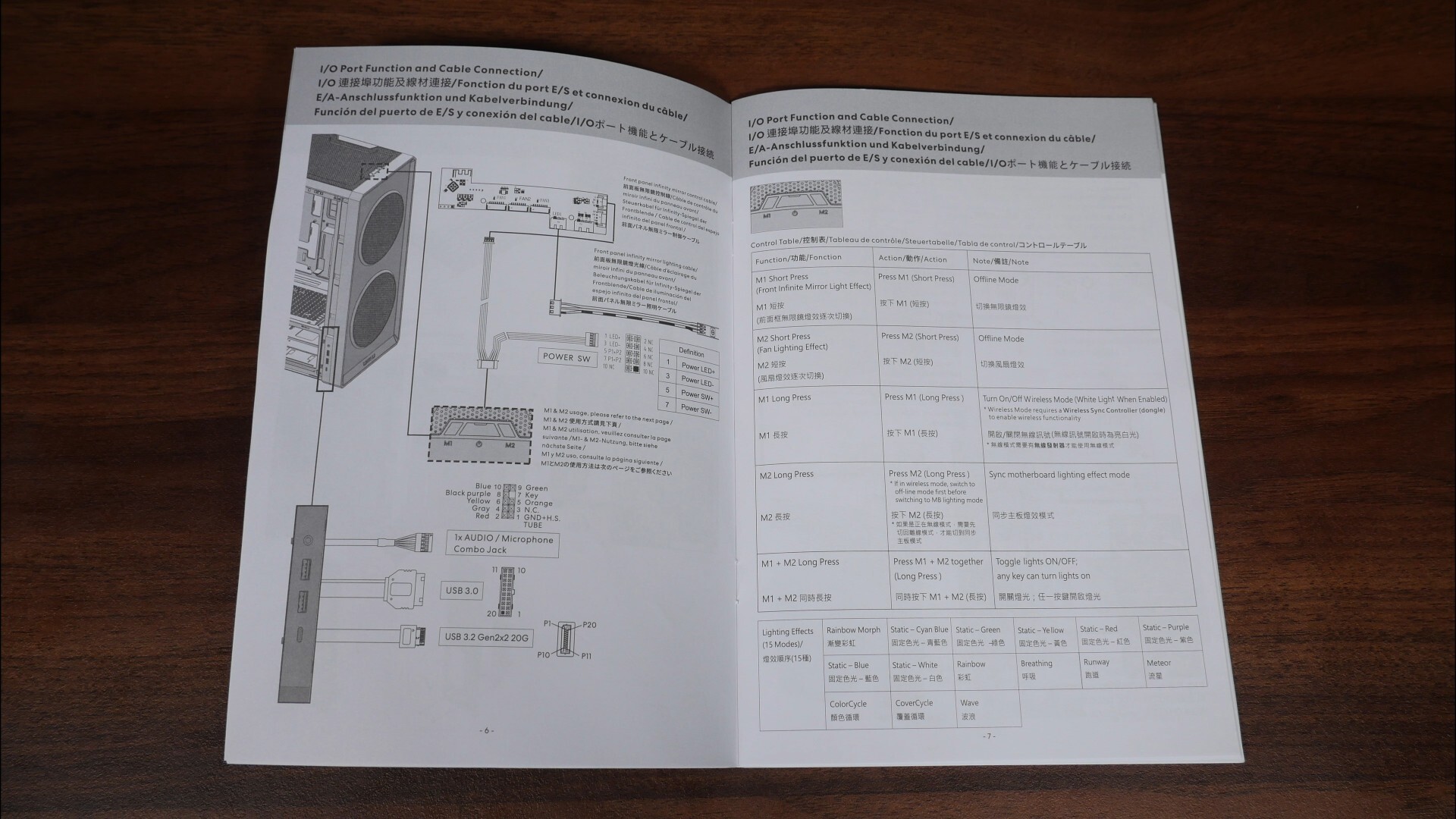








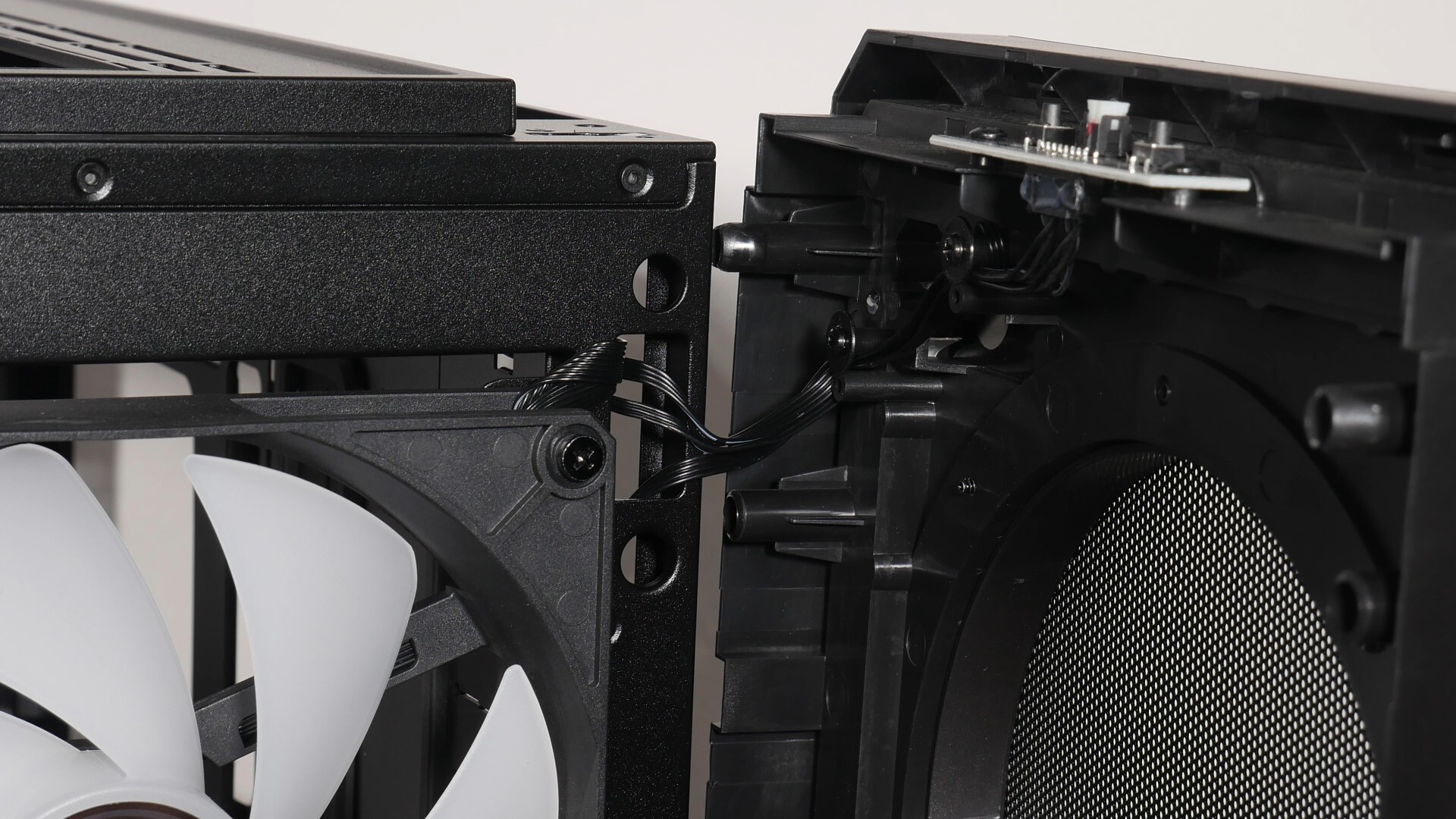
.jpg?width=1920&height=1080&name=Preinstalled%20Front%20Fans%20(1).jpg)
.jpg?width=1920&height=1080&name=Preinstalled%20Front%20Fans%20(2).jpg)





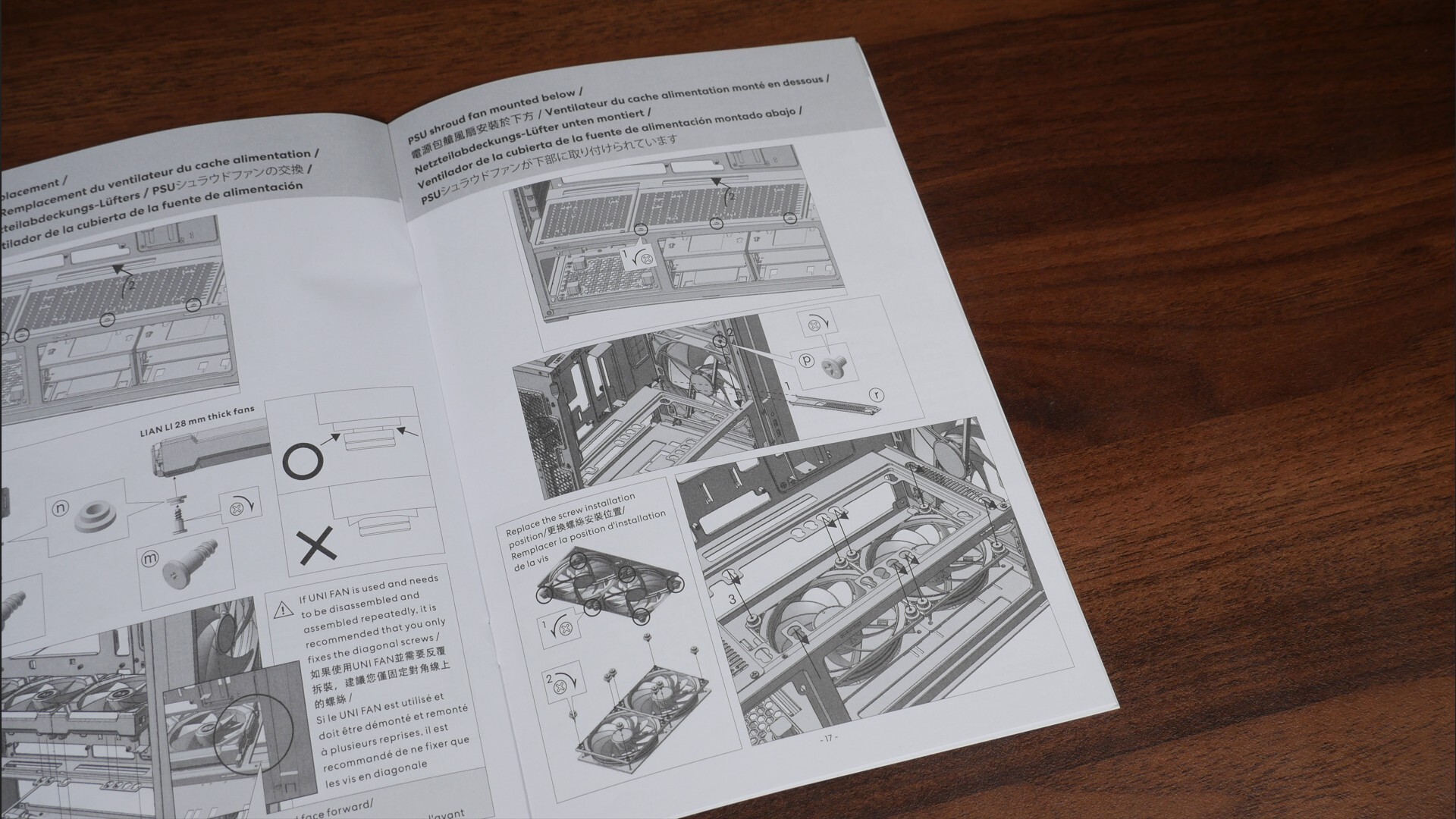




.jpg?width=1920&height=1080&name=GPU%20Support%20Bracket%20(1).jpg)
.jpg?width=1920&height=1080&name=GPU%20Support%20Bracket%20(2).jpg)
.jpg?width=1920&height=1080&name=GPU%20Support%20Bracket%20(3).jpg)
.jpg?width=1920&height=1080&name=Repositionable%20Expansion%20Slot%20Bracket%20(1).jpg)
.jpg?width=1920&height=1080&name=Repositionable%20Expansion%20Slot%20Bracket%20(2).jpg)





.jpg?width=1920&height=1080&name=PSU%20Blank%20Faceplate%20(Rear).jpg)

.jpg?width=1920&height=1080&name=PSU%20Blank%20Faceplate%20(Side).jpg)
.jpg?width=1920&height=1080&name=Rear%20SSD%20Brackets%20(1).jpg)
.jpg?width=1920&height=1080&name=Rear%20SSD%20Brackets%20(2).jpg)


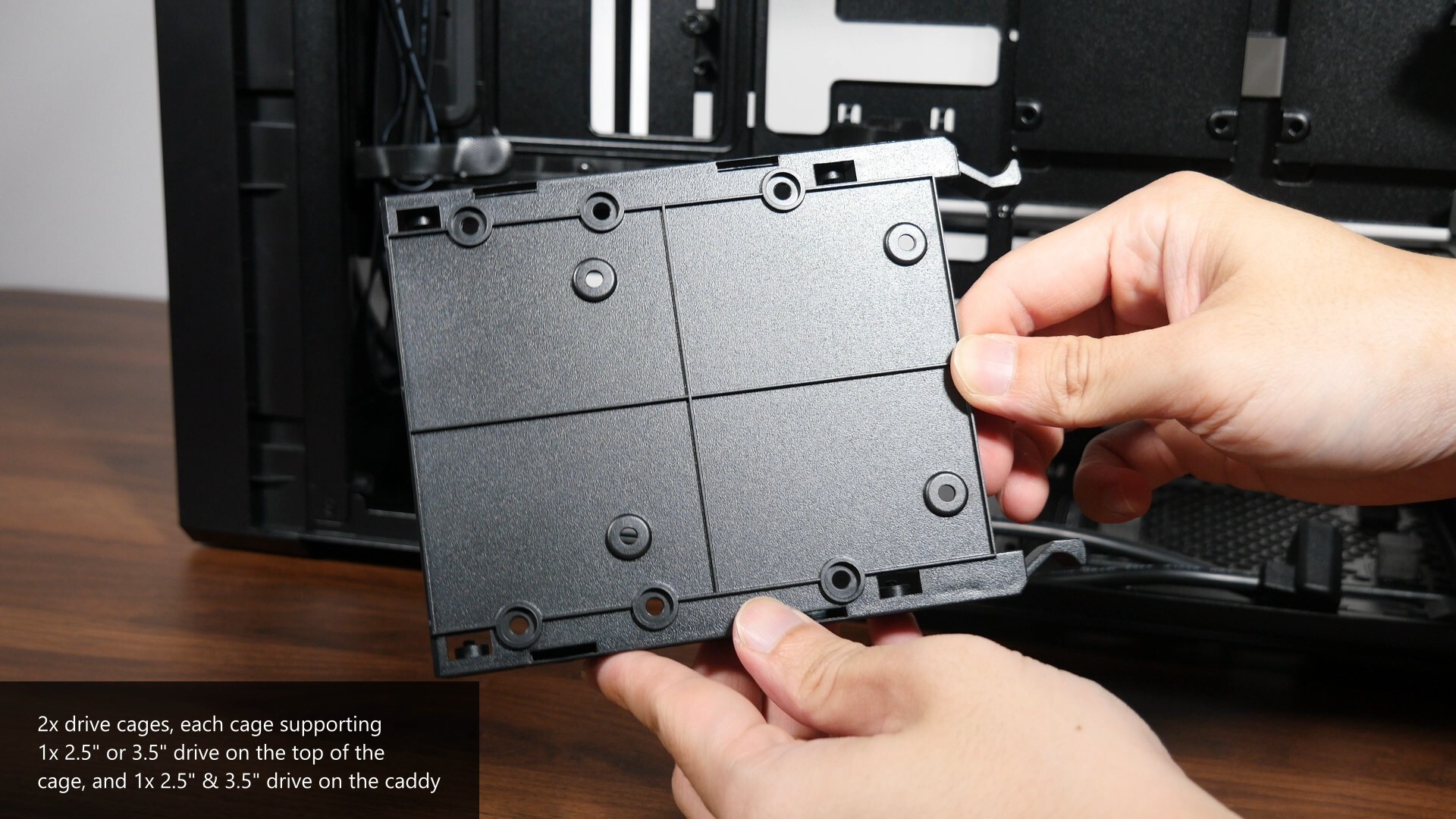



.jpg?width=1920&height=1080&name=IO%20Module%20Relocation%20(1a).jpg)
.jpg?width=1920&height=1080&name=IO%20Module%20Relocation%20(1).jpg)
.jpg?width=1920&height=1080&name=IO%20Module%20Relocation%20(2).jpg)
.jpg?width=1920&height=1080&name=IO%20Module%20Relocation%20(3).jpg)
.jpg?width=1920&height=1080&name=IO%20Module%20Relocation%20(4).jpg)
.jpg?width=1920&height=1080&name=IO%20Module%20Relocation%20(5).jpg)

.jpg?width=1920&height=1080&name=Motherboard%20Installation%20(1).jpg)
.jpg?width=1920&height=1080&name=Motherboard%20Installation%20(2).jpg)



.jpg?width=1920&height=1080&name=Bottom%20Panel%20Fan%20Installation%20(1).jpg)
.jpg?width=1920&height=1080&name=Bottom%20Panel%20Fan%20Installation%20(2).jpg)

.jpg?width=1920&height=1080&name=PSU%20Installation%20(1).jpg)
.jpg?width=1920&height=1080&name=PSU%20Installation%20(2).jpg)
.jpg?width=1920&height=1080&name=Graphics%20Card%20Installation%20(1).jpg)
.jpg?width=1920&height=1080&name=Graphics%20Card%20Installation%20(2).jpg)
.jpg?width=1920&height=1080&name=Cable%20Management%20(1).jpg)
.jpg?width=1920&height=1080&name=Cable%20Management%20(2).jpg)
.jpg?width=1920&height=1080&name=Cable%20Management%20(3).jpg)
.jpg?width=1920&height=1080&name=Cable%20Management%20(4).jpg)
.jpg?width=1920&height=1080&name=Cable%20Management%20(5).jpg)
.jpg?width=1920&height=1080&name=Completed%20Build%20Aesthetics%20(1).jpg)
.jpg?width=1920&height=1080&name=Completed%20Build%20Aesthetics%20(2).jpg)
.jpg?width=1920&height=1080&name=Completed%20Build%20Aesthetics%20(3).jpg)
.jpg?width=1920&height=1080&name=Completed%20Build%20Aesthetics%20(4).jpg)
.jpg?width=1920&height=1080&name=Completed%20Build%20Aesthetics%20(5).jpg)
.jpg?width=1920&height=1080&name=Completed%20Build%20Aesthetics%20(6).jpg)
.jpg?width=1920&height=1080&name=Completed%20Build%20Aesthetics%20(7).jpg)

