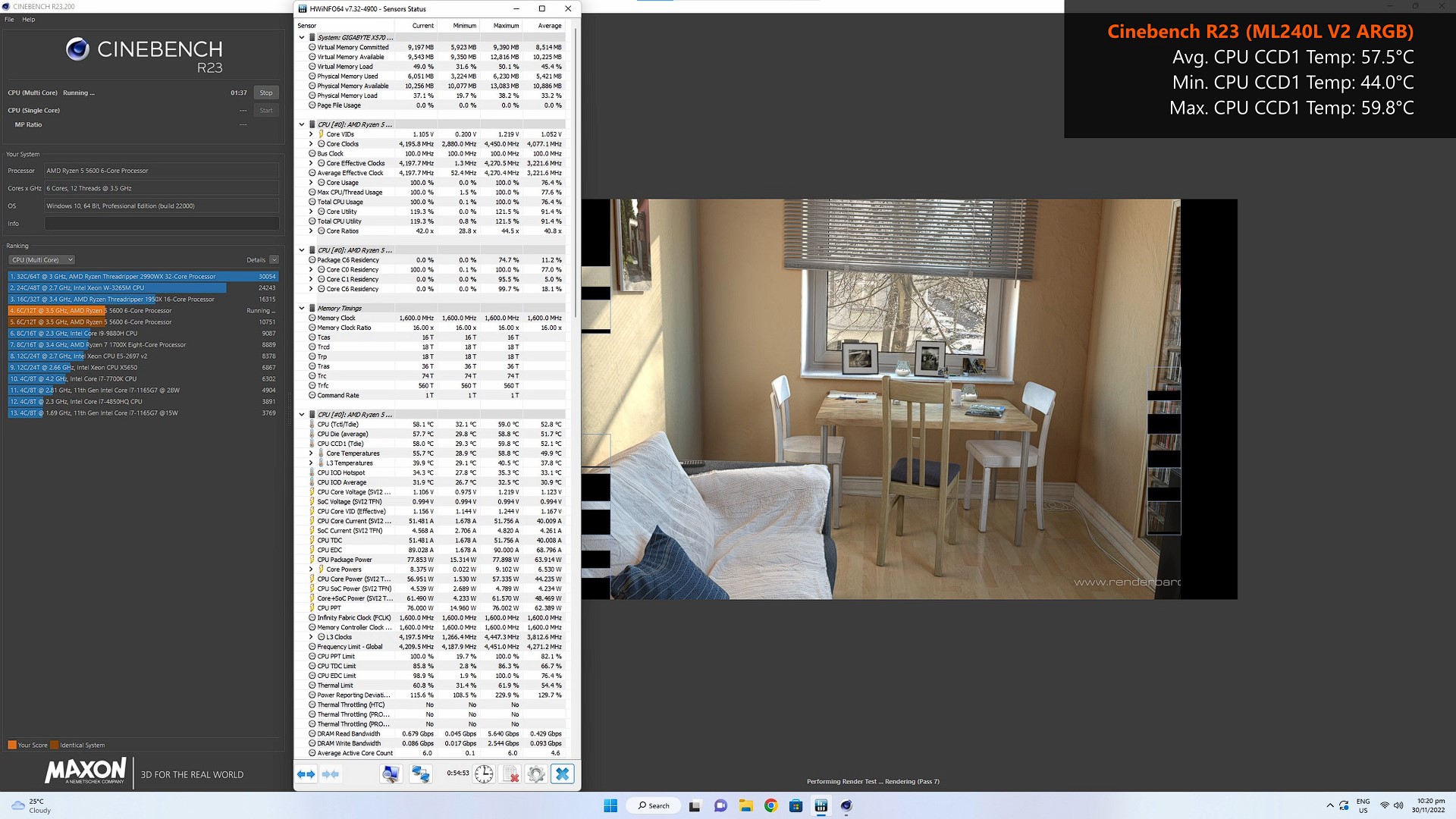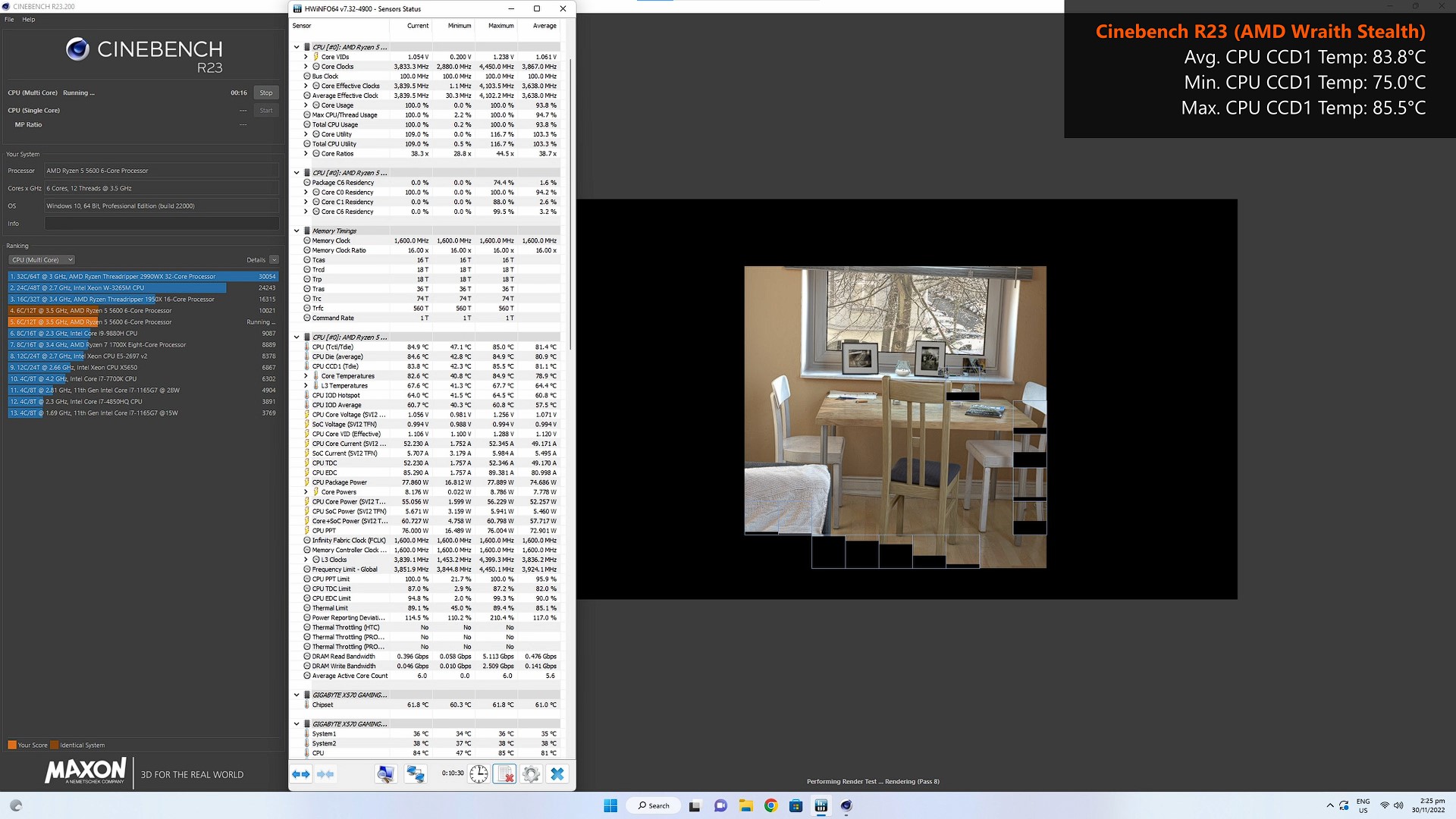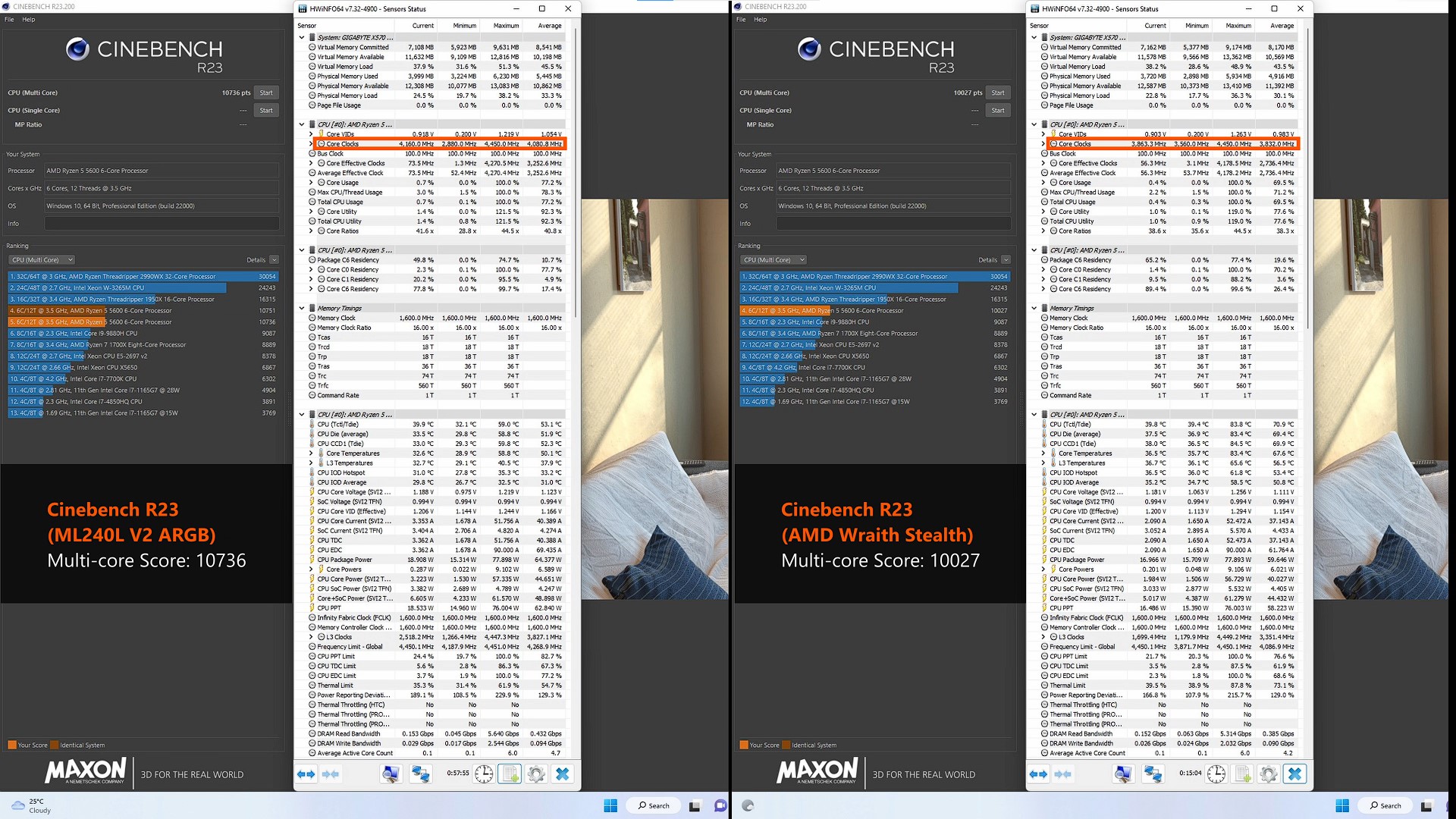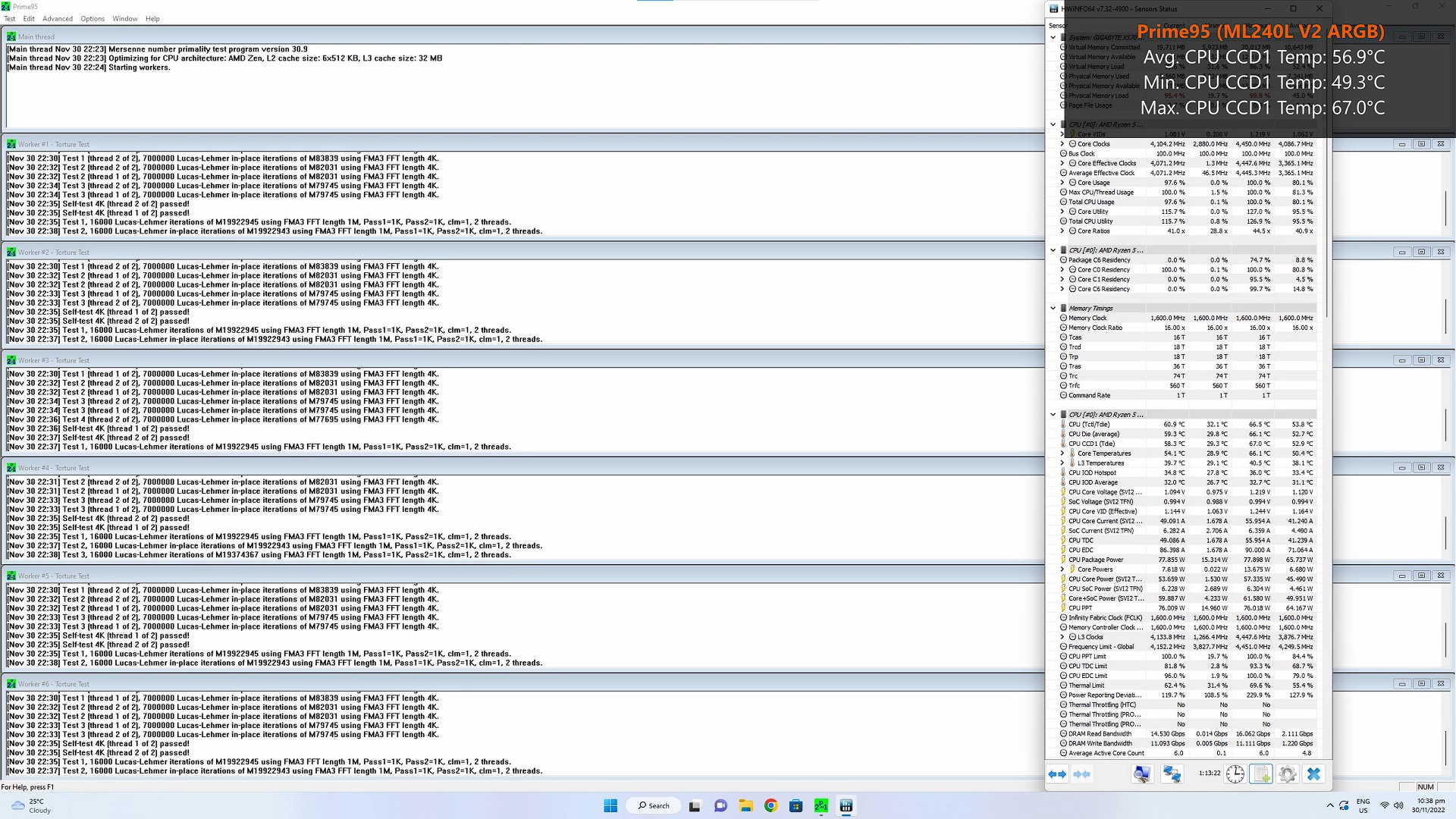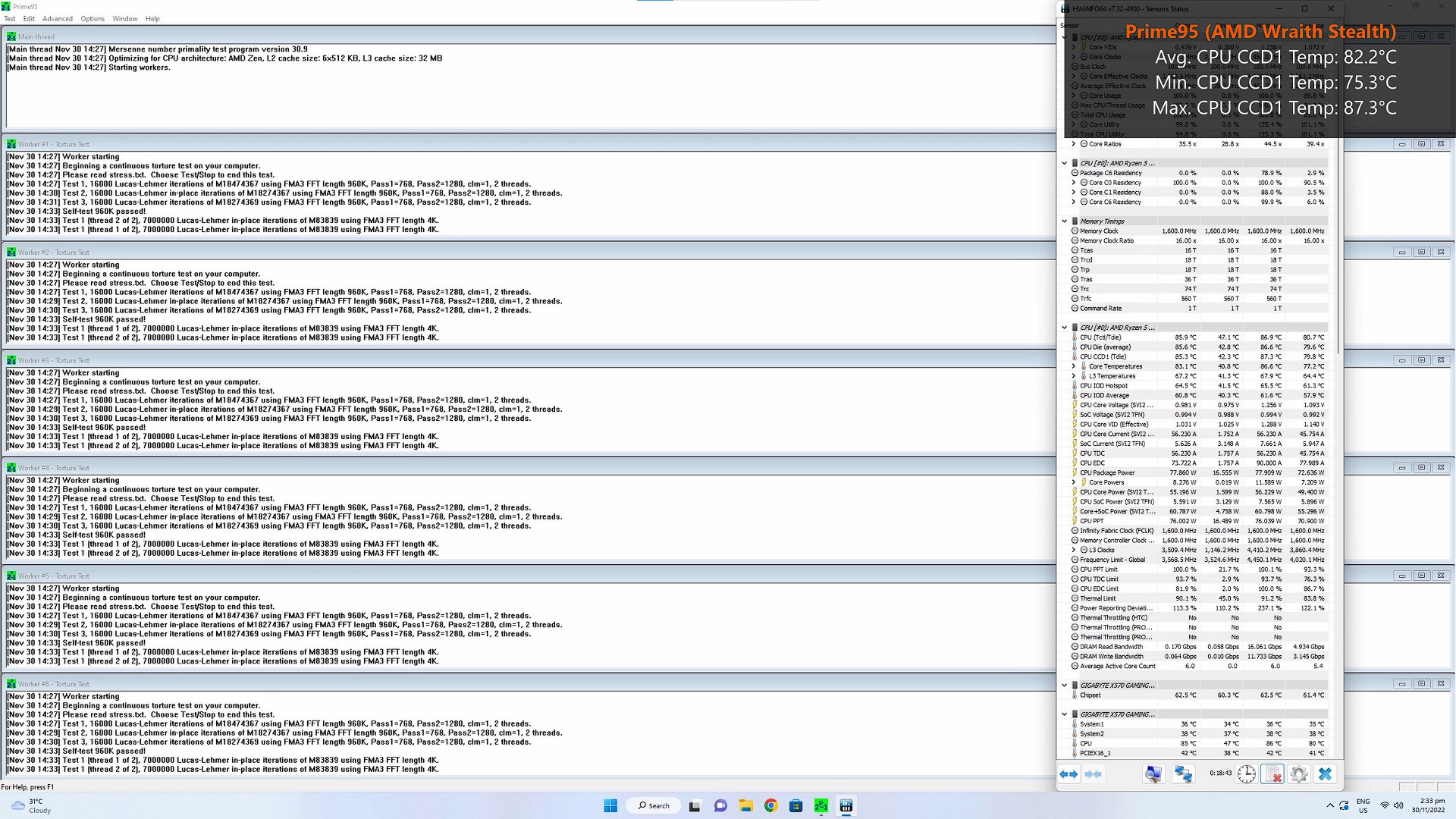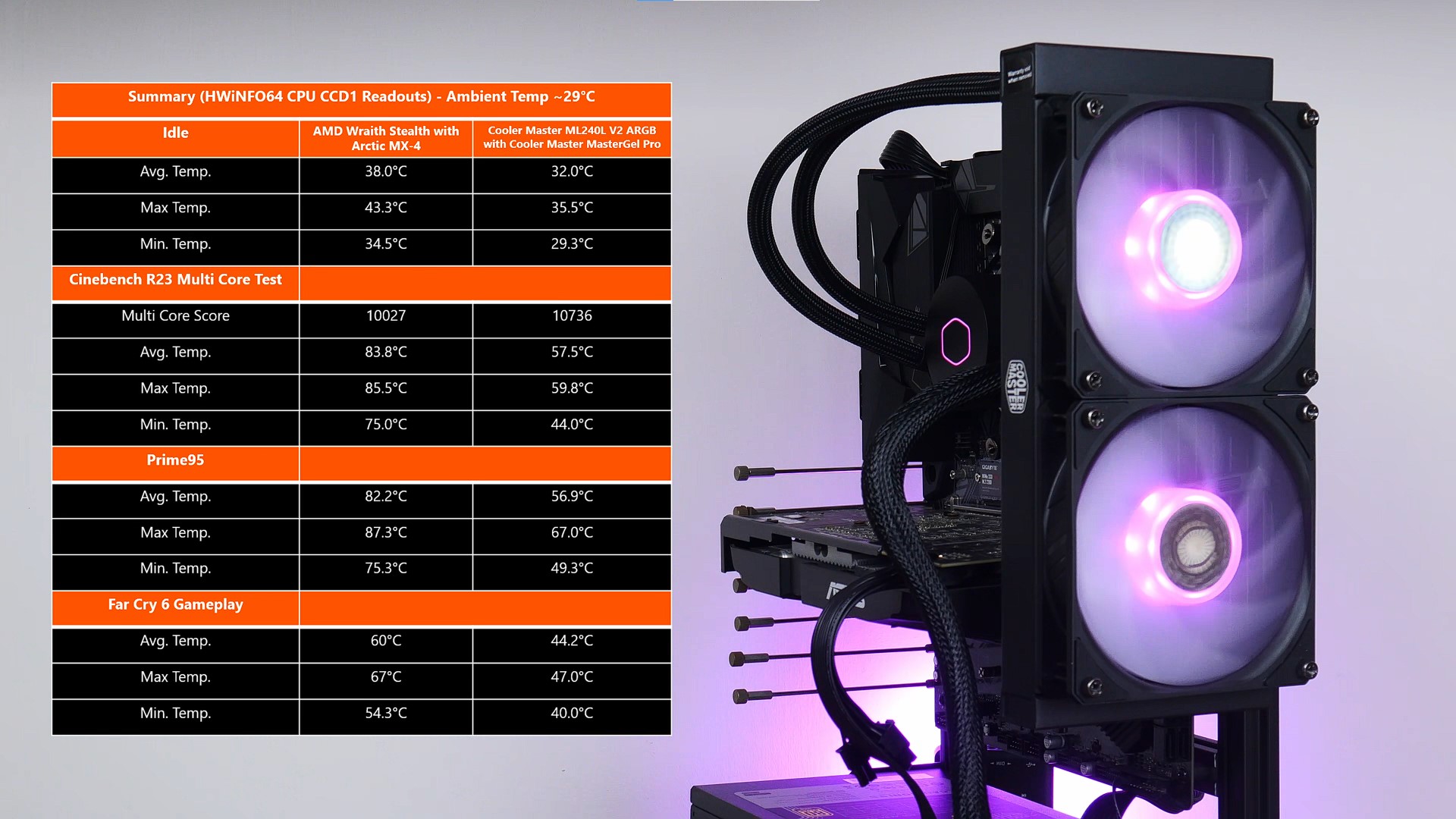The Cooler Master MasterLiquid ML240L V2 ARGB sports AM5 and LGA1700 compatibility, and represents a decent step-up for anyone using a stock CPU cooler.
Special thanks to Cooler Master for sponsoring the CPU cooler featured in this article.
When it comes to PC cooling hardware, Cooler Master is undoubtedly one of the brands that come to mind. As one of the market leaders when it comes to components such as CPU coolers, PC cases and the like, Cooler Master's extensive product line-up has satisfied the needs of countless DIY PC enthusiasts worldwide. For today's article, we'll be taking a look at an all-in-one (AIO) liquid CPU cooler, the MasterLiquid ML240L V2 ARGB. Positioned more at the low-to-mid end of the AIO CPU cooler market, it sports support for the latest AMD Ryzen 7000 series of processors as well as Intel's 13th Generation Raptor Lake and 14th Generation Raptor Lake Refresh processor offerings,
Summary of Specifications (MLW-D24M-A18PA-R2)
- Supported Platforms: AM5, AM4, AM3+, AM3, AM2+, AM2, FM2+, FM2, FM1, LGA1700, LGA1200, LGA2066,
LGA2011, LGA1151, LGA1150, LGA1155, LGA1156 - Radiator Material: Aluminium
- Radiator Size: 277mm x 119.6mm x 27.2 mm
- Pump Size: 79.9mm x 76mm x 47.1 mm
- Fan Model: 2x Cooler Master SickleFlow 120 ARGB
- Fan Speed: 650-1800 RPM ± 10%
- Fan Airflow: 62 CFM (max)
- Max CPU TDP: 200W
Packaging & Accessories
The ML240L V2 ARGB comes in a purple box with splashes of cyan and pink for added visual appeal; the appearance of the box is pretty much in-line with the Cooler Master brand identity.
Apart from the mounting brackets and kit for the various processor sockets that the AIO CPU cooler supports, Cooler Master's also included the following accessories:
- User manual
- Warranty information booklet
- 1x tube of Cooler Master MasterGel Pro thermal paste
- Addressable RGB (ARGB) lighting controller (to be used for PCs with no onboard ARGB headers)
- Power and signal cable for ARGB lighting controller
- ARGB motherboard cable (to connect the fans to the motherboard ARGB header)
- PWM fan splitter cable
- ARGB connector clip device
As AMD's AM4 and AM5 sockets share a similar cooler mounting mechanism, the included AM4 pump bracket can be used in the context of installing the ML240L V2 ARGB on an AM5 motherboard.
The included ARGB clip is a useful quality-of-life feature, where it holds in place the two ends of the ARGB connectors to prevent any accidental disconnections - the said clip is to be used to secure the wired connection between the ARGB LEDs of the two SickleFlow 120 fans to the included ARGB lighting controller.
CPU Cooler Aesthetics & Specs
The ML240L V2 ARGB comes with a 240mm radiator that is finished in black - do note that Cooler Master also manufactures a white variant of the ML240L V2 ARGB, which comes with a white coloured radiator and pump assembly for folks out there intending to do up an all-white PC build. That said, the radiator frame has a matte textured finish that imparts a premium look and feel.
The pump housing is made entirely of plastic, and comes with an illuminated Cooler Master logo that sports RGB lighting effects, which can be synced with the ARGB LEDs of the two SickleFlow 120 fans. The tubes of the AIO CPU cooler are of the braided variety, and connect to the pump by means of two adjustable fittings.
On the underside of the pump is a copper thermal transfer plate - you'll have noticed that thermal paste does not come pre-applied, which is of no concern seeing as Cooler Master has included a tube of MasterGel Pro thermal paste with the ML240L V2 ARGB.
Moving on to the dual 120mm fans that come included with the AIO CPU cooler, Cooler Master's included its SickleFlow 120 ARGB fans. The fans sport the brand's "Air Balance" fan blades with rifle bearings for better cooling efficiency and durability, and have a maximum speed of up to 1800RPM. Vibration dampeners are also included at the four corners of the fan frame where they come into contact with the radiator, so as to reduce the likelihood of noise from unwanted vibrations.
Installation Experience (AM4)
To put the MasterLiquid ML240L V2 ARGB through its paces, I'll be installing it onto my AM4 test bench PC, which is powered by an AMD Ryzen 5 5600 processor. The said processor is currently being cooled by the stock AMD Wraith Stealth CPU cooler - to get a sensing of how the Cooler Master performs, I'll be running a series of tests to assess the AMD Wraith Stealth's thermal performance and thereafter, repeat the same set of tests, this time with the ML240L V2 ARGB in place of the Wraith Stealth, so as to see how much of an improvement in thermal performance we're going to get.
The actual installation process for the ML240L V2 ARGB on an AM4 motherboard is relatively straightforward - do note that owners of AM4 and AM5 motherboards will need to have the CPU cooler mounting brackets (the two plastic brackets pictured above) that come included with the motherboard on hand, as Cooler Master does not include them with the AIO's accessory pack.
The pump installation process onto the AM4 socket required some fiddling about, but was straightforward enough once the pump bracket's clips were properly secured onto the motherboard mounting brackets, where thumbscrews were then used to ensure a secure fit.
I appreciated the fact that Cooler Master's included thumbscrews to mount the 120mm SickleFlow fans with - this made installing the fans onto the radiator a speedy process.
The rest of the installation process onto the open-air frame of my AM4 test bench PC went smoothly without a hitch - I'd say the overall installation experience was smooth, and even newbies to installing an AIO CPU cooler shouldn't have too much of a problem setting up the ML240L V2 ARGB in their own PCs, especially given the clear illustrations included in the user manual.
Test Bench Specs, Testing Methodology & Benchmark Results
The specs of the test bench used to test the Cooler Master MasterLiquid ML240L V2 ARGB are as follows:
- CPU: AMD Ryzen 5 5600
- CPU Cooler: (1) Cooler Master MasterLiquid ML240L V2 ARGB with Cooler Master MasterGel Pro thermal paste (2) AMD Wraith Stealth with Arctic MX-4 thermal paste
- Motherboard: Gigabyte X570 GAMING X (Revision 1.0)
- Memory: 2x8GB Kingston HyperX Fury DDR4 3200
- Graphics: ASUS DUAL RX 580 4GB OC
- Storage: Gigabyte NVMe SSD 512GB
- Power Supply: Cooler Master V1000 Gold
- Case: OEM open-air test bench
- OS: Microsoft Windows 11 Pro (21H2)
The approximate temperature of the test bench's surroundings was measured to be around 29°C, To get a sensing of both the AMD Wraith Stealth as well as the ML240L V2 ARGB's thermal performance, the following tests were run:
- Cinebench R23 multi core test
- Prime95
- Far Cry 6 single-player campaign
The hardware monitoring app HWiNFO64 was used to measure and log the processor temperature throughout the entirety of testing, where the "CPU CCD1 (Tdie)" readouts were used.
Cinebench R23 Multi Core Test
With the Cinebench R23 multi core test, the Ryzen 5 5600 achieved an average CPU CCD1 reading of 57.5°C, a minimum temperature of 44.0°C and a maximum temperature of 59.8°C - these results were obtained with the ML240L V2 ARGB.
With the stock AMD Wraith Stealth CPU cooler on the other hand, the 5600 achieved an average temperature of 83.8°C, a minimum temperature of 75.0°C and a maximum temperature of 85.5°C.
It was also observed that with the ML240L V2 ARGB, the Ryzen 5 5600 was able to boost to a clock speed of beyond 4 GHz more frequently as compared to the AMD Wraith Stealth - this had an effect on the scores of the Cinebench R23 multi core test, where the 5600 scored 10736 points with the Cooler Master AIO, and 10027 with the stock AMD cooler. If anything, this clearly shows the importance of having a good CPU cooler to unlock the performance potential of your CPU.
Prime95
Moving on to Prime95, the Ryzen 5 5600 achieved an average CPU CCD1 temperature of 56.9°C, a low of 49.3°C and a high of 67.0°C.
In contrast, with the AMD stock cooler, the 5600 achieved an average temperature of 82.2°C, a low of 75.3°C and a high of 87.3°C.
Far Cry 6
Moving on to an actual gameplay test with the popular open-world first person shooter Far Cry 6, where the game was set to the Low graphics preset with FSR disabled on the 1440p resolution, the Ryzen 5 5600 achieved an average CPU CCD1 temperature readout of 44.2°C, a low of 40.0°C and a high of 47.0°C with the ML240L V2 ARGB.
Unsurprisingly, with the AMD Wraith Stealth, the Ryzen 5 5600 runs hotter with an average temperature of 60.0°C, a low of 54.3°C and a high of 67°C.
To round up the thermal performance benchmarks, idle temperatures for both the AMD stock cooler as well as the ML240L V2 ARGB were also recorded, with the ML240L V2 achieving an average idle temperature of 32.0°C, and the Wraith Stealth achieving an average temperature of 38.0°C on idle.
Throughout the benchmark process, I found the fans to be very quiet even when the Ryzen 5 5600 was under load. While I did not have a proper decibel meter with which to measure the noise output from the ML240L V2 ARGB's SickleFlow 120 fans, I made do with a noise measurement app on my smartphone instead to get a rough estimate, and recorded an average noise level of around 48dB when the fans were running at full speed, while the test bench was running Cinebench R23's multi core test. At idle, the noise measurement app recorded an average noise level of 45dB, while the ambient noise level of the test bench's surroundings (with the test bench switched off) was measured to be around 44dB. These noise levels were recorded with my phone placed 30cm away from the fans of the ML240L V2 ARGB.
Conclusion & Pricing
In conclusion, the Cooler Master MasterLiquid ML240L V2 ARGB shapes up to be a decent offering of an AIO liquid CPU cooler that is great for mid-range processors running perhaps even a slight overclock. As an offering targeted at the low-to-mid range of the AIO CPU cooler market, the ML240L V2 ARGB is a compelling product that serves up decent thermal performance with good build quality to boot.
As of end-November 2022, the ML240L V2 ARGB is available to purchase for a price of around $125 Singapore dollars through offline and online retailers in Singapore - this price converts to roughly $92 US dollars for international readers.
Get this CPU cooler from Amazon: https://amzn.to/3VoOQWf (affiliate link)
Get this CPU cooler from Shopee Singapore: https://s.shopee.sg/2AwHBMhA3z (affiliate link)
ALKtech may earn commissions from qualifying purchases made using affiliate links, at no extra cost to you as a customer. These commissions go a long way in supporting the platform!
The CPU cooler featured in this article was sponsored by Cooler Master.
%20500x1200.png?width=200&height=83&name=ALK%20Tech%20Logo%20(TransparentTextured)%20500x1200.png)


.jpg?width=1920&height=1080&name=Accessories%20(2).jpg)

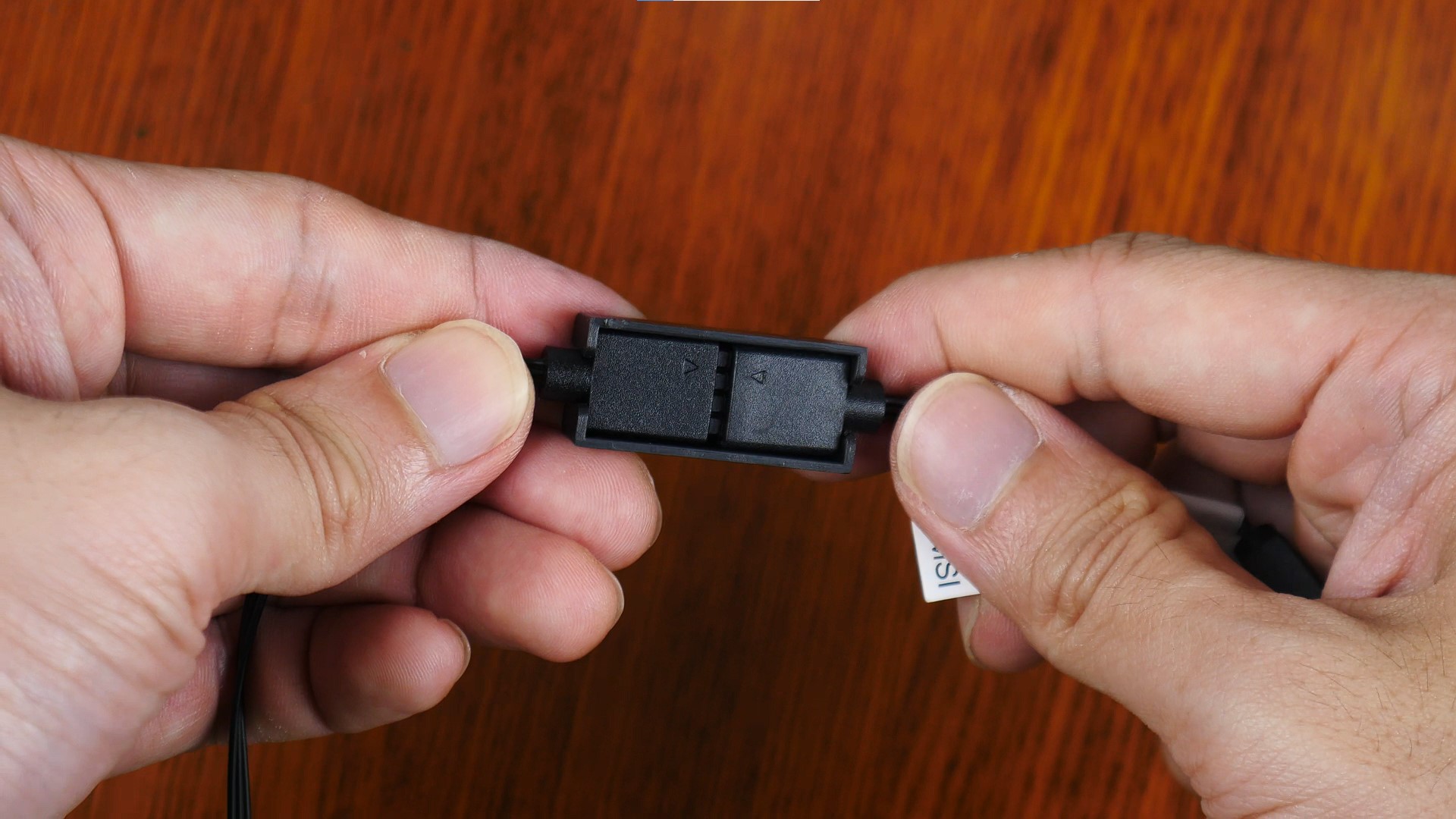




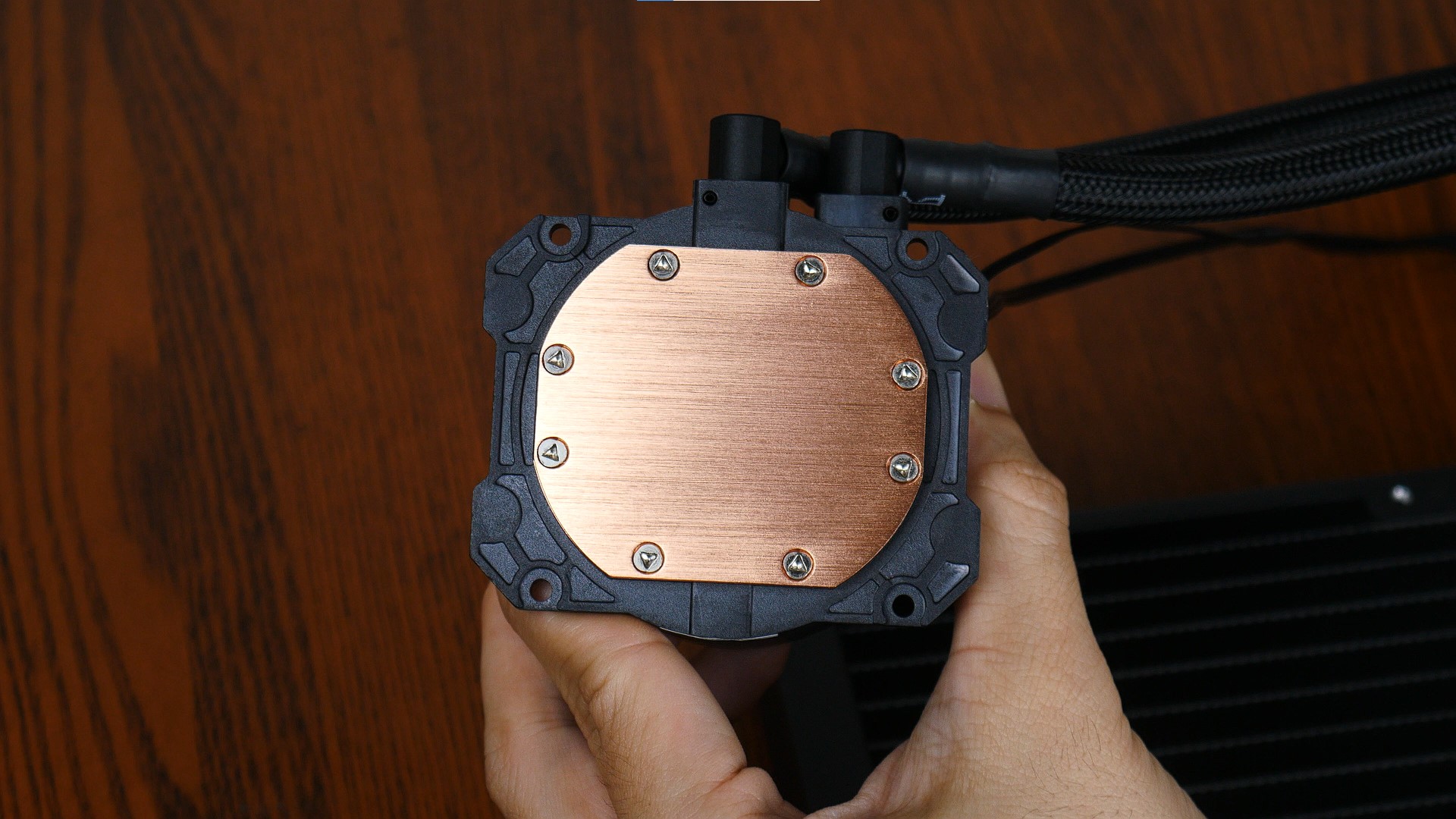





.jpg?width=1920&height=1080&name=Aesthetics%20(1).jpg)