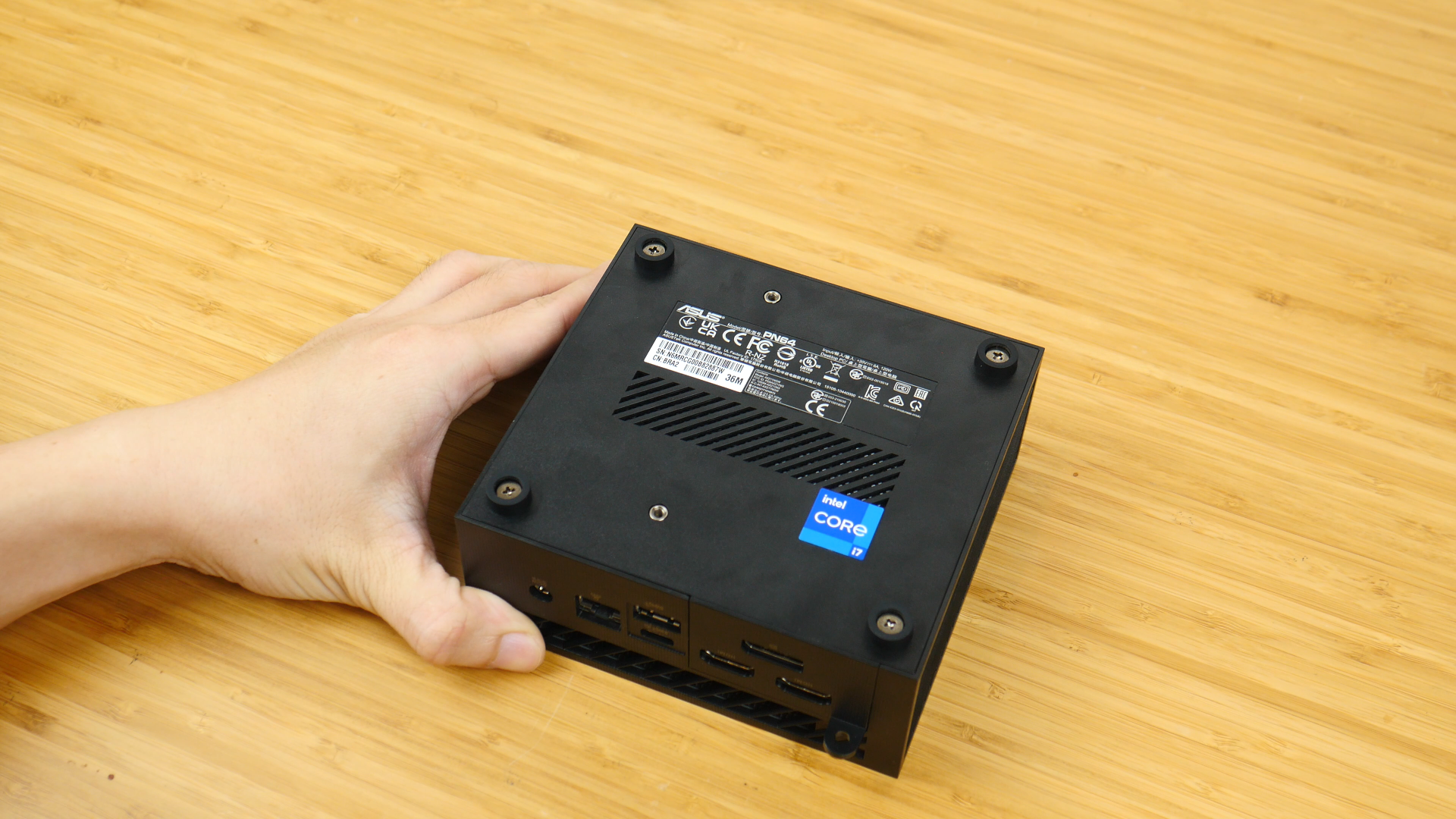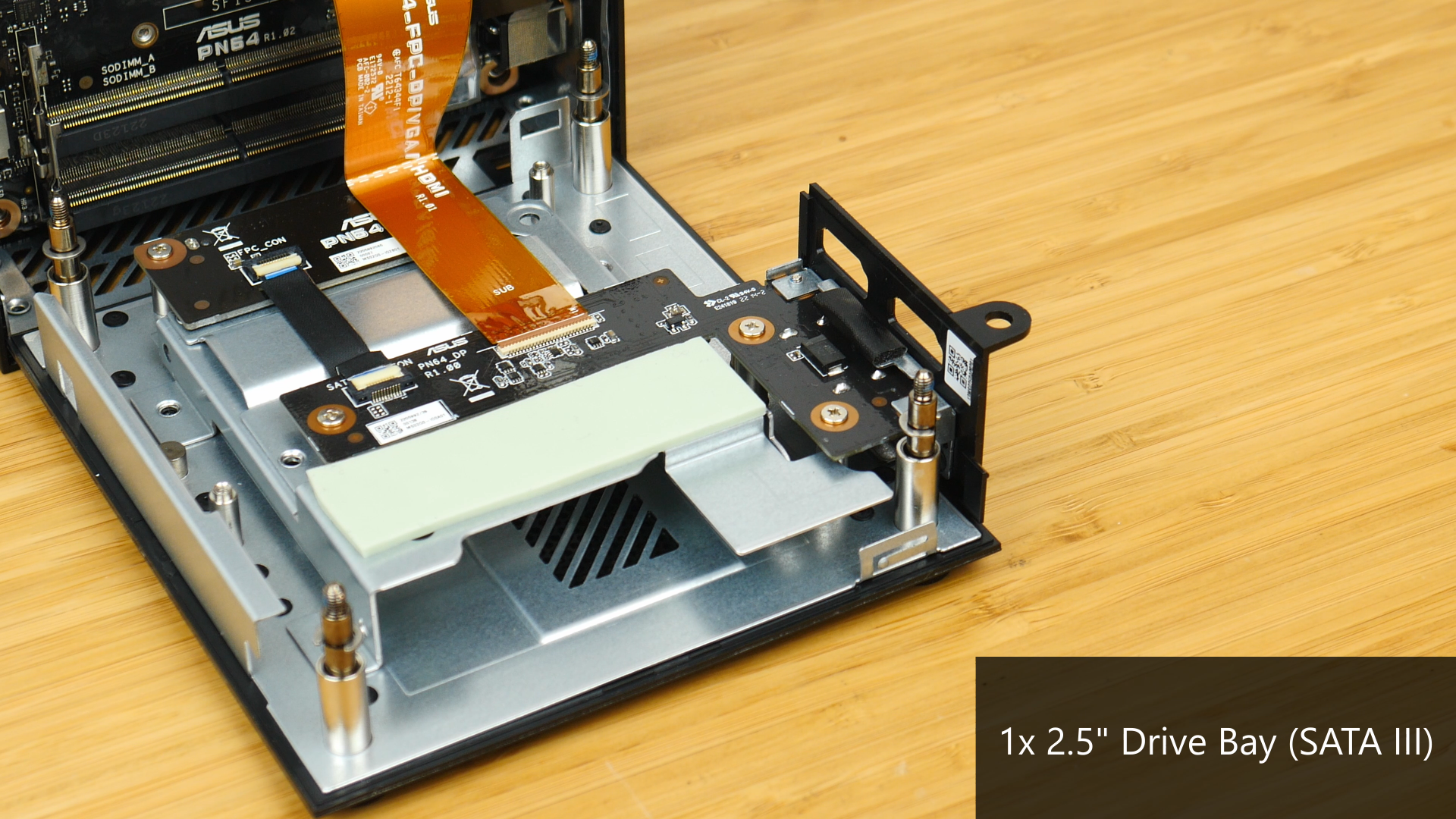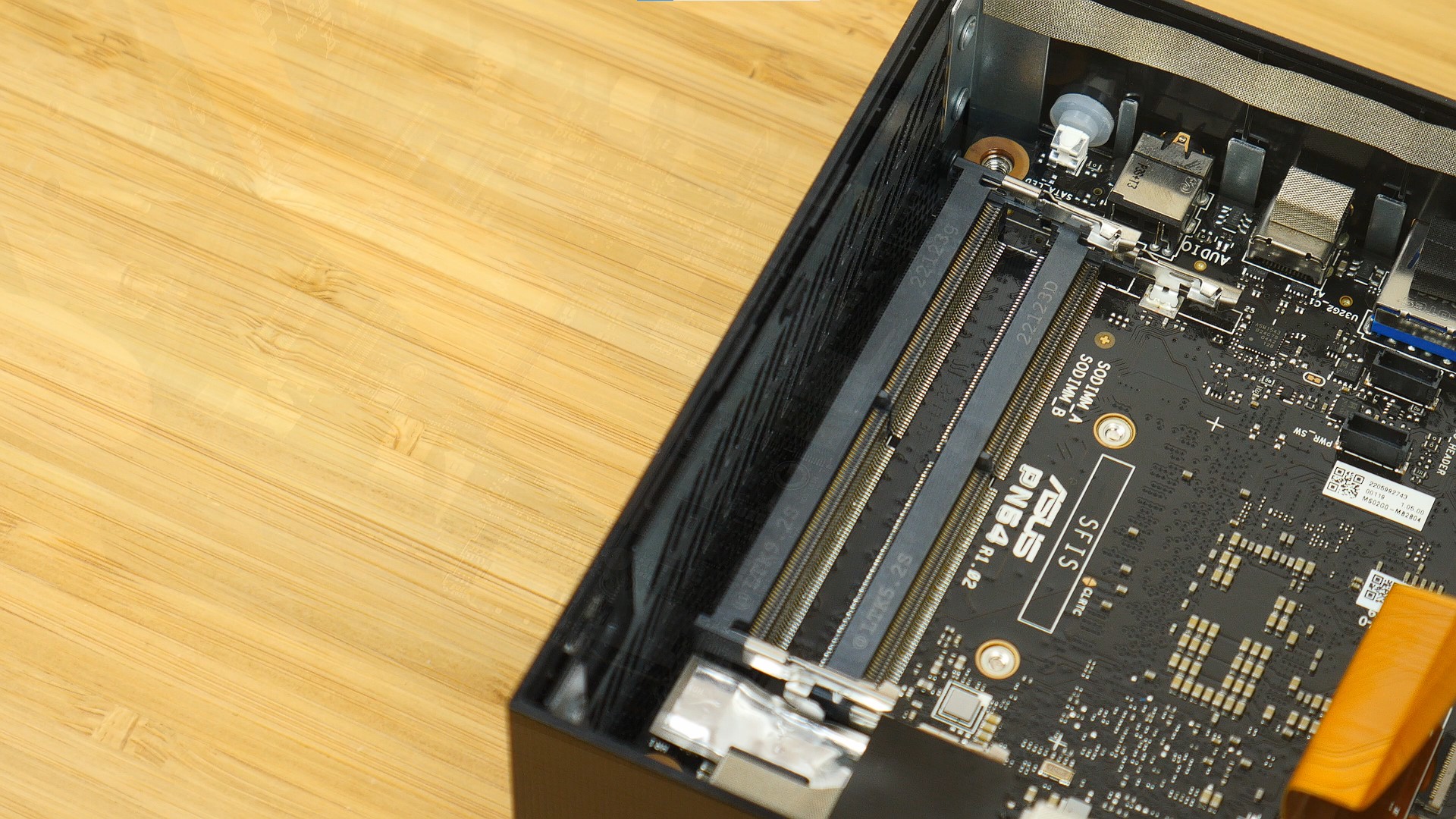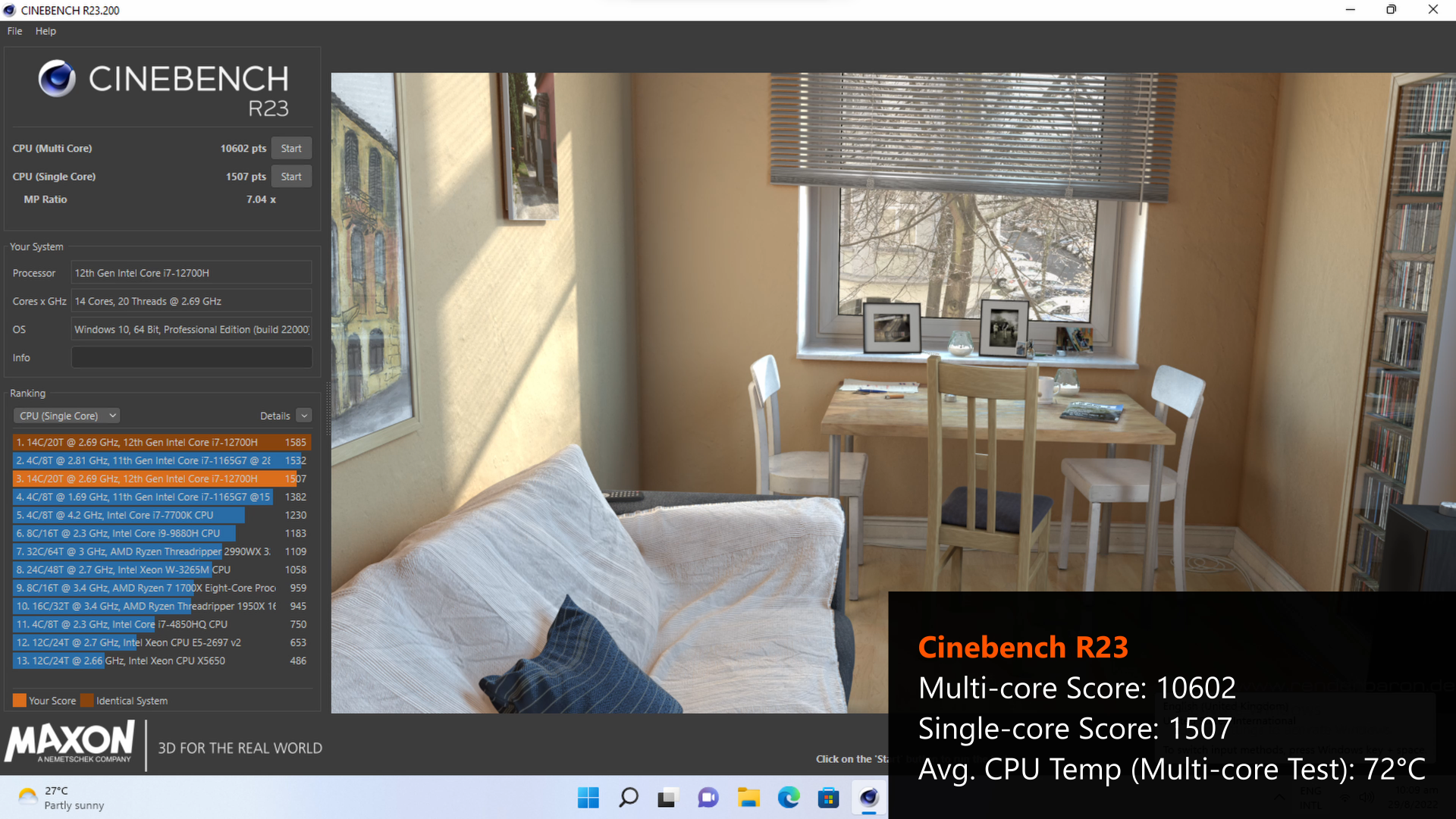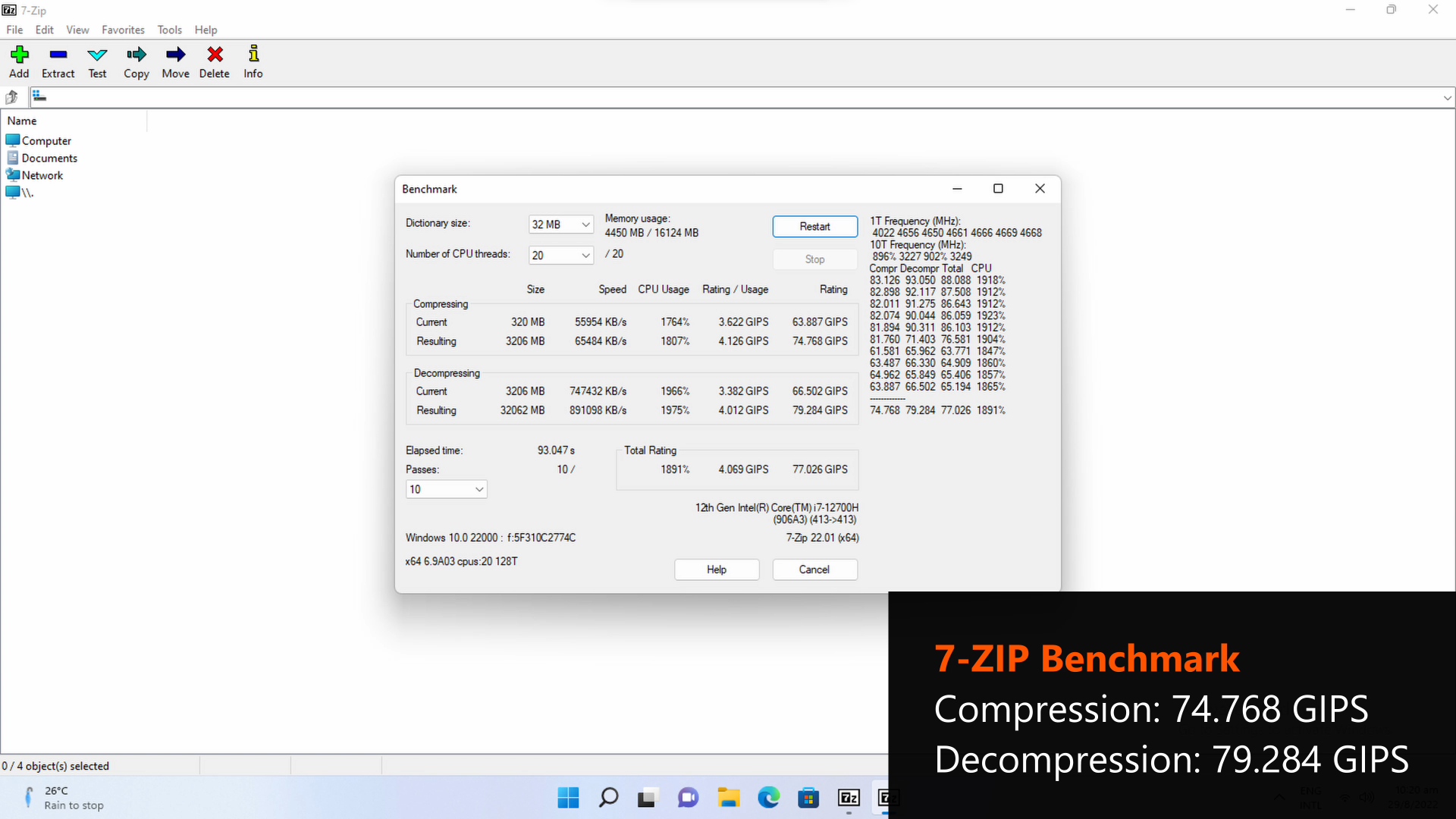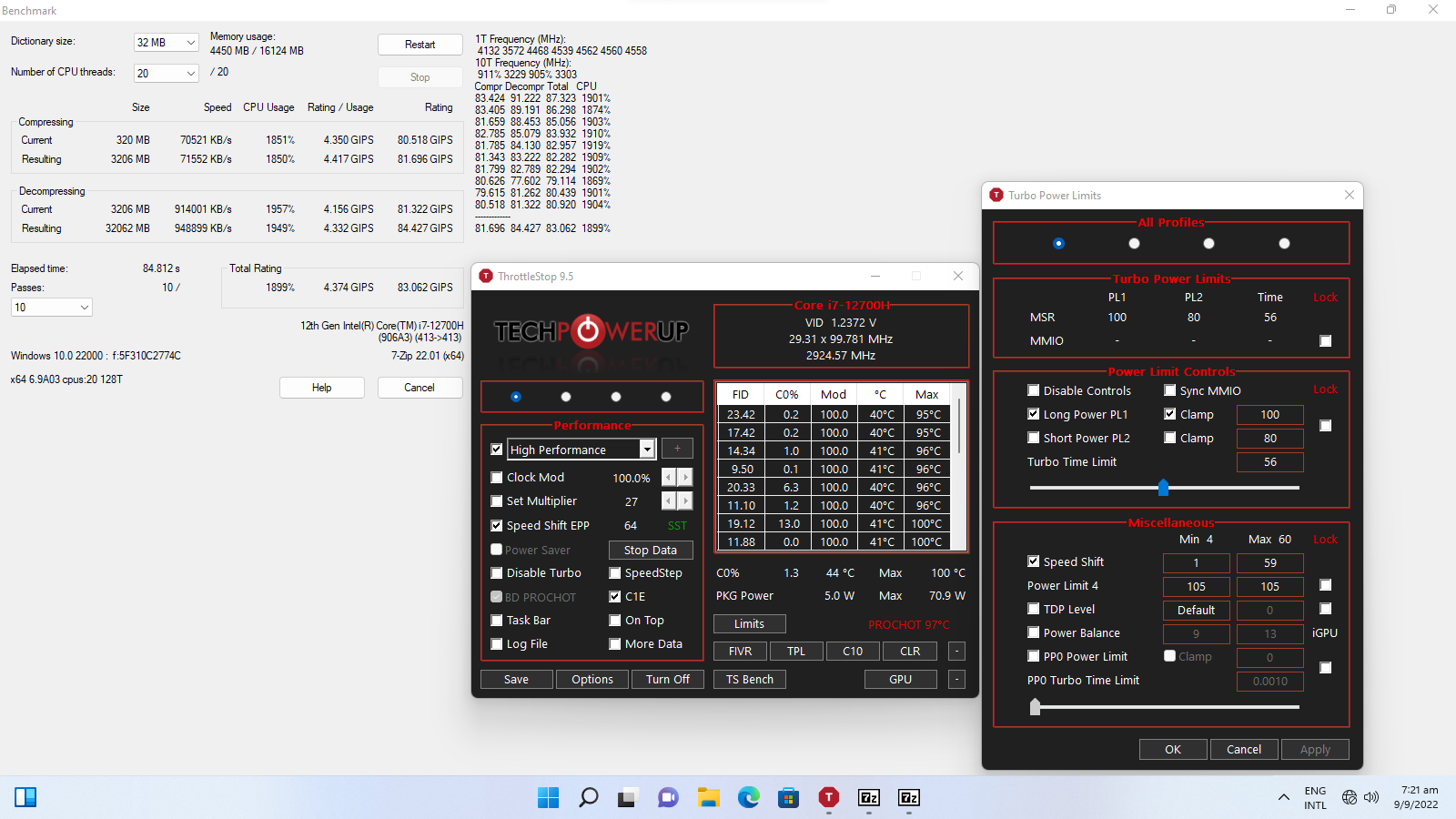The range-topping version of the ASUS ExpertCenter PN64 mini PC packs serious punch, courtesy of its Intel Alder Lake Core i7-12700H processor.
*Note - ASUS has updated the specifications page for this mini PC to indicate that it supports a maximum of 32GB of RAM, down from the 64GB of RAM that was originally indicated in both the specifications page and press release - the old press release can still be found here: https://www.asus.com/sg/news/efrdl5bjdq6sx4dr. This article has since been updated to reflect this change in maximum memory supported.
Back in 2013, Intel introduced its "Next Unit of Computing" (NUC) small form factor barebones computer kits that were powered by Intel's mobile processors. These NUCs served as an alternative product for business consumers on the lookout for an easy-to-deploy PC with a small footprint. Since then, other major PC manufacturers have joined the fray too, with their own mini PC offerings spanning the performance spectrum. For today's article, ALKtech takes a look at the ASUS ExpertCenter PN64, a mini PC offering powered by the latest 12th Generation Intel Alder Lake mobile processors. Specifically, we'll be taking a look at the PN64-B-S7035MD model, which comes equipped with the range-topping Intel Core i7-12700H 14-core mobile processor.
Specifications (PN64-B-S7035MD)
- Processor: Intel Core i7-12700H
- 14 cores (6 Performance-cores, 8 Efficient-cores), 20 threads
- 4.7 GHz max turbo frequency
- GPU: Integrated Intel Iris XE graphics
- Memory Support: 2x DDR5 SODIMM slots, up to 32GBs of RAM and the DDR5 4800 standard supported
- Storage Support: 1x PCIe 4.0 x4 M.2 slot & 1x 2.5" SATA drive
- Audio: Realtek ALC897
- Ethernet: Intel I225-V 2.5 Gigabit Ethernet
- WIFI: Intel AX211 WIFI 6E with built-in Bluetooth 5.2
Packaging & Accessories
Given the mini PC's target demographic of business and commercial end-consumers, the PN64 comes in an austere-looking black and grey cardboard box, with not much in the way of marketing write-ups to tout the PN64's feature set.
ASUS has included the following items with the PN64-B-S7035MD:
- Power cord
- 120W AC power adapter (note that the Intel Core i3 models of PN64 come with a 90W power adapter instead)
- Quick start guides
- Safety information booklet
- Warranty information booklet
- 2x M.2 drive screws
- 4x 2.5" drive screws
- Monitor VESA mount kit
- DVD driver disc
Aesthetics & Build Quality
The PN64 has an exterior that is constructed entirely of black plastic, with a front fascia finished in a ribbed pattern. For the demo unit featured in this article, eagle-eyed viewers might have noticed the absence of the ASUS brand logo on the front of the fascia - this is apparently an option that end-consumers can specify so as to keep their PN64s looking as discreet as possible. That said, the rear I/O area of the PC is finished in a similar ribbed pattern as well.
ASUS has also included full-sized ventilation openings on two sides of the mini PC, which have diagonal slats finished in glossy plastic for added contrast. Given their size, the ventilation openings should help immensely with heat dissipation.
On the whole, the build quality and construction of the PN64 is satisfactory, and should not pose any problems down the road in terms of durability.
Connectivity & External Features
For front panel connectivity, ASUS has included the following ports:
- 1x 3.5mm combo headphone/microphone jack
- 1x USB 3.2 Gen 2 Type-C port
- 2x USB 3.2 Gen 2 Type-A port
The power button, as well as drive activity indicator LED are located on the front fascia of the PN64 as well.
Moving over to the rear of the mini PC, ASUS has included the following ports for the PN64:
- 2x HDMI 2.0 ports
- 1x USB 3.2 Gen 2 Type-C port (supports DisplayPort 1.4-compliant display output and Power Delivery)
- 1x USB 3.2 Gen 2 Type-A port
- 2.5 Gigabit Ethernet port
- AC adapter jack
Do note that for this particular model of PN64, the PN64-B-S7035MD, ASUS has spec'd it to come with a full-sized DisplayPort 1.4 port as well, giving end-users three display output ports in total. For other models of PN64, distributors have the option of including a second Ethernet port, a VGA port, a serial port or even a third HDMI port in lieu of the DisplayPort 1.4 port, as per the image above captured from the PN64's user manual.
Physical security features for the PN64 include a Kensington lock slot opening on one side of the mini PC, as well as a padlock ring opening in the rear that allows end-consumers to use a padlock to prevent unauthorised disassembly of the mini PC.
The PN64 comes with VESA-mount capabilities, which would allow users to mount the mini PC behind a monitor that has standard 100mm x 100mm VESA mounts. To do so, you'd need to install the two mounting screws that come included in the packaging first, on the PN64.
Thereafter, installing the VESA backplate on the rear of your monitor is a straightforward affair, using the four included screws.
With the backplate installed on a monitor of choice, and the mounting screws in place on the PN64, attaching the mini PC behind your monitor is a simple slide-in affair, and ASUS has designed the backplate such that it has a locking mechanism to further secure the PN64 in place.
Internal Layout
The baseplate of the PN64 is secured to the chassis via four screws that have rubber rings, which double up as feet for the mini PC. End-consumers are advised to exercise caution so as not to use too much force when opening up the mini PC, as the baseplate has a ribbon cable going from it that attaches to the motherboard.
Near where the ribbon cable attaches to the motherboard, is a single PCIe 4.0 x4 M.2 slot for a NVMe SSD. ASUS has also included a single drive bay for a 2.5" SATA hard disk or solid-state drive that can be found on the baseplate of the PN64.
The PN64 comes with two DDR5 SODIMM slots that support up to 32GBs of RAM, and the DDR5 4800 standard.
The mini PC's WIFI capabilities are courtesy of Intel's AX211 WIFI 6E card, which appears to use a M.2 Key E slot. This would mean that end-consumers could swap out the card for a faster part once new WIFI standards are released in the future, for added future-proofness.
Benchmarks & Performance
To put the PN64-B-S7035MD through its paces, the following synthetic benchmarks were run:
- Cinebench R23 single-core and multi-core tests
- 7-ZIP built-in compression and decompression benchmark
Test Setup
- Processor: Intel Core i7-12700H
- GPU: Integrated Intel Iris XE graphics
- Memory: 2x8GB TEAMGROUP DDR5 4800 RAM
- Storage: 1TB ASUS ROG Strix SQ7 NVMe SSD
- Audio: Realtek ALC897
- Ethernet: Intel I225-V 2.5 Gigabit Ethernet
- WIFI: Intel AX211 WIFI 6E with built-in Bluetooth 5.2
- Operating System: Microsoft Windows 11 Professional
Note: end-users have the option of selecting between a "Normal" or "Quiet" fan profile within the PN64's BIOS, where the "Quiet" profile would enable a less aggressive fan curve. For the purposes of this article, the mini PC was tested on the default "Normal" fan profile.
Cinebench R23 (Normal Fan Profile)
With the default out-of-box power limit settings, the PN64-B-S7035MD scored 10602 and 1507 for Cinebench's R23 multi-core and single-core tests respectively.
Removing the power limits for the Core i7-12700H processor using ThrottleStop with the parameters shown in the screenshot above, the PN64-B-S7035MD scored 13135 points for the multi-core test, and 1773 for the single-core test, marking a significant improvement over the performance yielded while on the stock power limit settings.
7-ZIP Benchmark (Normal Fan Profile)
Moving on to the 7-ZIP compression and decompression benchmarks, the PN64 scores 74.768 GIPS for the compression test, and 79.284 GIPS for the decompression test. These results were achieved on the stock power limit settings.
With power limits removed via ThrottleStop as per the parameters pictured above, the PN64-B-S7035MD bumped up its compression test score to 81.696 GIPs, and also netted a score of 84.427 GIPs for the decompression test.
Thermals & Power Consumption (Normal Fan Profile)
- Ambient Temperature: 29°C
- Idle CPU Temperature: 39°C
- Idle CPU Power Draw: 3W
- Average CPU Temperature (Cinebench R23 multi-core test, default power limit settings): 72°C
- Average CPU Temperature (Cinebench R23 multi-core test, power limits removed): 92°C
During the Cinebench R23 multi-core test, the built-in CPU fan was loud when running at full speed on "Normal" mode - otherwise, the PN64 was virtually silent throughout the time in which I tested the PC under lighter loads.
(Additional comments added by author on 4th October 2022: its come to my attention that the Cinebench scores obtained (on the default settings) were lower than expected as compared to benchmark runs done by reviewers from other platforms. As such, do also check out these other reviews for their takes on the PN64's performance - I'll round back if I'm able to secure the PN64 for additional testing again. Aaron)
Conclusion & Pricing
In the guise of the S7035MD model that sports the Intel Core i7-12700H processor, the ASUS ExpertCenter PN64 shapes up to be a very capable productivity-oriented mini PC. Especially with tweaks made to the default power limit settings for the i7-12700H processor so as to unlock its maximum potential, the PN64-B-S7035MD would be well-suited for business environments that call for CPU-intensive productivity applications such as spreadsheet data processing, or even photo and video editing. Coupled with a good amount of DDR5 RAM (in dual channel configuration of course) and a fast NVMe SSD, this is one mini PC that businesses should consider if they're on the lookout for a large amount of processing power in a small package.
As of August 2022, the ExpertCenter PN64-B-S7035MD is available in Singapore for a list price of $949 Singapore dollars (~$681 US dollars) from offline and online retailers.
Get this mini PC from Amazon: https://amzn.to/3B74xcZ (affiliate link)
Get this mini PC from Shopee Singapore: https://s.shopee.sg/AA0OrpKtPj (affiliate link)
Get this mini PC from Lazada Singapore: https://c.lazada.sg/t/c.YSLa1G?sub_aff_id=alktech (affiliate link)
ALKtech may earn commissions from qualifying purchases made using affiliate links, at no extra cost to you as a customer. These commissions go a long way in supporting the platform!
The mini PC featured in this article was a review unit provided on loan from ASUS Singapore.
%20500x1200.png?width=200&height=83&name=ALK%20Tech%20Logo%20(TransparentTextured)%20500x1200.png)
.png?width=1920&height=1080&name=Box%20(1).png)
.png?width=1920&height=1080&name=Box%20(2).png)
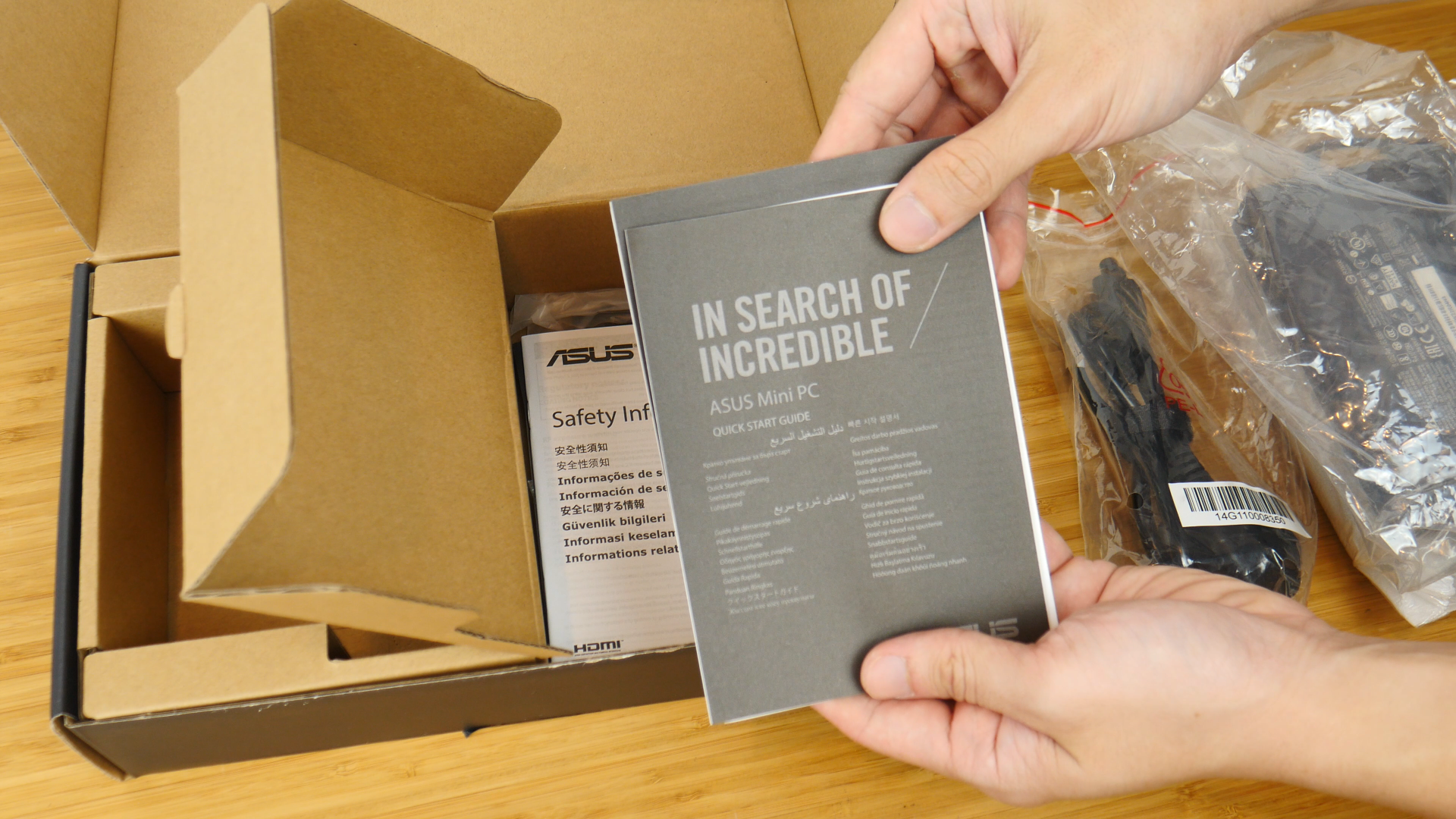


.png?width=1920&height=1080&name=Sides%20(2).png)
.png?width=1920&height=1080&name=Sides%20(1).png)


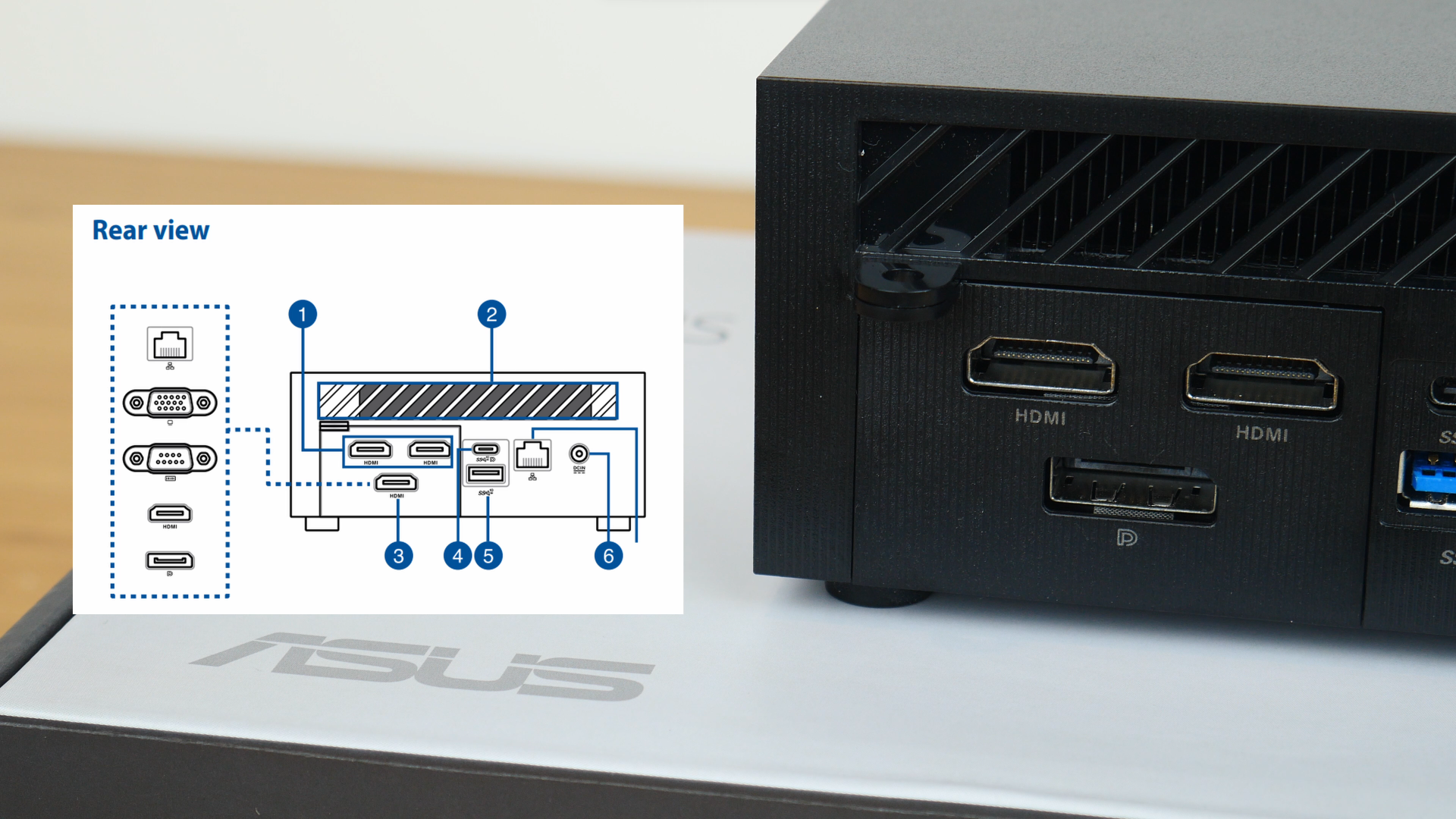


.png?width=1920&height=1080&name=VESA%20Mount%20(3).png)
.png?width=1920&height=1080&name=VESA%20Mount%20(1).png)
.png?width=1920&height=1080&name=VESA%20Mount%20(2).png)