If you're a productivity user looking for a mini desktop PC with enough oomph to power through your daily tasks, the ASUS PN53 powered by AMD's latest Zen 3+ Ryzen 9 6900HX processor is a worthy contender.
2013 saw the introduction of Intel's "Next Unit of Computing" (NUC) small form factor barebones computer kits that were powered by Intel's mobile processors - these offerings targeted business consumers on the lookout for an easy-to-deploy PC with a small footprint. Since then, other major PC manufacturers have joined the fray with their own mini PC offerings, from the likes of ASUS with their ExpertCenter series, to Gigabyte with their BRIX series, and so on. For today's article, ALKtech takes a look at the ASUS ExpertCenter PN53, a barebones mini PC offering powered by the latest AMD "Zen 3+" Ryzen 6000 mobile processors. Specifically, we'll be taking a look at the PN53-B-S9025MD variant, which appears to be a model specific to the Singapore market, and comes equipped with the range-topping AMD Ryzen 9 6900HX eight-core mobile processor.
Specifications (PN53-B-S9025MD)
- Processor: AMD Ryzen 9 6900HX
- 8 cores, 16 threads
- 3.3 GHz base clock, 4.9 GHz boost clock
- GPU: Integrated AMD Radeon 680M graphics
- Memory Support: 2x DDR5 SODIMM slots, up to 32GBs of RAM and the DDR5 4800 standard supported
- Storage Support: 2x PCIe 4.0 x4 M.2 slot & 1x 2.5" 7mm SATA drive
- Audio: Realtek ALC3251 audio codec
- Ethernet: Realtek RTL8125BG 2.5 Gigabit Ethernet
- WIFI: AMD RZ616 WIFI 6E with built-in Bluetooth 5.2
Packaging & Accessories
Given the PN53's primary target demographic of enterprise end-users, it comes in a simple-looking black and grey cardboard box, with nary a marketing writeup to showcase the mini PC's feature set.
ASUS has included the following items with the PN53-B-S9025MD:
- Power cord
- 150W AC power adapter (model ADP-150CH B)
- 2x M.2 drive screws
- 4x 2.5" drive screws
- Quick start guides
- Warranty card
- Safety information leaflet
- DVD driver disc
- Monitor VESA mount kit (mounting backplate and screws, setup guide)
- Wired USB keyboard and mouse
For the PN53-B-S9025MD model in particular, a wired USB keyboard and mouse are included with the mini PC - do note that there seems to be an option of including a wireless keyboard and mouse instead according to the PN53's specifications page on ASUS's website. This would of course vary from country to country, being dependent on the specifications that the local distributor opts for when placing their orders with ASUS. That said, the included wired keyboard and mouse are basic affairs that simply get the job done, where the mouse in particular, feels rather cheaply built with a glossy plastic shell that's bound to be a fingerprint magnet.
Aesthetics & Build Quality
Like the PN64 that I reviewed some months back, the PN53 has the exact same aesthetic as its Intel 12th Gen Alder Lake brethren, with an exterior that is constructed entirely of black plastic. For added visual interest, the front fascia comes finished in a ribbed pattern. For the review unit featured in this article, eagle-eyed readers might have noticed the absence of the ASUS brand logo on the front fascia of the PN53 - this is apparently a manufacturing option that local distributors can specify when ordering the mini PC from ASUS,. That said, the rear I/O area of the PC is finished in a similar ribbed pattern as well.
For heat dissipation, ASUS has included full-sized ventilation openings on the left and right sides of the mini PC, as well as a smaller rectangular opening on the rear as well. These said openings have diagonal slats finished in glossy plastic for added contrast. On the whole, the PN53 feels well-built and I did not have any issues with build quality.
Connectivity & External Features
In terms of front panel connectivity, ASUS has included the following ports with the PN53:
- 1x 3.5mm combo headphone/microphone jack
- 1x USB4 Type-C port (supports DisplayPort 1.4-compliant video output and Power Delivery output support)
- Supports a maximum display resolution of 5120x2160@30 Hz
- Supports up to 5V/3A power output
- 2x USB 3.2 Gen 2 Type-A ports
Also included on the front fascia are a drive activity indicator LED and a power button.
The following ports can be found on the rear of the mini PC:
- 2x HDMI 2.1 ports
- Supports a maximum display resolution of 4096x2160@60 Hz
- 1x USB4 Type-C port (supports DisplayPort 1.4-compliant display output and Power Delivery input & output)
- Supports a maximum display resolution of 5120x2160@30 Hz
- Supports up to 5V/3A power output, and supports power input to power the mini PC when used with a USB Type-C power source that can provide a minimum of 20V/5A input power
- 3x USB 3.2 Gen 1 Type-A ports
- 2.5 Gigabit Ethernet port
- Power input jack
For this particular model of PN53, the PN53-B-S9025MD, ASUS has equipped it with a full-sized DisplayPort 1.4 port as well - the said port supports display output of up to 5120x2160 at 60 Hz. For other models of PN53, distributors have the option of including a VGA port, a serial (COM) port or even a third HDMI port in lieu of the DisplayPort 1.4 port, as per the image above captured from the PN53's user manual.
The PN53 comes with physical security features in the form of a Kensington lock slot opening on one side of the mini PC, as well as a padlock ring opening located at the rear. The said padlock ring allows end-consumers to install a padlock to prevent unauthorised disassembly of the mini PC.
A feature that would likely be appreciated by enterprise users is the mini PC's VESA-mount capabilities, which allows for the PN53 to be mounted behind a monitor that has standard 100mm x 100mm VESA mounts. To do so, you'd need to install the two mounting screws that come included with the packaging on the mini PC first and thereafter, install the VESA mounting backplate on the rear of your monitor. Mounting the PN53 on the back of your monitor is then a simple slide-on affair once the VESA mounting backplate is in place.
Internal Layout
To gain access to the insides of the PN53, you'll first have to undo four screws that hold the bottom cover of the mini PC in place - the said screws have rubber rings around them where they double up as the mini PC's feet. Once the screws have been undone, you can simply pry off the bottom cover from the main chassis assembly. Do note to exercise caution when removing the bottom cover, as the said cover has a daughterboard with a ribbon cable that attaches to the mainboard of the mini PC, as pictured above.
For your storage needs, ASUS has included two PCIe 4.0 x4 M.2 slots, with one slot located on the daughterboard that is mounted on the bottom cover of the PN53, and the other slot being situated on the mainboard of the mini PC. Do note that these two M.2 slots support NVMe drives only - M.2 SATA drives are not compatible with these slots.
Also included is a single drive bay for a 2.5" SATA III hard disk or solid-state drive that can be found on the mini PC's bottom cover - the bay supports drives of up to 7mm thickness only.
The PN53 comes with two DDR5 SODIMM slots that support a maximum of 32GBs of RAM, and the DDR5 4800 standard.
The mini PC's wireless capabilities are courtesy of an AMD RZ616 module that provides support for WIFI 6E and Bluetooth 5.2. The module is user-replaceable, and can be replaced with M.2 2230 WIFI modules that support newer WIFI standards once they become available on the market.
Benchmarks & Performance
To assess the PN53-B-S9025MD's computing prowess, the following benchmarks were run:
- Cinebench R23 single-core and multi-core tests
- 7-Zip built-in compression and decompression benchmark
- AIDA64 Cache & Memory benchmark
- 3DMark Time Spy v1.2
- Shadow of the Tomb Raider in-game benchmark
While the PN53 is clearly not intended to be a gaming machine, I thought it'd be interesting still to get a sensing of the mini PC's graphics performance, seeing as the Ryzen 9 6900HX does come with integrated Radeon 680M graphics that are supposedly better than the Iris XE integrated graphics that one gets with Intel's higher-end mobile processors.
Test Setup
- Processor: AMD Ryzen 6 6900HX
- GPU: Integrated AMD Radeon 680M
- Memory: 16GB (2x8GB) TEAMGROUP ELITE SO-DIMM DDR5 4800 RAM
- Storage: 500GB Crucial P3 NVMe SSD
- Audio: Realtek ALC3251
- Ethernet: Realtek RTL8125BG 2.5 Gigabit Ethernet
- WIFI: AMD RZ616 WIFI 6E with built-in Bluetooth 5.2
- Operating System: Microsoft Windows 11 Professional (21H2)
- BIOS Revision: 1.01.00
Do note that end-users have the option of selecting between a "Performance" or "Quiet" fan profile within the PN53's BIOS, where the "Quiet" profile would enable a less aggressive fan curve. For the purposes of the benchmark tests listed above, the mini PC was tested on the default "Performance" fan profile. In addition, no tweaks were made to the clock behaviour or power limits of the Ryzen 9 6900HX processor.
Cinebench R23
With the Cinebench R23 render test, the PN53-B-S9025MD achieved a multi-core score of 11882 and a single core score of 1587.
7-Zip Compression & Decompression
Moving on to the 7-Zip compression and decompression benchmark test, the mini PC attains a compression score of 72.426 GIPS and a decompression score of 99.934 GIPS.
AIDA64 Cache & Memory Benchmark
Using AIDA64 to test the memory performance of the setup, the two TEAMGROUP 8GB DDR5 4800 SODIMM modules put up a read performance of 50342MB/s, a write performance of 55024MB/s, and a copy performance of 47890MB/s.
3DMark Time Spy v1.2
With the 3DMark Time Spy benchmark, the PN53-B-S9025MD achieves a Time Spy score of 2507, with a CPU score of 8119 and a graphics score of 2235.
Shadow of the Tomb Raider In-game Benchmark
To round up the benchmark tests, while on the Medium graphics preset at 1080p resolution, the PN53 achieves a barely-playable average FPS of 33 with Shadow of the Tomb Raider's built-in benchmark. Bumping the graphics settings down to the Low preset allows the mini PC to eke out an additional 10 frames for an average FPS of 43.
Acoustics
To get a sensing of the PN53's fan noise levels, I used a noise measurement app on my smartphone to obtain a rough estimate, where I placed my phone 15cm away from the mini PC to measure average noise levels under different workloads. In addition, I took this opportunity to also test out the Quiet fan profile, so as to see if there is indeed a discernible noise difference between the Performance and Quiet fan profiles.
Performance Mode
• Idle: 44dB (fans did not spin up while the PC was idle)
• Light Load (YouTube 4K video playback): 46dB
• Heavy Load (Cinebench R23 Multi Core): 48db
Quiet Mode
• Idle: 44dB (fans did not spin up while the PC was idle)
• Light Load (YouTube 4K video playback): 45dB
• Heavy Load (Cinebench R23 Multi Core): 48db
The ambient noise levels of the mini PC's surroundings was measured to be approximately 44dB.
I found that while on lighter loads, there was indeed a difference in fan noise between the Performance and Quiet modes, where the fans spun up at lower speeds with the Quiet mode during lighter workloads. During heavy loads however, I found that the amount of fan noise was similar for both modes. On the whole, while the fans can be considered audible, especially under heavy workloads, I did not find them loud enough to be considered noisy.
Thermals
Performance Mode
Idle
• Avg. CPU Temperature: 37.6°C
• Min. CPU Temperature: 36.3°C
• Max. CPU Temperature: 53.0°C
Under Load (Cinebench R23 Multi Core)
• Avg. CPU Temperature: 83.6°C
• Min. CPU Temperature: 65.1°C
• Max. CPU Temperature: 92.8°C
Quiet Mode
Idle
• Avg. CPU Temperature: 40.6°C
• Min. CPU Temperature: 39.3°C
• Max. CPU Temperature: 57.5°C
Under Load (Cinebench R23 Multi Core)
• Avg. CPU Temperature: 84.9°C
• Min. CPU Temperature: 60.1°C
• Max. CPU Temperature: 92.9°C
The temperature figures above were obtained from "CPU (Tctl/Tdie)" readouts from the monitoring app HWiNFO64, and the ambient temperature of the mini PC's surroundings was measured to be approximately 28°C.
Based on the figures above, it can be seen that a little bit of thermal performance is sacrificed while on the Quiet mode, with higher average temperatures across the board when compared to the thermal performance while on the Performance mode. That said, as far as I could tell, using the Quiet mode did not impact the mini PC's performance while running Cinebench R23, where the multi-core scores achieved while under the Performance and Quiet modes did not yield any meaningful differences even after several test runs.
Conclusion & Pricing
In conclusion, the ASUS ExpertCenter PN53 mini PC, in the guise of the B-S9025MD spec powered by the AMD Ryzen 9 6900HX processor, comes across as a dependable workhorse that would do well in business contexts that deal with CPU-intensive tasks. In addition, it was easy to put together, and feels well-built.
I do wish though, that the PN53 had come with support for more than 32GBs of RAM, and support for faster RAM speeds other than DDR5-4800, which would have likely increased the performance of the system. Barring this, with a good amount of DDR5 RAM (in dual channel configuration of course) and a fast NVMe SSD, the PN53 is a mini PC that should be on the radar of businesses if they're on the lookout for a large amount of processing power in a small package.
As of February 2023, the ExpertCenter PN53-B-S9025MD is available in Singapore for a list price of $929 Singapore dollars from offline and online retailers - for international readers, this figure converts to roughly $707 US dollars. Again, do note that this particular variant of PN53 seems to be a Singapore-specific model; international readers would do well to check the specifications sheet for the PN53 variants available in your own respective markets.
Get this mini PC from Amazon: https://amzn.to/3YsCPAf (affiliate link)
Get this mini PC from Shopee Singapore: https://s.shopee.sg/3LA4g91x3P (affiliate link)
Get this mini PC from Lazada Singapore: https://c.lazada.sg/t/c.YPdskh?sub_aff_id=alktech (affiliate link)
ALKtech may earn commissions from qualifying purchases made using affiliate links, at no extra cost to you as a customer. These commissions go a long way in supporting the platform!
The mini PC featured in this article was a review unit provided on loan from ASUS Singapore.
%20500x1200.png?width=200&height=83&name=ALK%20Tech%20Logo%20(TransparentTextured)%20500x1200.png)
.jpg?width=1920&height=1080&name=Packaging%20(Front).jpg)
.jpg?width=1920&height=1080&name=Packaging%20(Rear).jpg)



.jpg?width=1920&height=1080&name=Aesthetics%20(1).jpg)
.jpg?width=1920&height=1080&name=Aesthetics%20(2).jpg)






.jpg?width=1920&height=1080&name=Service%20Accessibility%20(1).jpg)
.jpg?width=1920&height=1080&name=Service%20Accessibility%20(2).jpg)
.jpg?width=1920&height=1080&name=PCIe%204.0%20x4%20M.2%20Slot%20(1).jpg)
.jpg?width=1920&height=1080&name=PCIe%204.0%20x4%20M.2%20Slot%20(2).jpg)
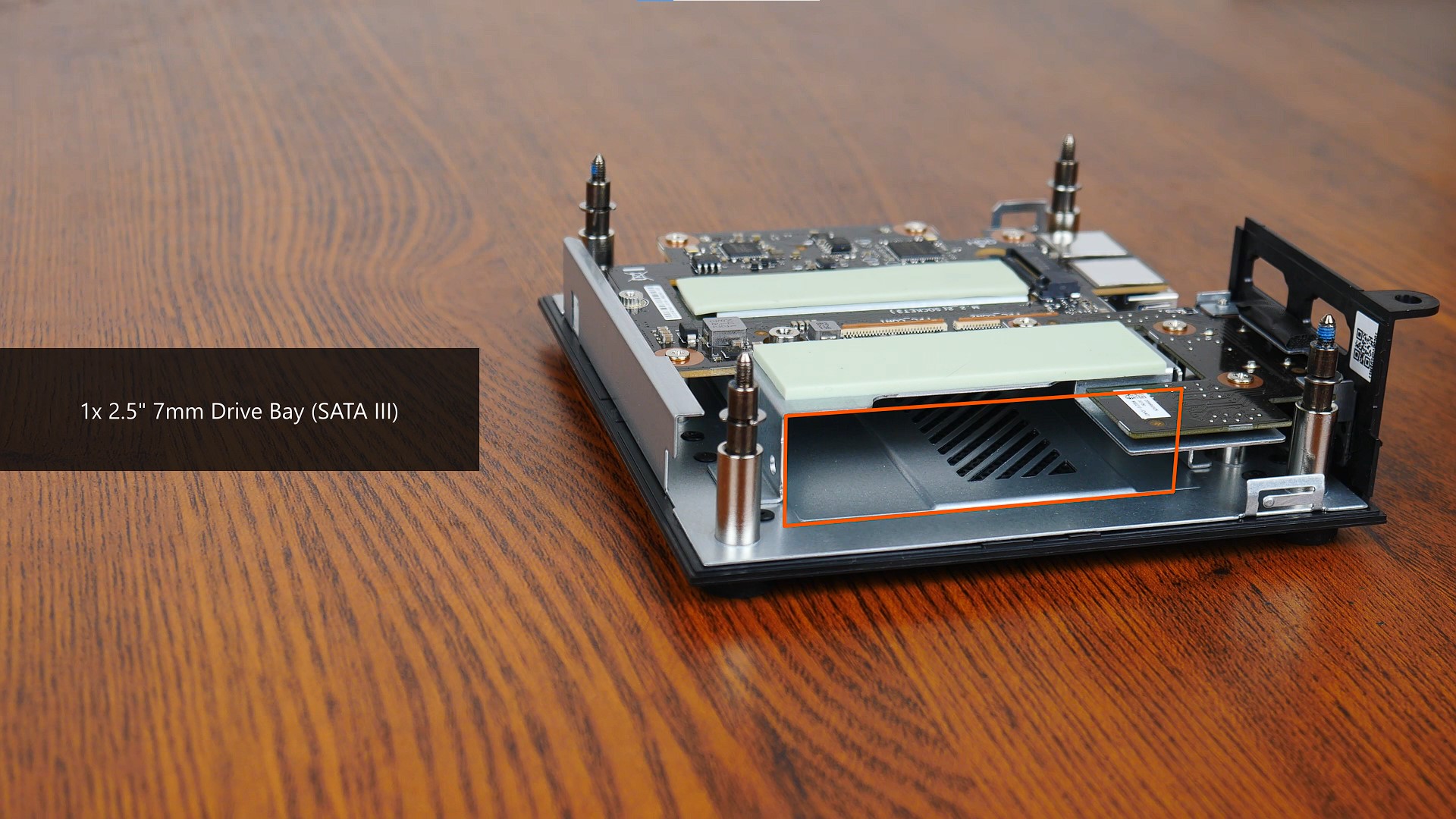
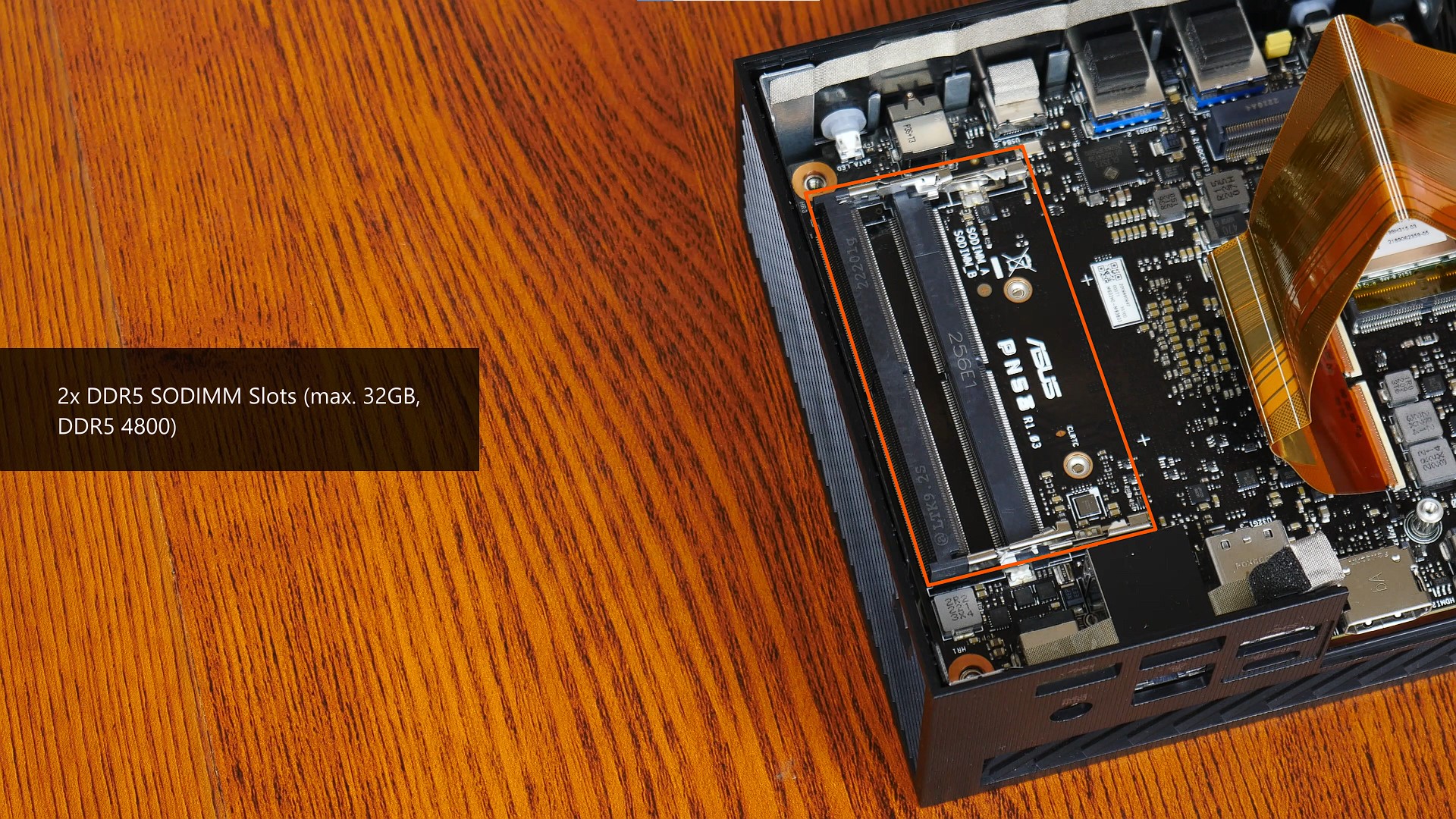

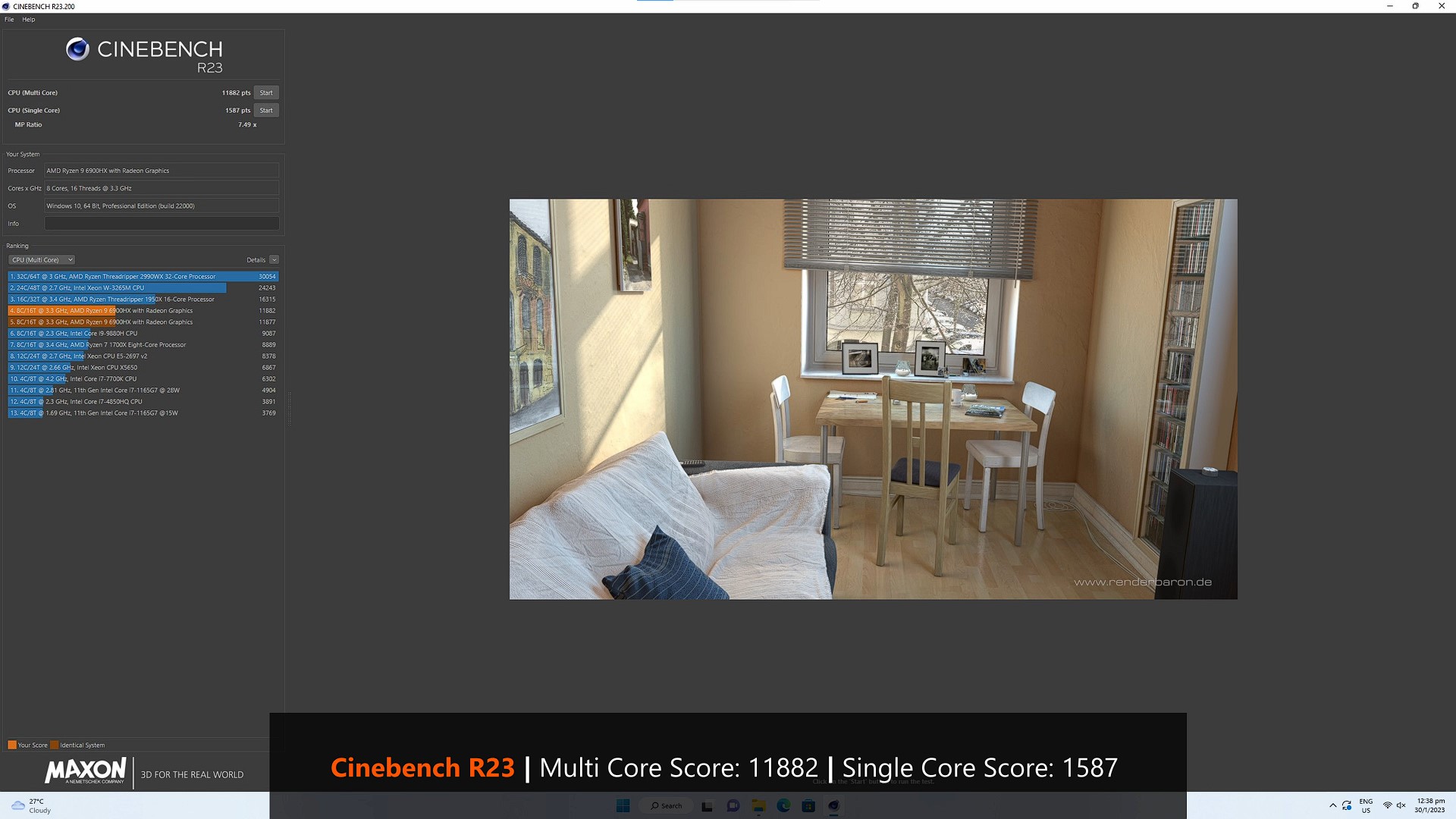
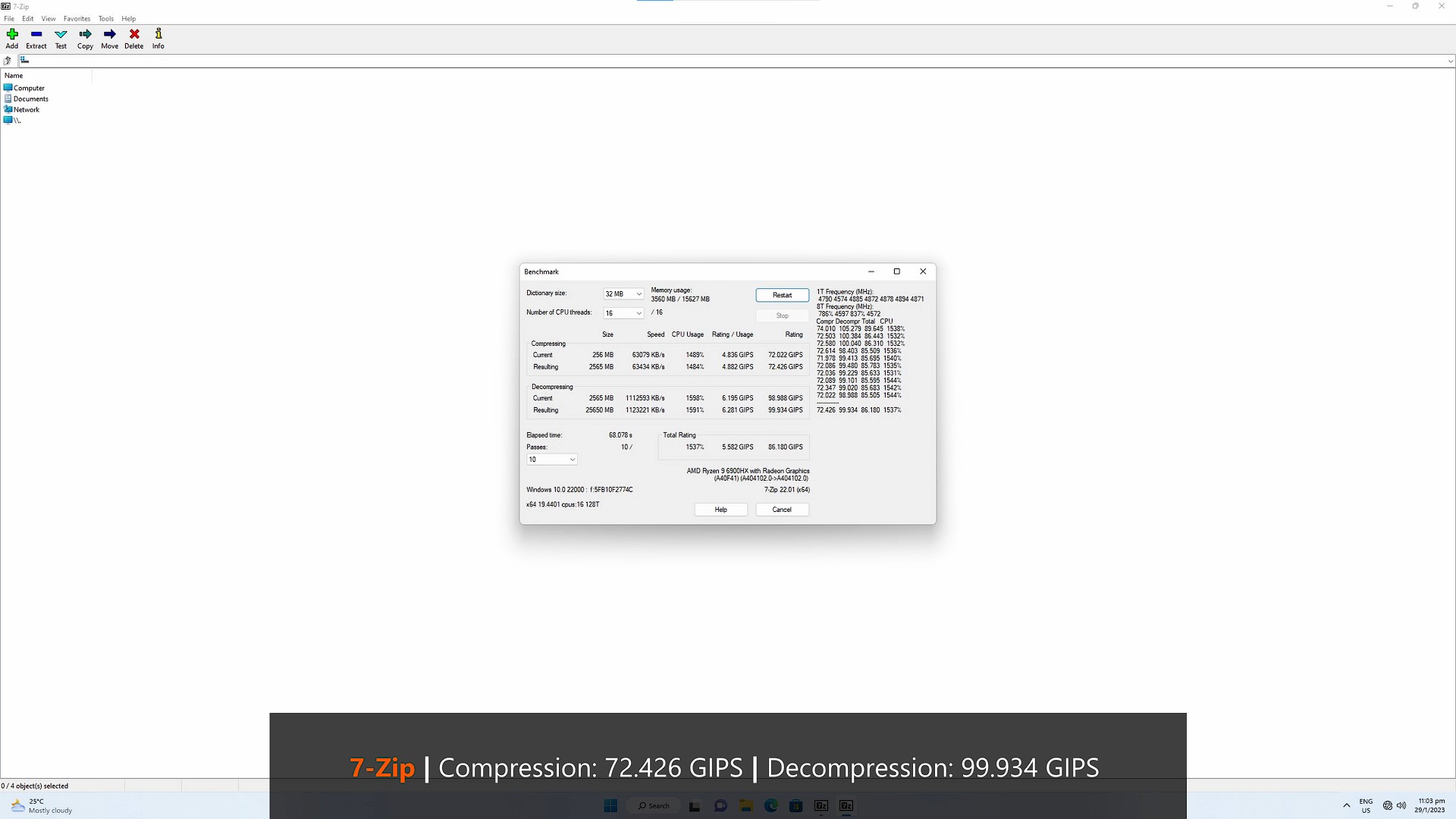
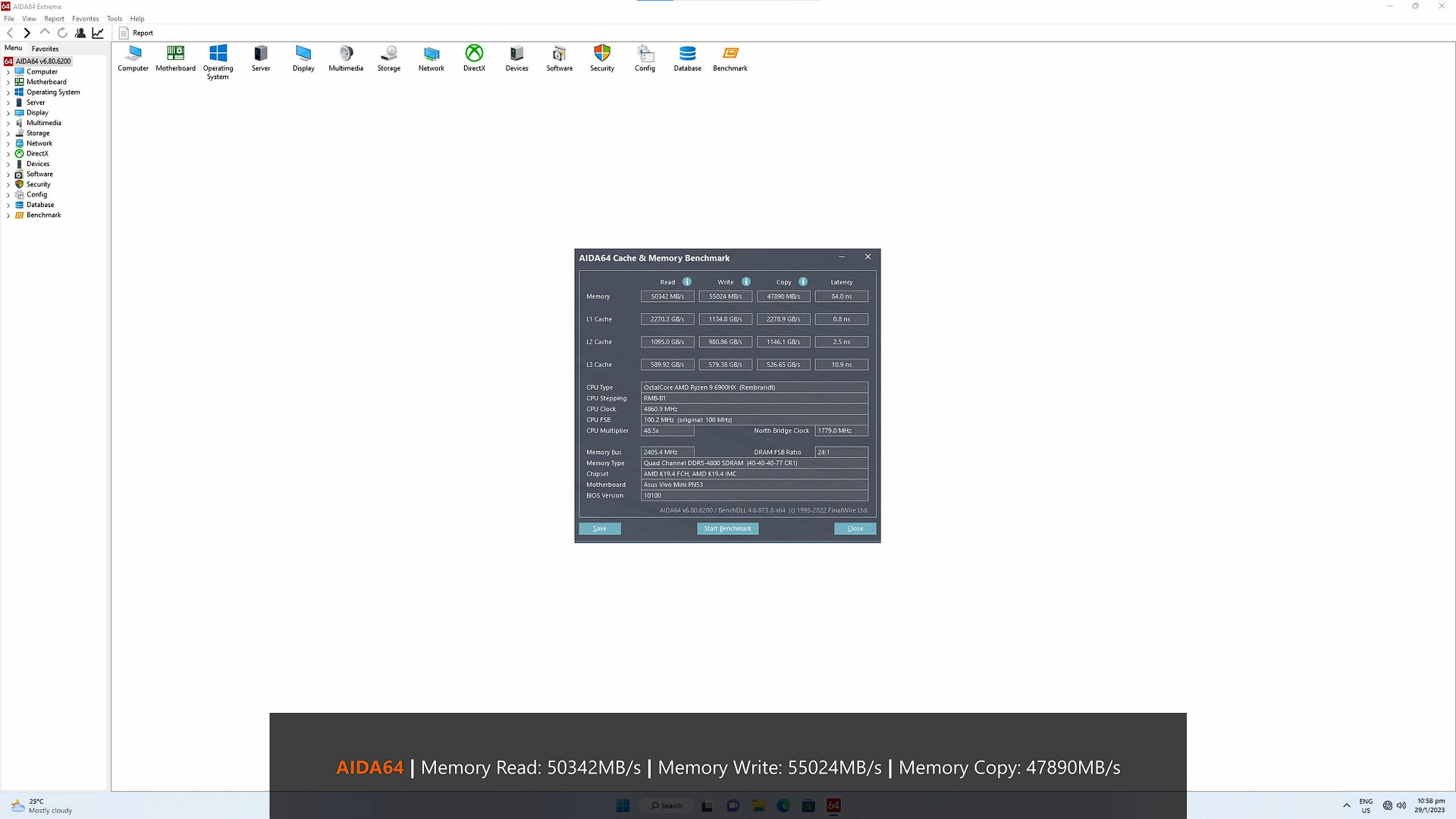
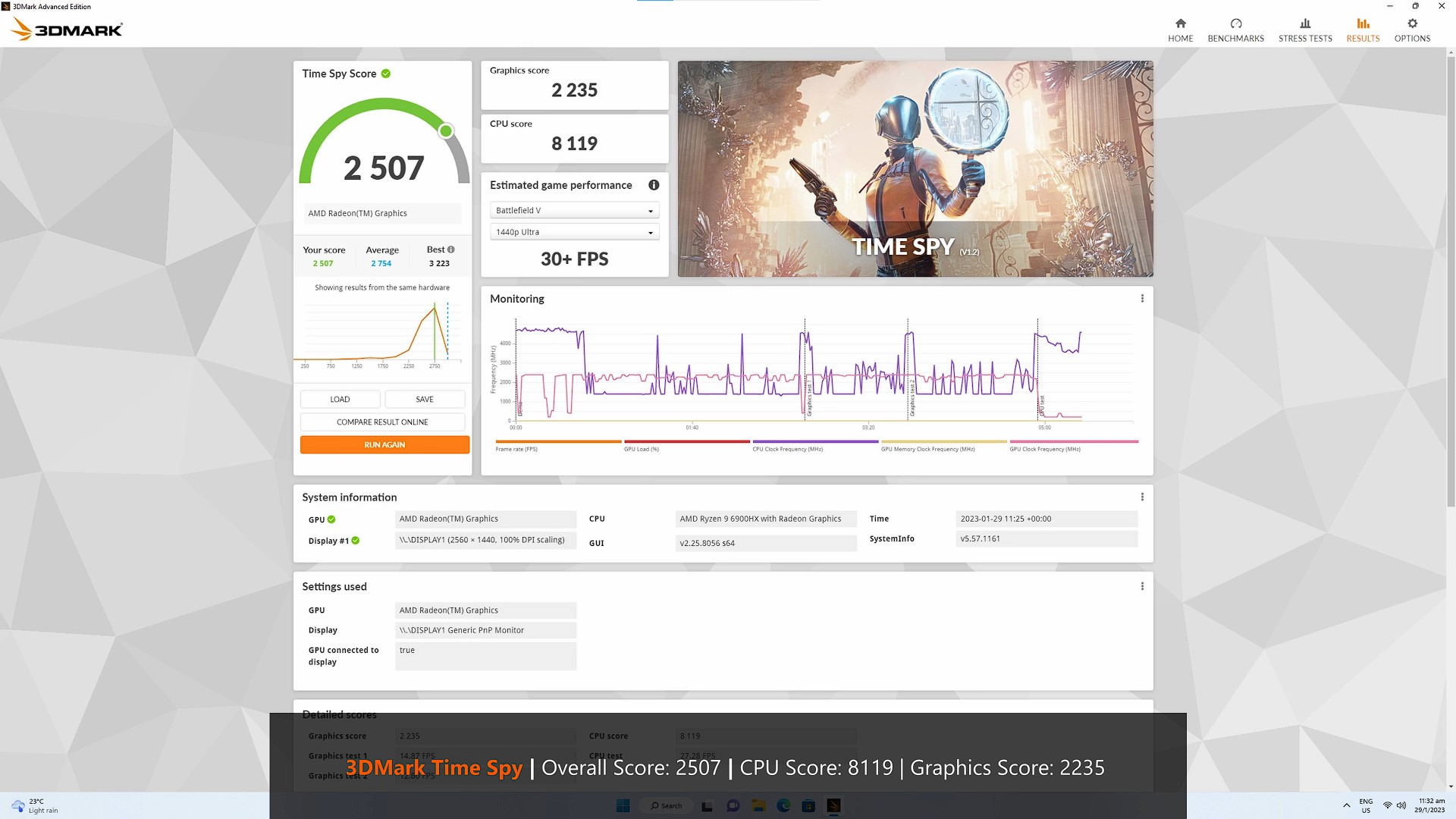
.jpg?width=1920&height=1080&name=Shadow%20of%20the%20Tomb%20Raider%20Benchmark%20(Medium%20Preset).jpg)
.jpg?width=1920&height=1080&name=Shadow%20of%20the%20Tomb%20Raider%20Benchmark%20(Low%20Preset).jpg)
.jpg?width=1920&height=1080&name=Aesthetics%20(4).jpg)